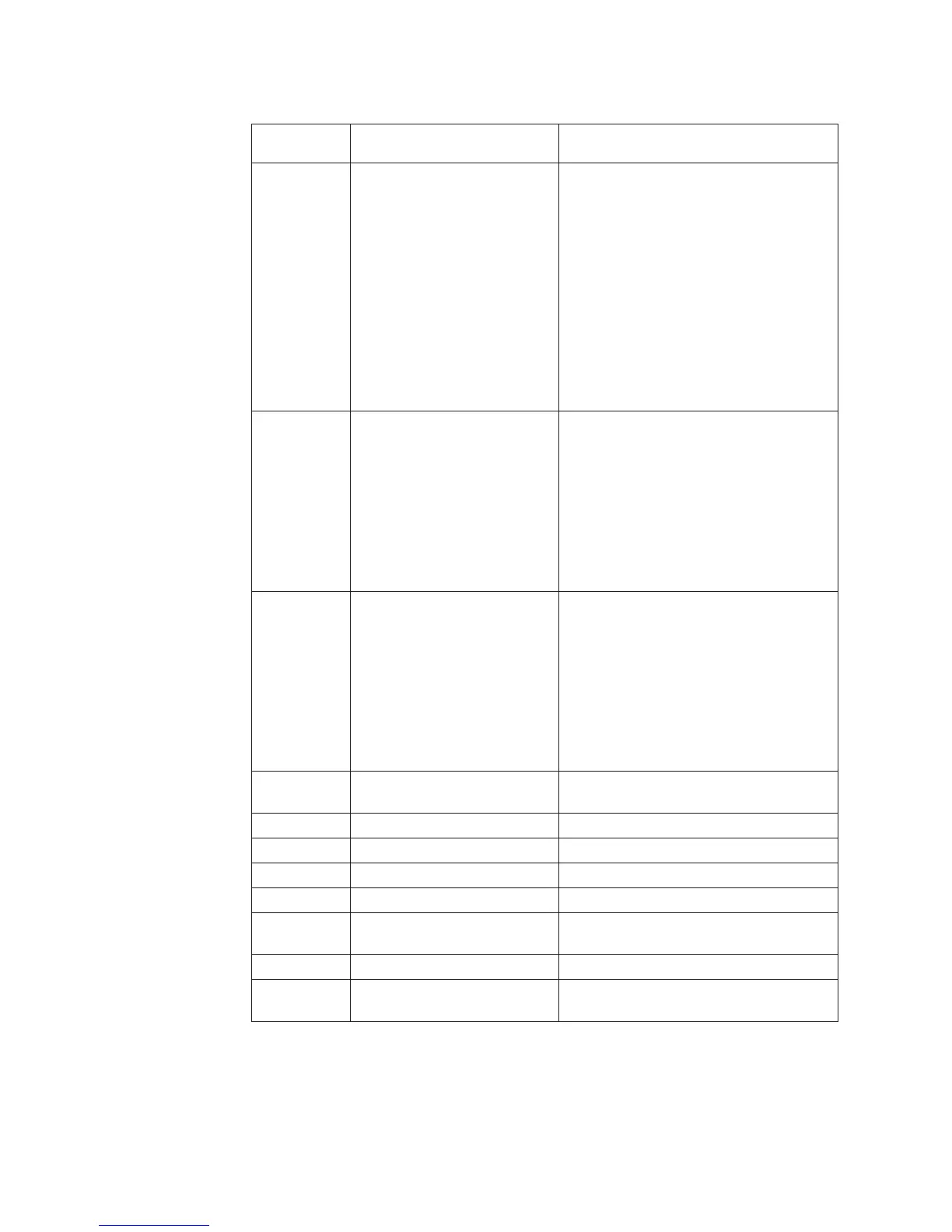Table 4. System board jumpers (continued)
Jumper
number Jumper name Jumper setting
LPC_TPM_PP Host TPM physical presence
v Pins 1 and 2: physical presence off
(default)
v Pins 2 and 3: physical presence on
Note: TPM physical presence is asserted.
(ON) TPM physical presence is not
asserted (default off). Note: The physical
presence requires manual setting on the
server to change the TPM configuration.
The TPM is enabled and physical presence
is not asserted by default. The physical
presence needs to be asserted to activate,
deactivate, clear or change ownership of
the TPM.
TPM_PP iMM TPM physical presence
v Physical presence off (default)
v Physical presence on
Note: The physical presence requires
manual setting on the server to change the
TPM configuration. The TPM is enabled
and physical presence is not asserted by
default. The physical presence needs to be
asserted to activate, deactivate, clear or
change ownership of the TPM.
SW1-1 Host TPM physical presence
v Physical presence off (default)
v Physical presence on
Note: The physical presence requires
manual setting on the server to change the
TPM configuration. The TPM is enabled
and physical presence is not asserted by
default. The physical presence needs to be
asserted to activate, deactivate, clear or
change ownership of the TPM.
SW1-2 PASSWORD_OVERRIDE_N Power-on password override when on
(default off)
SW1-3 IMM_FORCE_UPDATE_N Default off
SW1-4 FORCE_IMM_RESET_N Default off
SW2-1 FORCE_RTMM_RESET_N Default off
SW2-2 RTMM FLASH Default off
SW2-3 POWER_PERMISSION_N Force power permission (default off when
F/W is ready)
SW2-4 BYPASS_IMM_RESET_CONTROL_NDefault off
IMM_SPI_EN IMM_SPI_HALF_ROM_EN_N To allow override of the boot half
(Default: jumper open)
32 System x3300 M4 Type 7382: Installation and Service Guide
