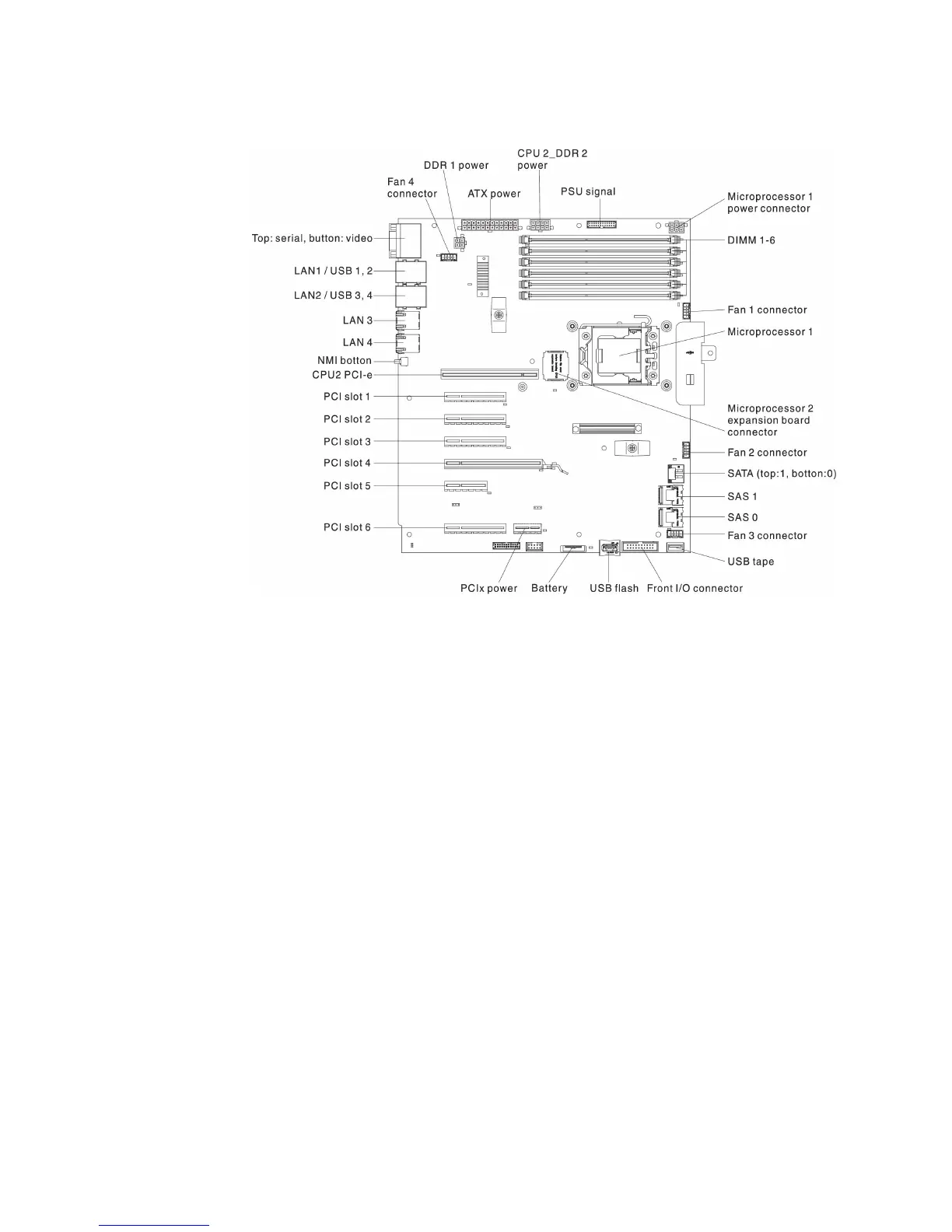The following illustration shows the location of the DIMMs connectors on the
system board.
To install a DIMM, complete the following steps:
1. Read the safety information that begins on page Safety and “Installation
guidelines” on page 36.
2. Turn off the server (see “Turning off the server” on page 24) and all attached
peripheral devices. Disconnect all power cords; then, disconnect all external
cables as necessary to replace the device.
3. Carefully turn the server on its side so that it is lying flat, with the cover facing
up.
Attention: Do not allow the server to fall over.
4. Unlock and remove the left-side cover (see “Removing the left-side cover” on
page 39).
5. Open the retaining clip on each end of the DIMM connector.
Attention: To avoid breaking the retaining clips or damaging the DIMM
connectors, open and close the clips gently.
66 System x3300 M4 Type 7382: Installation and Service Guide
