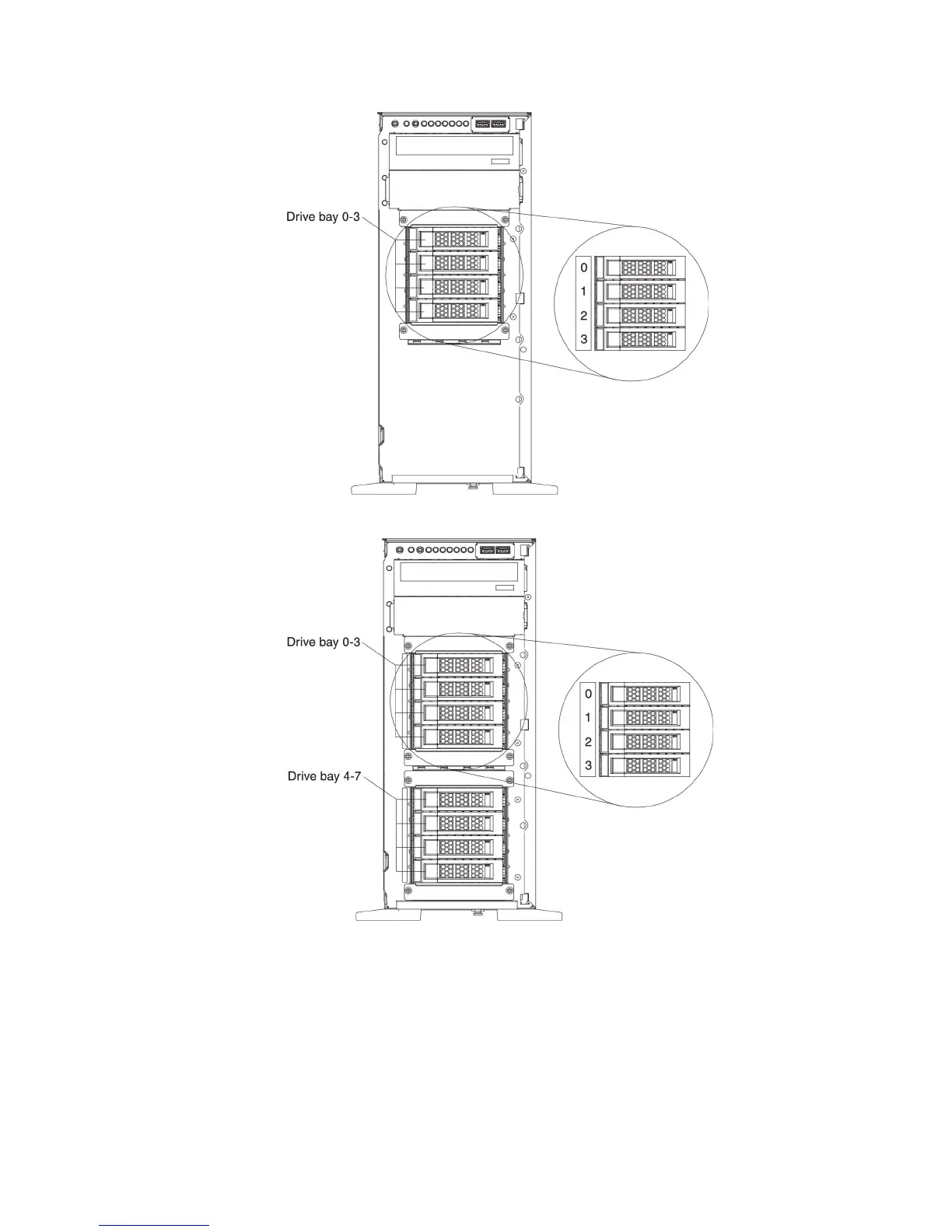v The server with eight 3.5-inch hard disk drives:
The following notes describe the type of drives that the server supports and other
information that you must consider when you install a drive. To confirm that the
server supports the drive that you are installing, see http://www.ibm.com/
systems/info/x86servers/serverproven/compat/us/.
v Locate the documentation that comes with the drive and follow those
instructions in addition to the instructions in this chapter.
v Make sure that you have all the cables and other equipment that are specified in
the documentation that comes with the drive.
v Select the bay in which you want to install the drive.
Chapter 2. Installing optional devices 69
