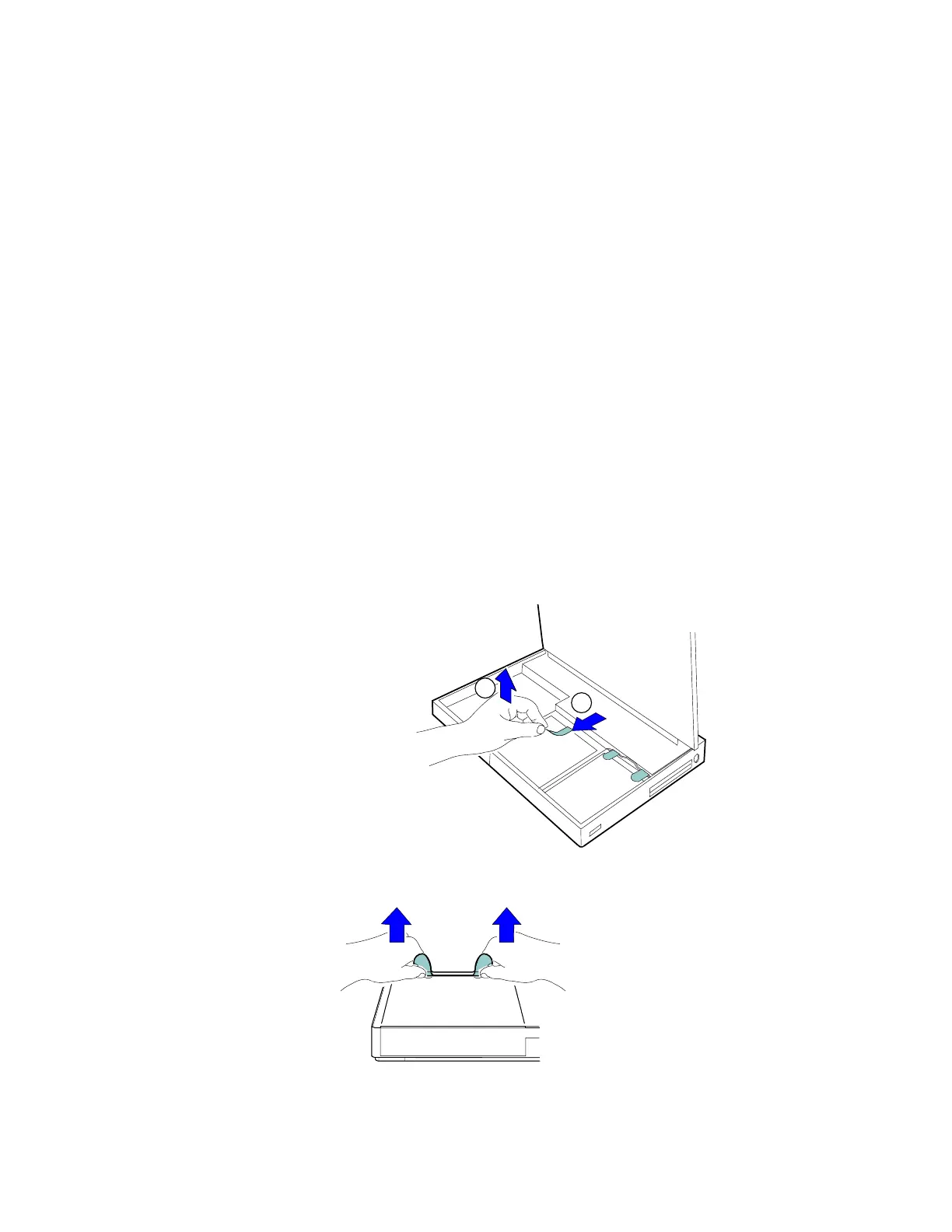Installing a Secondary Hard Disk Drive in the UltraBay
Attention:
To prevent damage to the CD-ROM
drive or diskette drive, make sure the
AC Adapter is disconnected from the
computer.
The CD-ROM drive and diskette
drive are very delicate devices that
need careful handling. Do not press
on, drop, or apply any shock to the
CD-ROM drive or diskette drive while
it is removed from the computer.
3
Turn off the computer; then disconnect the AC Adapter and all
cables from the computer.
Attention:
Make sure the security latch at the
right side of the computer is
unlocked. (See step 2 on page 7.)
4
Open the LCD; then open the keyboard.
5
Remove the battery pack.
1
2
6
Lift the drive handle with the plastic tape, and remove the
CD-ROM drive or diskette drive.
Chapter 6. Installing and Removing Options 143