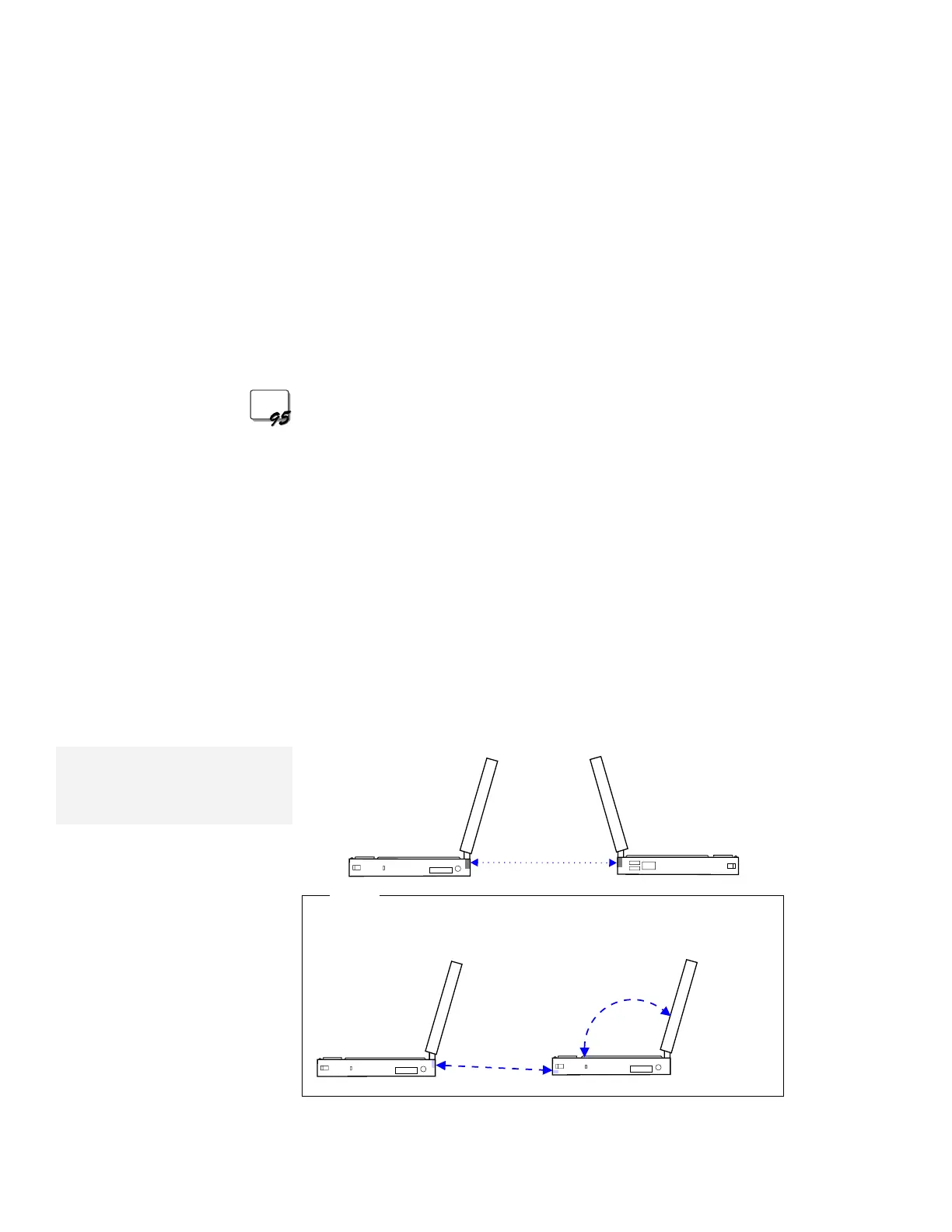Walking through ThinkPad Basics
Using the Infrared Communication
WIN
Your ThinkPad computer is equipped with two infrared ports on the
front and rear of the computer. Through each port you can share or
transfer computer data without any cables between your computer
and another computer equipped with an infrared port.
This section describes how to communicate between two ThinkPad
computers using a preloaded application
TranXit
.
1
Start Windows 95, and double-click on Preloaded
Applications, and then TranXit.
You will see a file manager window.
2
If this is the first time you use TranXit, select Setup, and then
Computer Name.
Type your favorite name for each computer. (The names must
not be the same.)
3
Place the two computers so that the infrared ports face each
other:
Note:
It is recommended that you use the
rear infrared port for communicating
between ThinkPad computers.
[Side view]
Note
To prevent the light from the LCD from affecting the infrared
communication, open the LCD to a wide angle.
[Side view]
Chapter 1. Getting Started 15