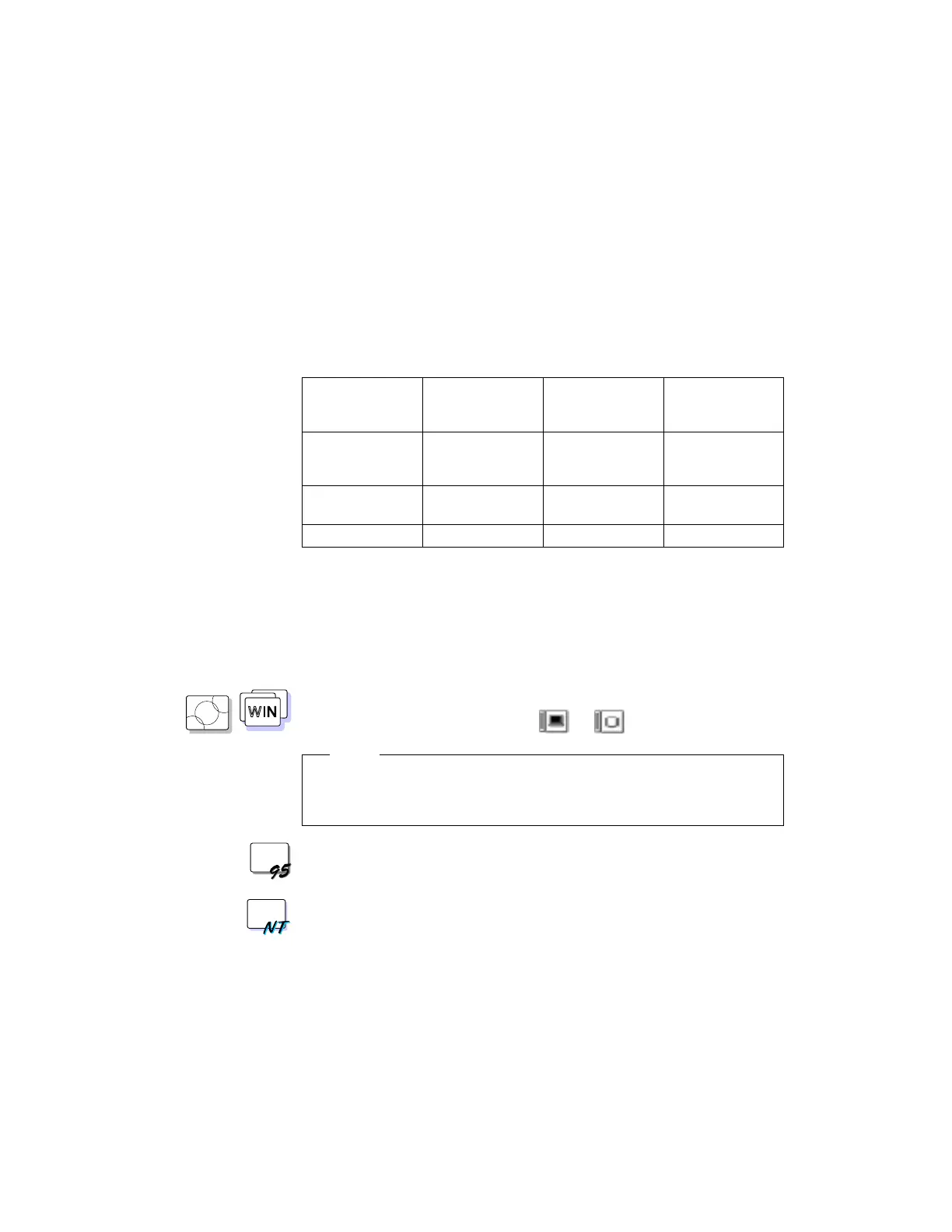Using the LCD and an External Monitor
If your LCD is the DSTN 800
×
600 LCD panel:
Resolution Color Depth for
the LCD
Color Depth for
“Both”
Color Depth for
the External
Monitor
640×480 256 256
256
65,536
16,777,216
800×600 256 256
256
65,536
1024×768 — — 256
Changing the Resolution or Color Depth for the LCD
To change the screen resolution or color depth for the LCD panel,
do the following:
OS/2
WIN
If you use OS/2 Warp or Windows 3.11,
use the ThinkPad Features
program. (Click on the Display (
or ) icon.)
Note
To change the resolution or color depth for WIN-OS/2, use the
ThinkPad Features program
in WIN-OS/2
.
WIN
If you use Windows 95,
use the Windows 95 Control Panel. Select
My Computer, Control Panel, Display, and then Settings.
WIN
If you use Windows NT,
use the Windows NT Control Panel.
Chapter 3. Operating Your Computer 41