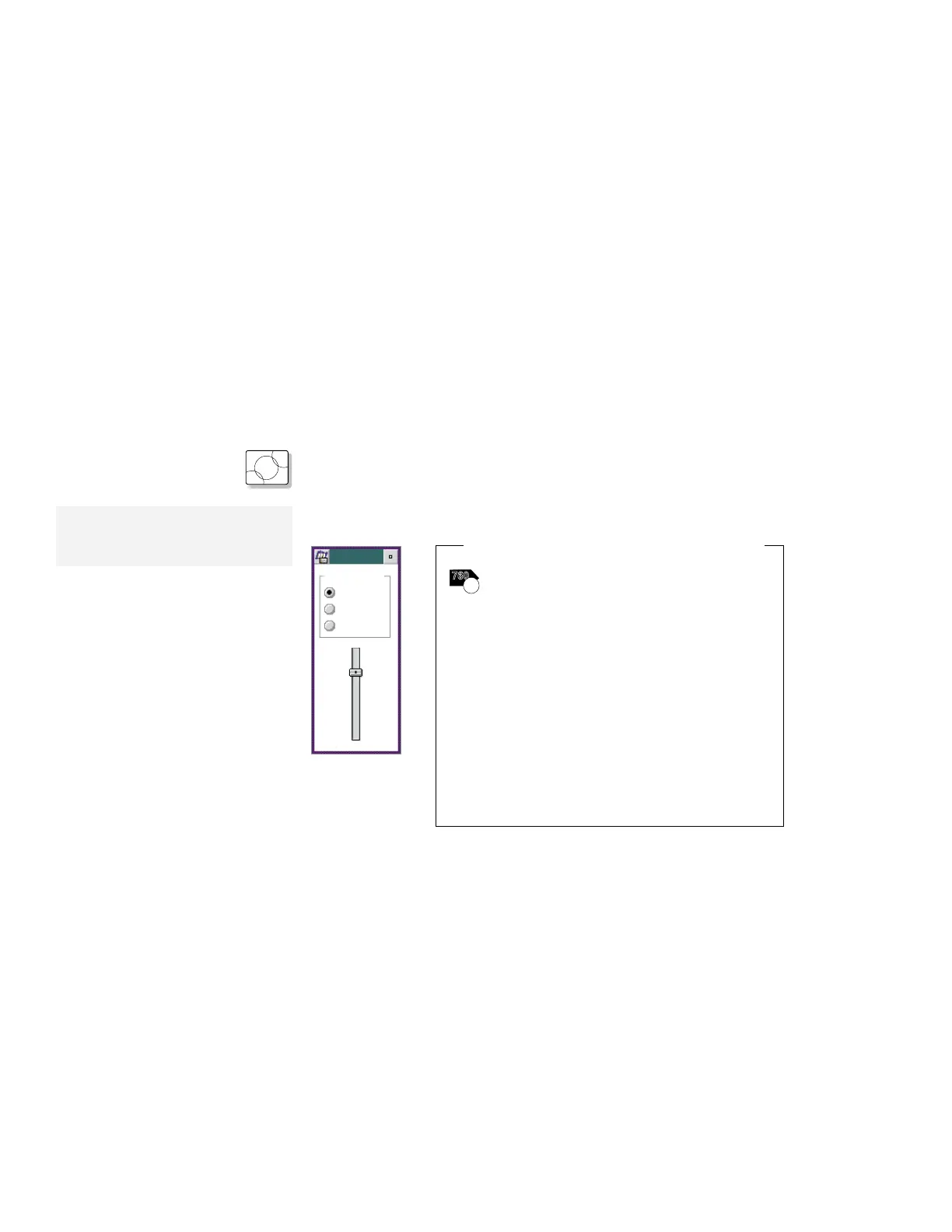Using the Mwave Audio Function
Using the Audio Function
Use the Mwave audio functions according to your operating system.
Using the Audio Function for OS/2
OS/2
The Mwave feature supports audio in the OS/2 environment through
the Multimedia Presentation Manager/2 (MMPM/2). To use the
Mwave audio functions with OS/2, open the Multimedia folder from
the OS/2 desktop.
Note:
Do not enter suspend mode when
using the audio functions.
Line/CD
Mic
None
Aux Source
Control
When Using a CD-ROM or a Music CD
760
CD
When you use a CD-ROM or a music
CD with your computer, make sure of the
following:
1. Open the Mwave for OS/2 folder in the
OS/2 desktop.
2. Double-click on Auxiliary Control.
3. Make sure that Line/CD is selected as
the auxiliary source.
Note: Select Mic when you want to use the
computer as a microphone-speaker.
Chapter 3. Operating Your Computer 53