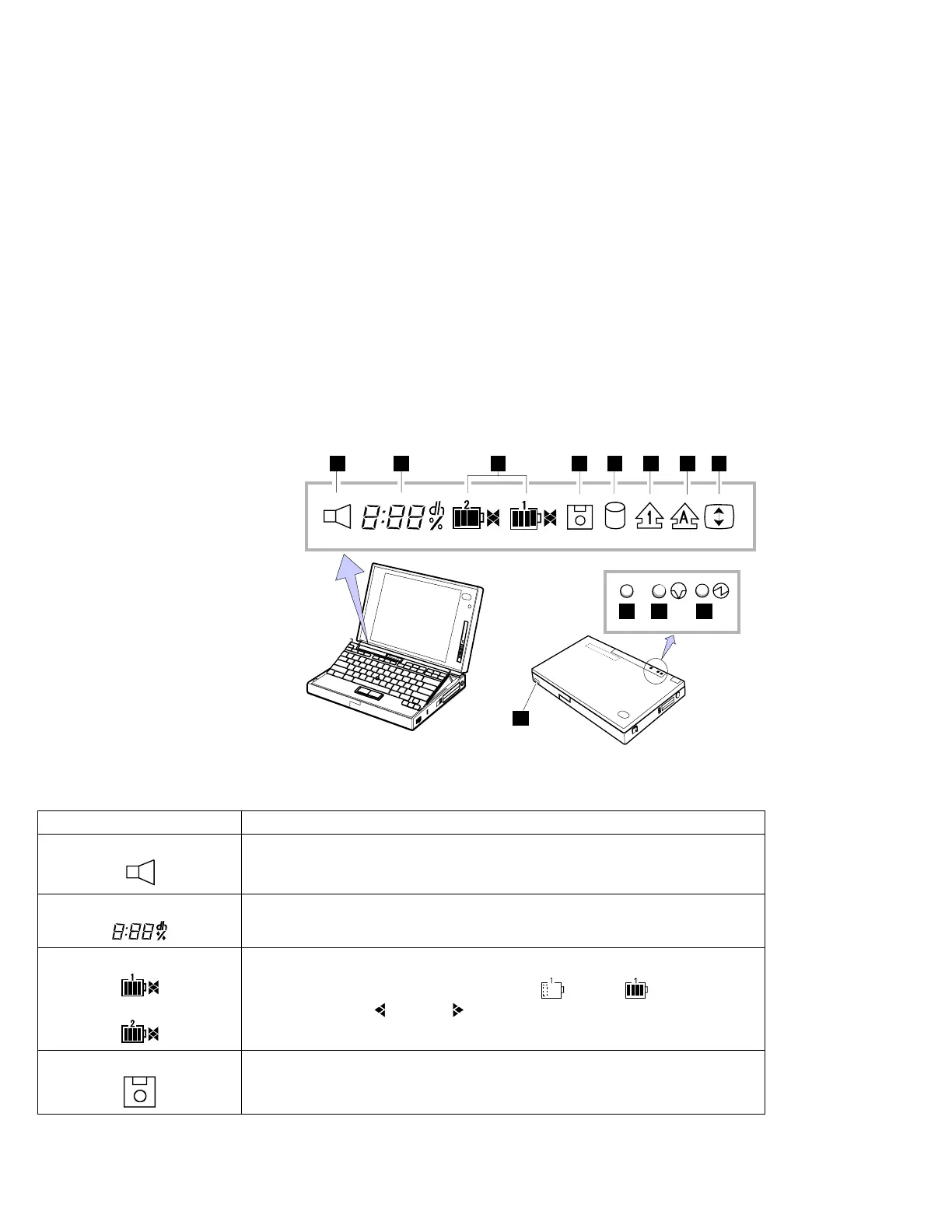System-Status Indicators
System-Status Indicators
The system-status indicators consist of information shown on a
black-and-white LCD indicator panel ( 1 — 8 ) and indicator lamps
( 9 — 12 ).
1
1110
12
2 3 4 5 6 7 8
9
The following table shows the meaning of each indicator:
Item Meaning
1 Speaker Appears when the speaker beeps. It turns off when any key is pressed.
2 Remaining battery Indicates the amount of remaining battery power by a percentage (
%
), day (
d
), hour (
h
),
or hours and minutes (
hh:mm
).
3 Main battery status
Secondary battery status
Indicates the status of the battery packs installed in the battery pack bay and UltraBay:
The amount of remaining power (in five levels:
(Empty)–
(Full))
Charging status (
: charging,
: discharging) Blank means no activity.
For details, see page 87.
4 Diskette drive in use Appears when data is read from or written to a diskette.
Do not enter suspend mode or
eject the diskette when this indicator is on.
24 IBM ThinkPad 760E, 760ED, or 760EL User's Guide