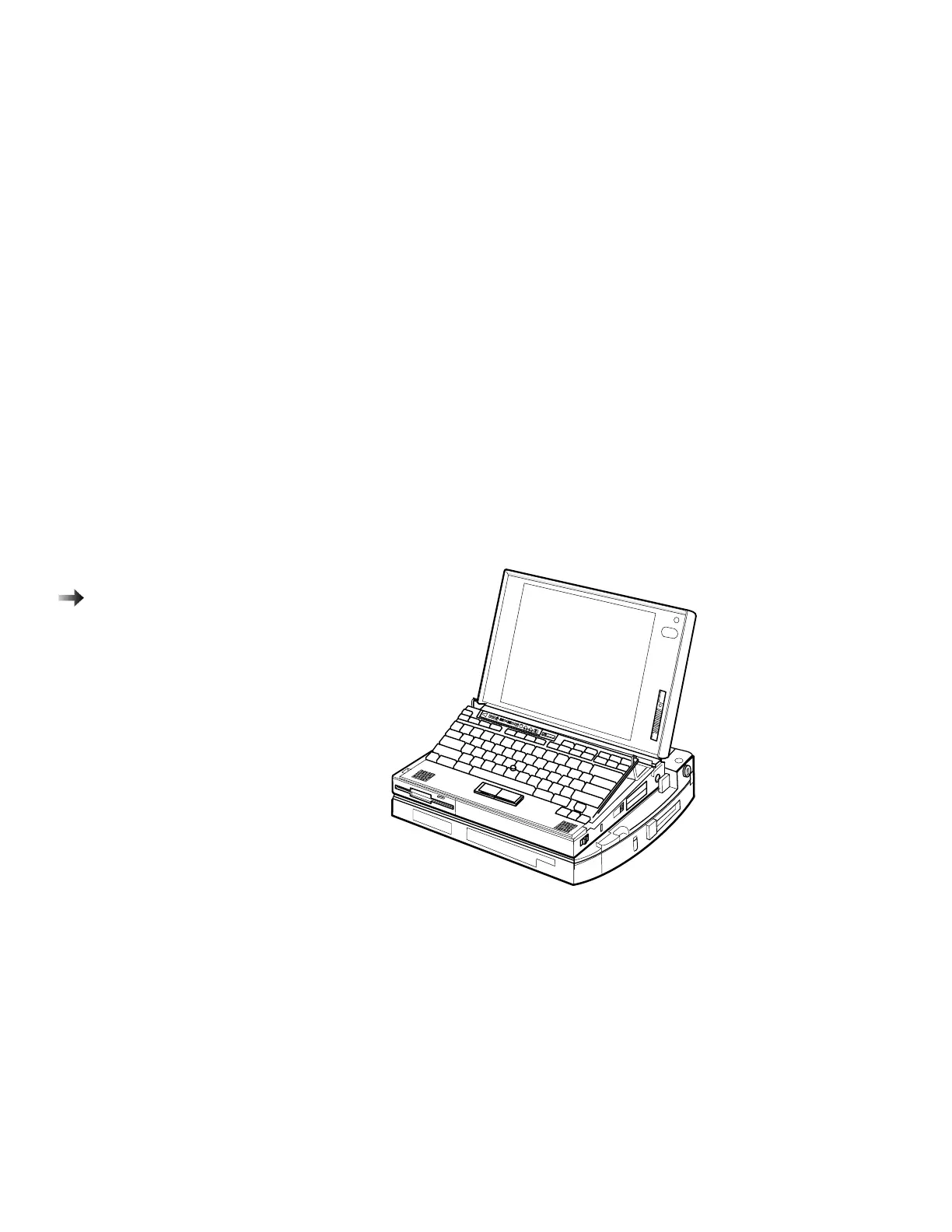Using the Docking Station
Using the Docking Station
To expand your computer resources, you can use a docking station
such as the SelectaDock Docking System (PCI bus), Dock I (ISA
bus), or Dock II (ISA bus).
Using the SelectaDock Docking System
Attention:
When setting up your docking
station, avoid any hardware conflicts.
To avoid hardware conflicts:
Page 267.
The following shows how the computer is docked. To dock the
computer to the SelectaDock Docking System, see the
User's Guide
,
which came with the SelectaDock Docking System.
Chapter 6. Installing and Removing Options 155
