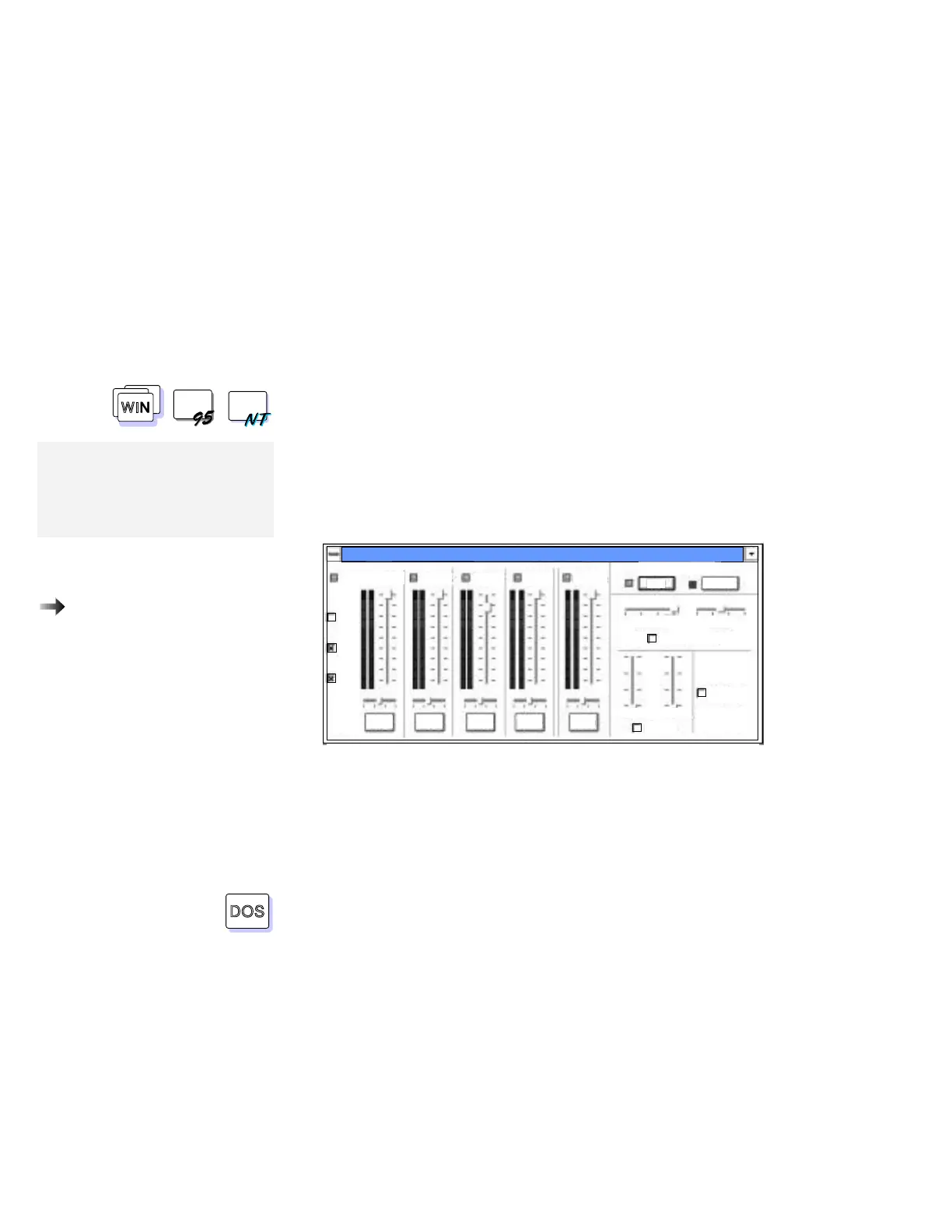Using the Mwave Audio Function
Using the Audio Function for Windows
WIN
WIN
WIN
To install the Mwave DSP support
software:
Chapter 7.
To use Mwave audio in Windows, open an audio application such as
Media Player or Sound Recorder in the Windows Accessories
group.
To control the audio input or output, do the following:
1
Select Mwave ThinkPad from Windows.
2
Select Audio Control. The following windows appears:
Mic
Line
CD
MuteMuteMuteMuteMute
Mwave Audio Mixer
INPUT SOURCE
WAVE MIDI
MASTERGAMES
Treble Bass
Chorus Reverb
Effects
QSound
Tone Control
Controls Viewed:
Play Record
Note:
To use the Mwave audio features in
WIN-OS/2, install the Mwave DSP
support software for Windows in the
full screen WIN-OS/2 session.
This window allows you to maintain control over volume, balance,
tone, and effects for all audio components and input sources. For
more information, see Mwave Help in the Mwave ThinkPad window.
Using the Audio Function for DOS
DOS
The Mwave feature supports audio for DOS games through
Sound
Blaster
support.
To enable Sound Blaster support for DOS games:
1
Type FASTCFG at the command prompt; then press Enter.
The FASTCFG utility opens.
2
Select Games; then select OK.
54
IBM ThinkPad 760E, 760ED, or 760EL User's Guide
