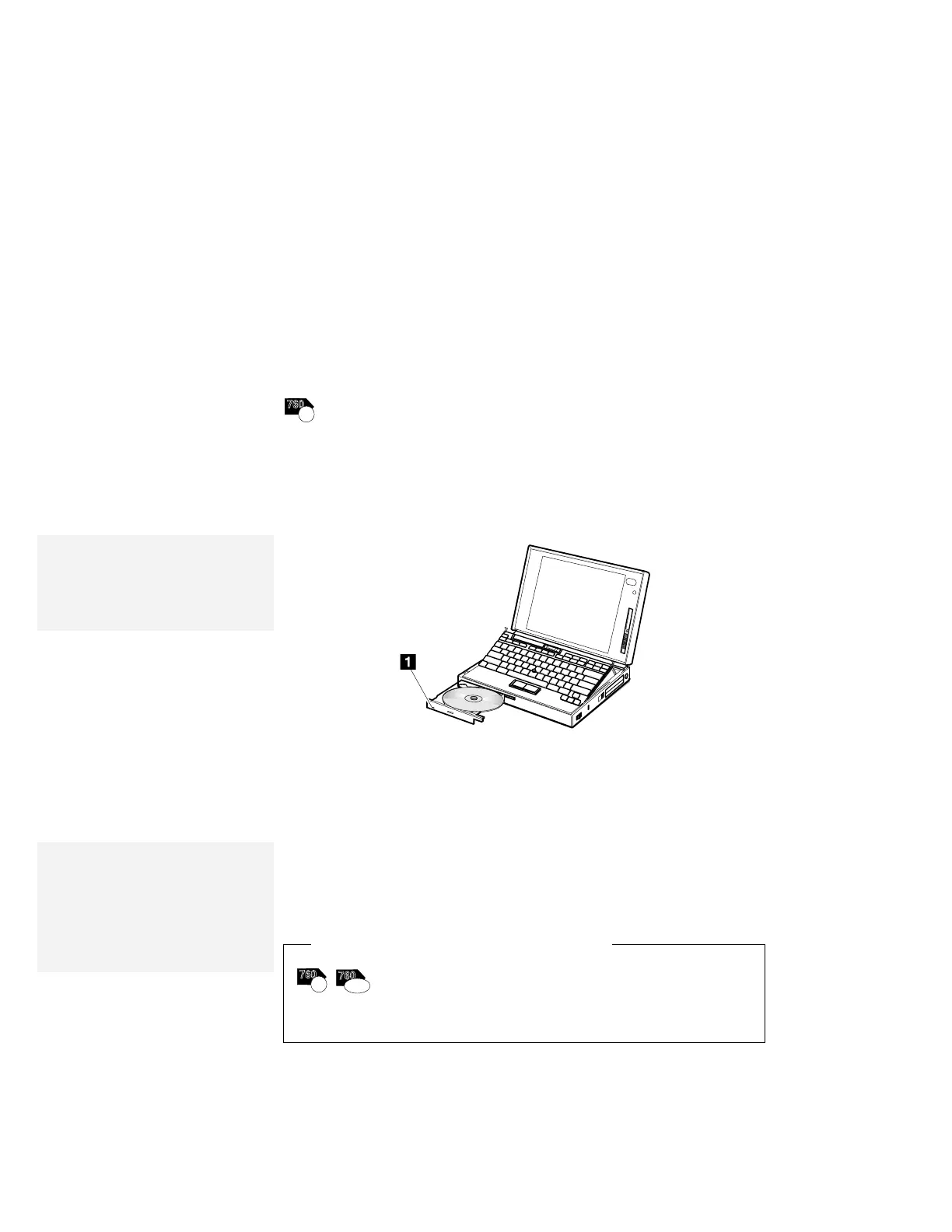Using CD-ROMs and Music CDs
Using CD-ROMs and Music CDs
Attention:
Do not touch the lens on the
CD-ROM tray.
760
CD
You can use a 5-inch CD-ROM with the removable CD-ROM
drive of the computer.
Attention:
Hold the CD-ROM by the edges.
Do not touch the surface of the
CD-ROM.
To use the CD-ROM, push the CD-ROM eject button 1 on the
front of the computer; then pull out the CD-ROM tray.
Carefully place your CD-ROM onto the CD-ROM tray; then push the
tray into the computer until it fully closes.
Note:
If you cannot eject the CD-ROM tray
with the CD-ROM eject button, use
the emergency eject hole. (See
page 21.)
Playing Media
To play media on the CD-ROM drive, do one of the following:
Note:
Before playing the CD-ROM drive
with the eject button, you must
enable the sound features in your
operating system. Refer to the
documentation that came with your
operating system.
Playing a music CD with the CD-ROM Drive Eject Button
You can play and stop the music CD with the CD-ROM drive eject
button as follows:
When Using a CD-ROM or a Music CD
760
CD
760
M
wave
When you use a CD-ROM or a music CD with your
computer, make sure that Line/CD is selected as the Auxiliary
Control in the Mwave for OS/2 folder. (See page 53.)
30 IBM ThinkPad 760E, 760ED, or 760EL User's Guide