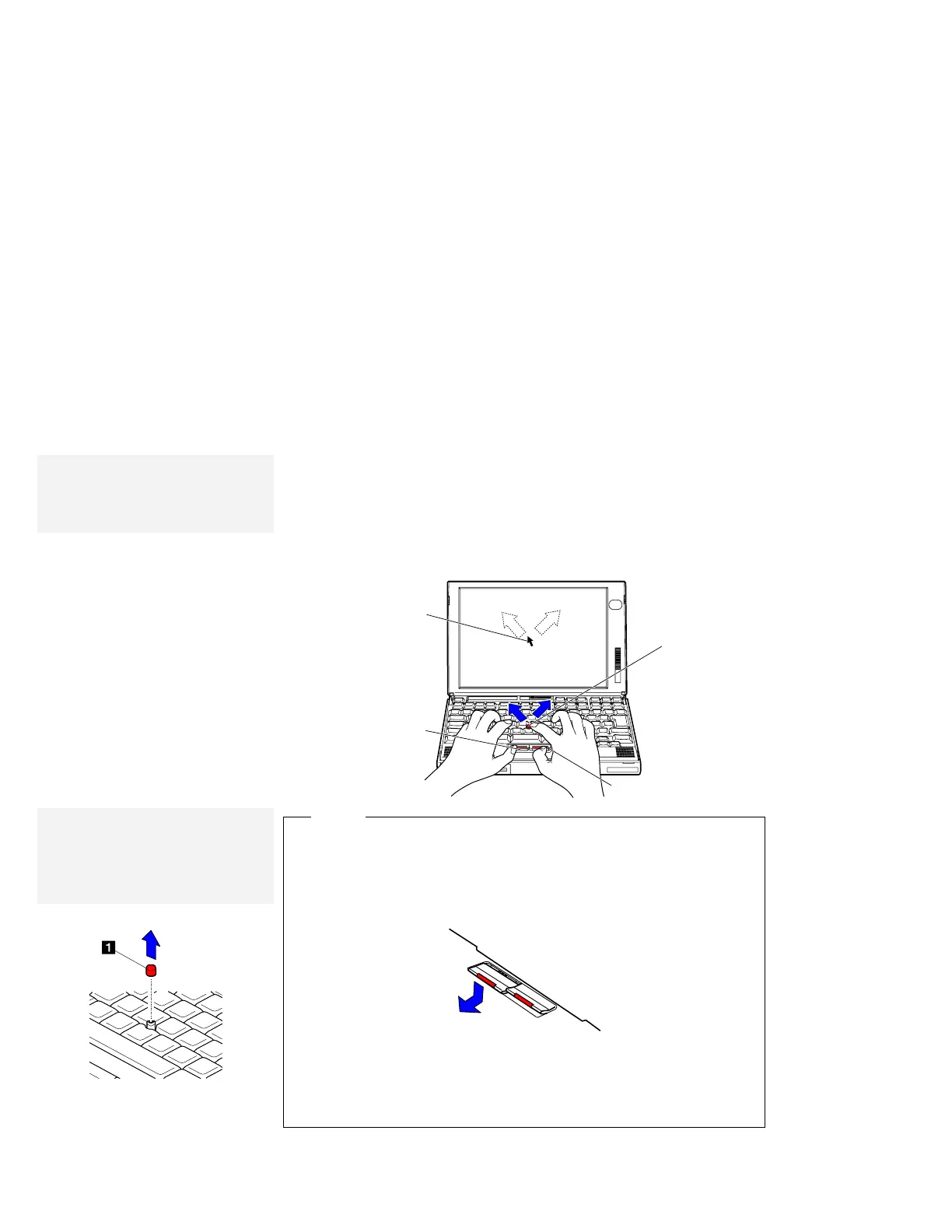Using the TrackPoint III
Operating with the TrackPoint III
The keyboard contains a unique cursor-pointing device called the
TrackPoint III. You can perform all the mouse operations with the
TrackPoint III.
Note:
Remember that the stick does not
move, and your finger should not
move on it.
To move the mouse cursor on the screen, press gently on the stick
with either index finger in the direction in which you want the pointer
to move. To select and drag an object, press the click buttons with
either thumb as required by your software, as with any other pointing
devices.
Mouse pointer
Left click button
Stick
Right click button
Note:
The cap 1 on the end of the
TrackPoint III is removable. You can
replace it with one of the spares
shipped with your computer.
Hints
If you press the click button and slide it toward the front of the
computer, the click button locks in place. You can now drag the
object across the screen with the TrackPoint III stick without
holding down the click button.
To release the latch, push the click button backward. When you
are not using the TrackPoint III, for example, when the power is
off, do not leave the click button locked.
28 IBM ThinkPad 760E, 760ED, or 760EL User's Guide