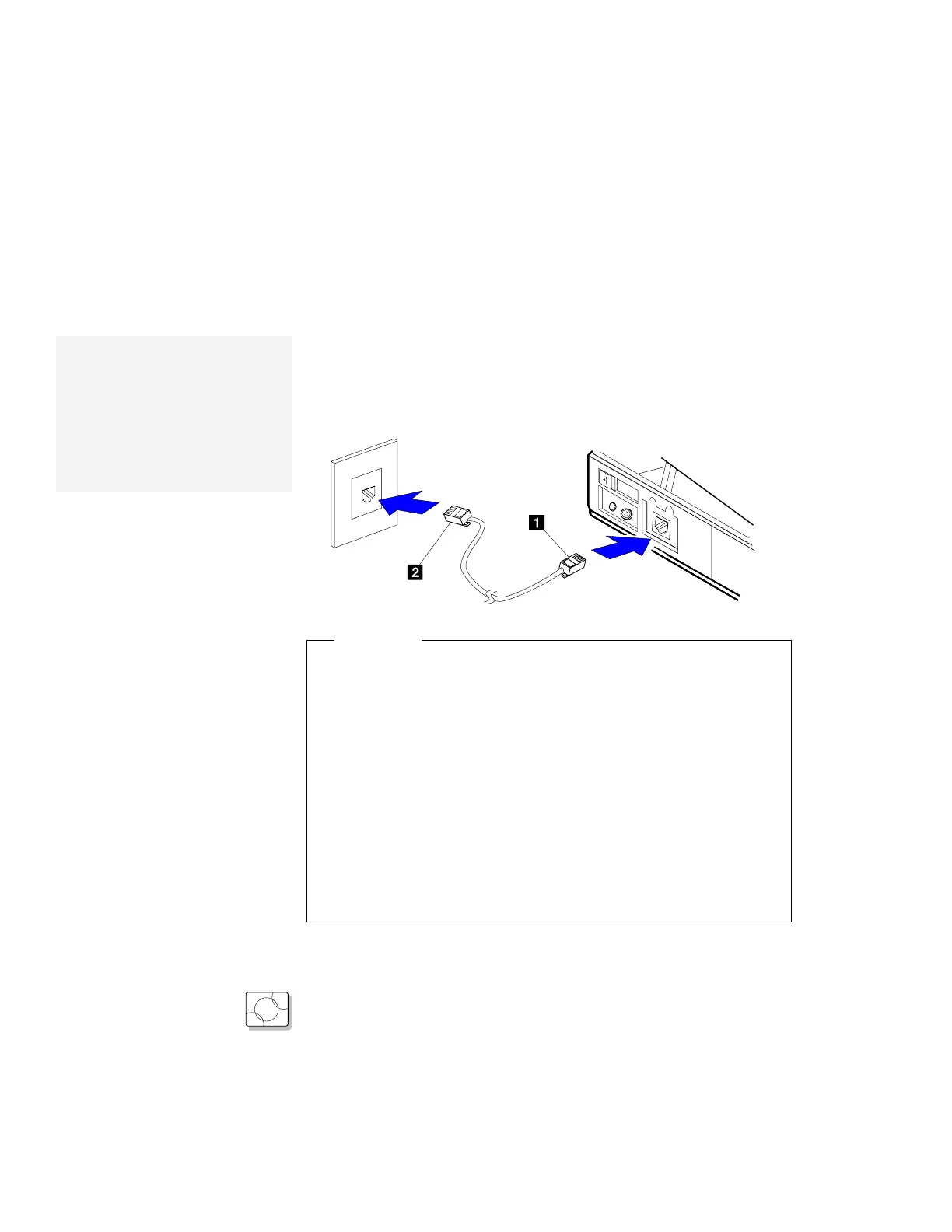Using the Mwave Telephony Function
Note:
If you use both the computer and a
telephone with one telephone cable,
use the telephone cable supplied
with your computer.
If you use the DAA/Telephony Kit
(available as an option), see page
151.
When your computer has a modem/fax port with a square
receptacle, first connect the ferrite-core end (connector 1 ) of the
telephone cable to the modem/fax port; then connect the other end
( 2 ) to the telephone outlet on the wall.
Important
Make sure you use the correct telephone line so your modem
operates correctly. When you are:
At home:
Use an
analog
line, a standard household
telephone.
In your office:
Use a line connected to a fax machine or
another modem.
In a hotel:
Request a room with a data or normal telephone
line.
Your RJ11 jack must be wired for an analog line. If you are not
sure what type of line you are connecting, check with the
telephone company.
Using the Modem with OS/2
OS/2
To start the Mwave modem with OS/2 Warp, do the following:
1
Open the Mwave ThinkPad folder.
2
Double-click on the Mwave Modem icon.
The Mwave modem starts automatically.
3
Start your communication program.
Chapter 3. Operating Your Computer 57