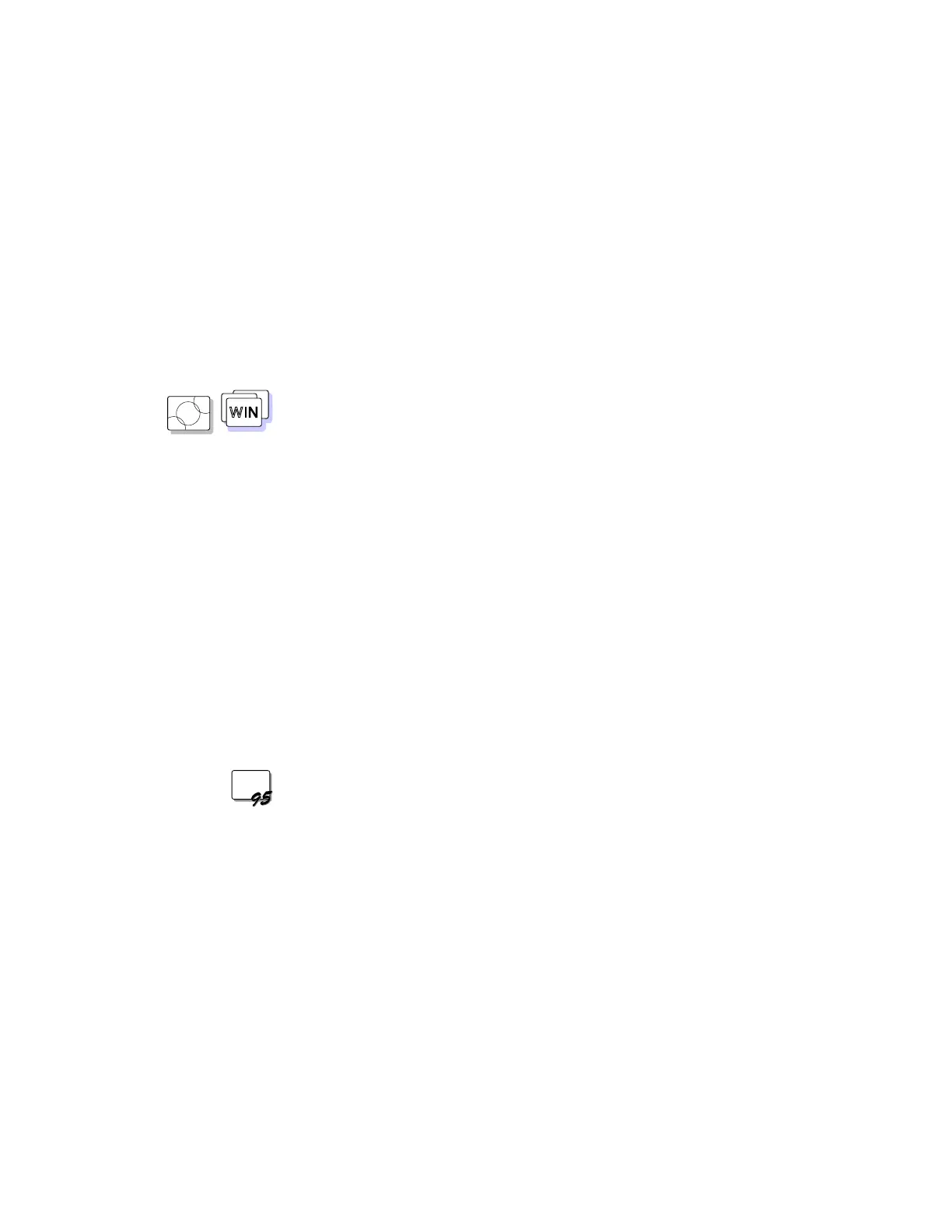Using PC Cards
Restrictions on the PC Cards Supported by the Computer
OS/2
WIN
The PC Card slots of the computer and the SelectaDock Docking
System do not support the following PC Cards:
Integral
**
Peripherals Model 1841PA (40MB)
IBM 105MB PCMCIA hard disk drive (P/N 74G8694)
8-bit or 16-bit slave DMA PC Cards
Ask IBM or an IBM authorized dealer for more information about the
different types of PC Cards.
For more information about PC Cards, see Appendix B.
PC Card Limitations under Suspend Mode
Although some PC Cards can be inserted or removed without turning
off the computer (refer to the instructions that came with the PC
Card), you
cannot
remove or install PC Cards during suspend mode.
Using the PC Card in Windows 95
WIN
When using PC Cards in Windows 95, do not use the interrupt
function. After enabling the PCMCIA socket (PC Card slots),
change the resource for the PCMCIA socket as follows:
1
Start Windows 95 and double-click on My Computer; then
select Control Panel.
2
Select System; then select the Device Manager tab.
3
Select PCMCIA socket; then select PCIC or compatible
PCMCIA controller on IBM system.
4
Select the Resources tab.
5
If Basic configuration 0000 is set for the Setting based on:,
click on Use automatic settings to disable it; then change
0000 to Basic configuration 0001.
6
Select OK.
46
IBM ThinkPad 760E, 760ED, or 760EL User's Guide
