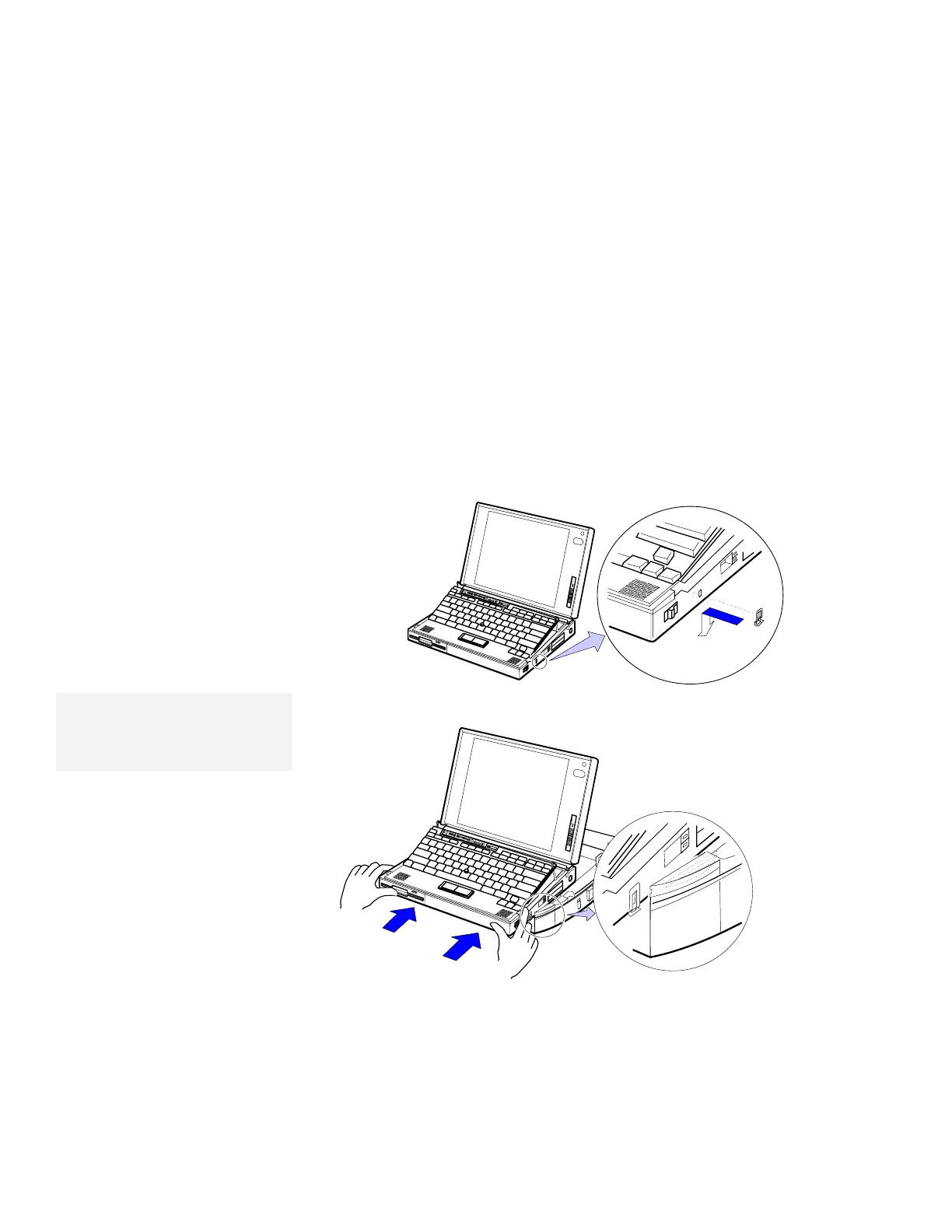Using the Security Plate for the Docking Station
When you dock the computer to the docking station, you can use
the security plate to protect your computer from being removed. To
use the security plate:
1
Attach the security plate to the security keyhole at the right side
of the computer.
Note:
The figure shows an example when
you are using the SelectaDock
Docking System.
2
Dock the computer to your docking station.
3
Lock the security lock of the docking station.
When you leave the computer, remove the key. The security plate
protects your computer from being removed from the docking
station.
Chapter 6. Installing and Removing Options 161