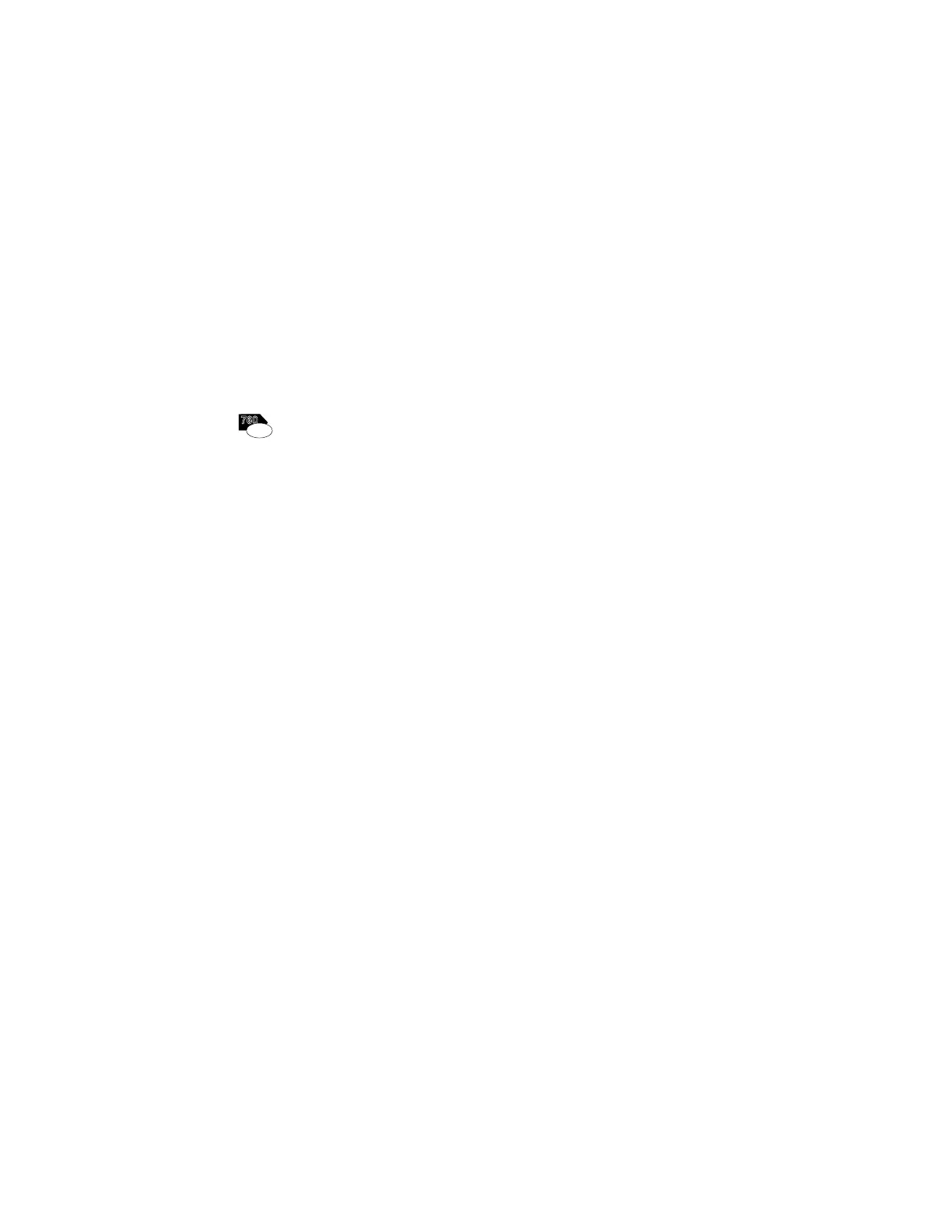Installing Windows 95 Software
Installing the Enhanced Video/MPEG Device Driver and the
Video CD Player for Windows 95
760
E
V
ideo
nh
To use the Enhanced Video functions in Windows 95, you must
install the ThinkPad display driver (Cyber...) and the Mwave DSP
support software before installing the Enhanced Video device
drivers.
Installing the Video Overlay/Capture Device Driver for Windows 95
The Video Overlay/Capture device driver enables the video in-out
port and Video for Windows (a standard component in Windows 95)
or its compatible software.
To install the Video Overlay/Capture device driver for Windows 95:
1
Start Windows 95; then click on My Computer, Control Panel,
and then Add New Hardware.
2
Click on Next> ; then select No to the question Search for your
new hardware? .
3
Click on Next> ; then select Sound, video, and game
controllers.
4
Click on Next> ; then click on Have Disk.
5
Insert the MPEG/Video Capture Driver Diskette for Windows 95
into the diskette drive; then select OK.
6
Install all the drivers listed on the screen.
You cannot install multiple drivers at the same time.
7
After the installation is complete, remove the diskette from the
diskette drive.
8
Restart the computer to make the video overlay/capture device
driver effective.
To use the video capture and playback functions, refer to the
Windows 95 documentation or your video capture/playback software
manual.
212
IBM ThinkPad 760E, 760ED, or 760EL User's Guide
