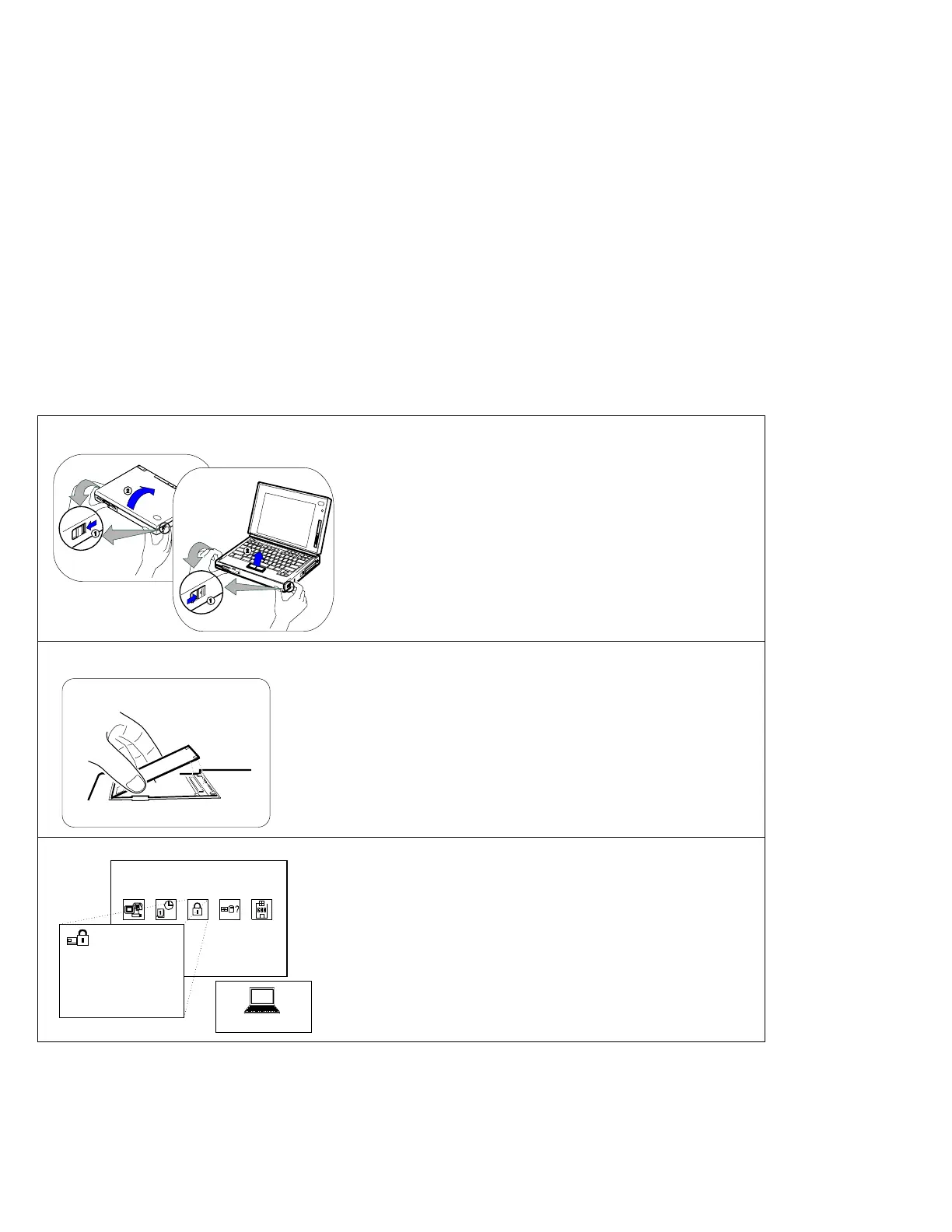Getting Started
Overall Setup Procedures
When using the computer for the first time:
2
1
1
2
1
Set Up the Computer
First, check whether you have all the necessary items with
your computer.
See page 4.
Then, install the battery pack in the computer. Now you
are ready to turn on the computer.
See page 7.
2
Install Options
If you have any options, such as memory cards, install the
options.
See page 121.
1 2 3
Config
Restart
Date/Time Password Start Up Test
Easy-Setup
3
ThinkPad Features
Customize Your Computer
You can use
Easy-Setup
, a built-in system function, to set
passwords to prevent your computer from unauthorized
use, or use the
ThinkPad Features
program to customize
the performance of your computer.
For Easy-Setup, see page 37.
For the ThinkPad Features program, see page 35.
2 IBM ThinkPad 760E, 760ED, or 760EL User's Guide
