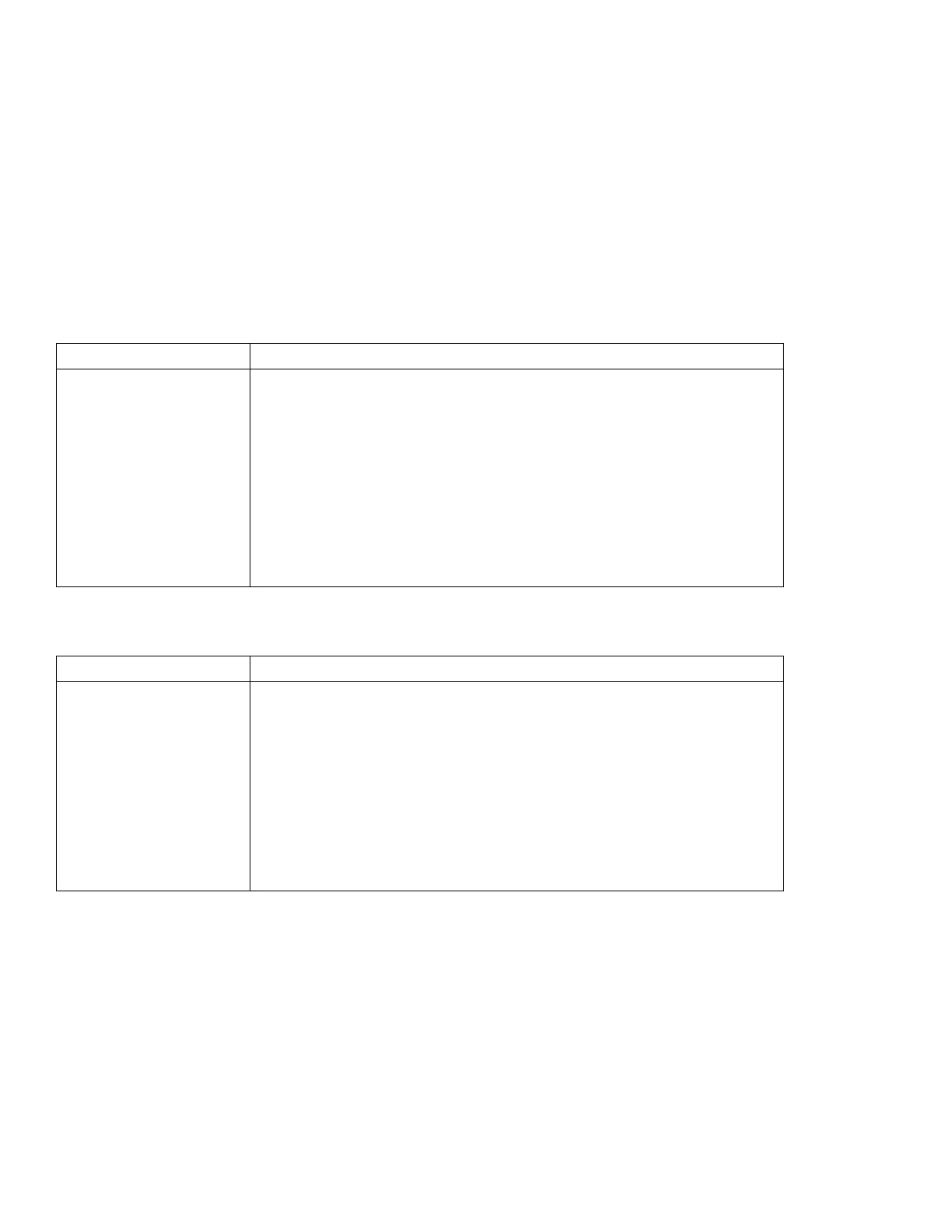Troubleshooting
Diskette Drive Problems
Problem Action
The compact disc cannot
be read.
Verify that:
The compact disc is not dirty. Clean it with a CD-ROM cleaner kit.
The compact disc is not defective. Try another compact disc.
The compact disc is placed in the tray with the label side up.
The compact disc is a compatible format as follows:
– Music CDs
– CD-ROM or CD-ROM XA
– Multisession photo CDs
– Video CDs and CD-i movies (Windows 95 does not support CD-i
movies.)
If the problem persists, see information about SMARTDRV on page 186.
Problem Action
The diskette drive in use
icon stays on.
If there is a diskette in the drive, verify that:
– The internal or externally attached diskette drive connector is firmly
attached to the computer.
– The diskette contains the necessary files to start the system.
– There is nothing wrong with your application program.
– There is nothing wrong with the diskette. Try a backup copy if you have
one.
– The diskette is inserted correctly (label up and metal-shutter end first) in
the diskette drive.
If the preceding items are correct, have the computer serviced.
If there is no diskette in the drive, have the computer serviced.
Chapter 8. Solving Computer Problems 245