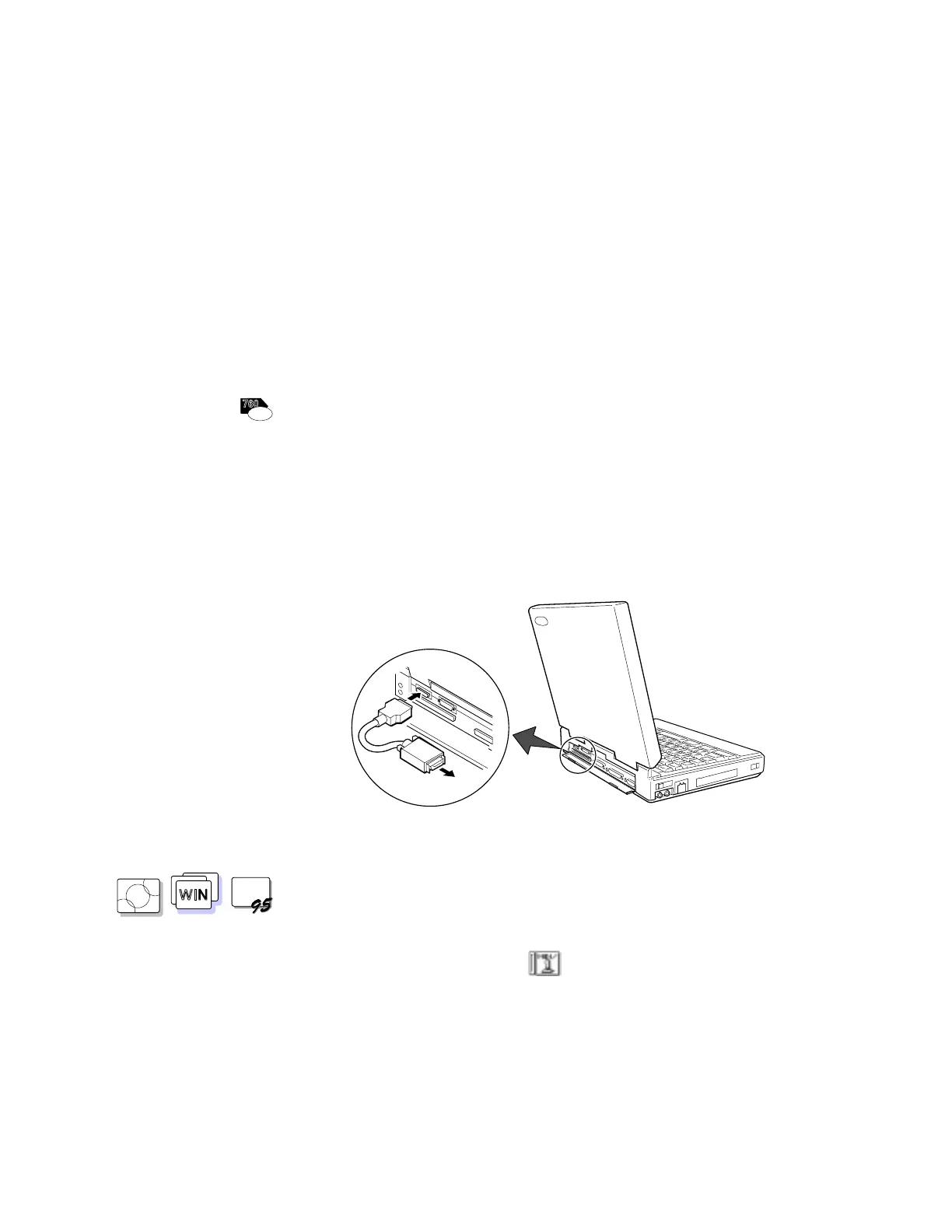Using the MIDI/Joystick Port
Using the MIDI/Joystick Port
760
E
V
ideo
nh
The Enhanced Video model provides a MIDI/joystick port on the rear
of the computer for MIDI (musical instrument digital interface)
equipment or a joystick for playing games. A MIDI/joystick cable is
supplied with the computer to connect a joystick. When connecting
MIDI equipment,
you have to purchase a MIDI connector to connect
musical instruments with MIDI ports.
To attach the MIDI/joystick cable to the computer:
1
Turn off the computer and connect the MIDI/joystick cable to
the computer as shown:
2
Connect the other side of the cable to a MINI-DIN cable or a
connector that connects to your MIDI equipment or joystick.
OS/2
WIN
WIN
3
Enable the MIDI/joystick port using the ThinkPad Features
program:
a) Start the ThinkPad Features program.
b) Select the MIDI/joystick (
) icon.
c) Click on Enable for MIDI or joystick; then click on OK.
d) Restart the computer.
60
IBM ThinkPad 760E, 760ED, or 760EL User's Guide