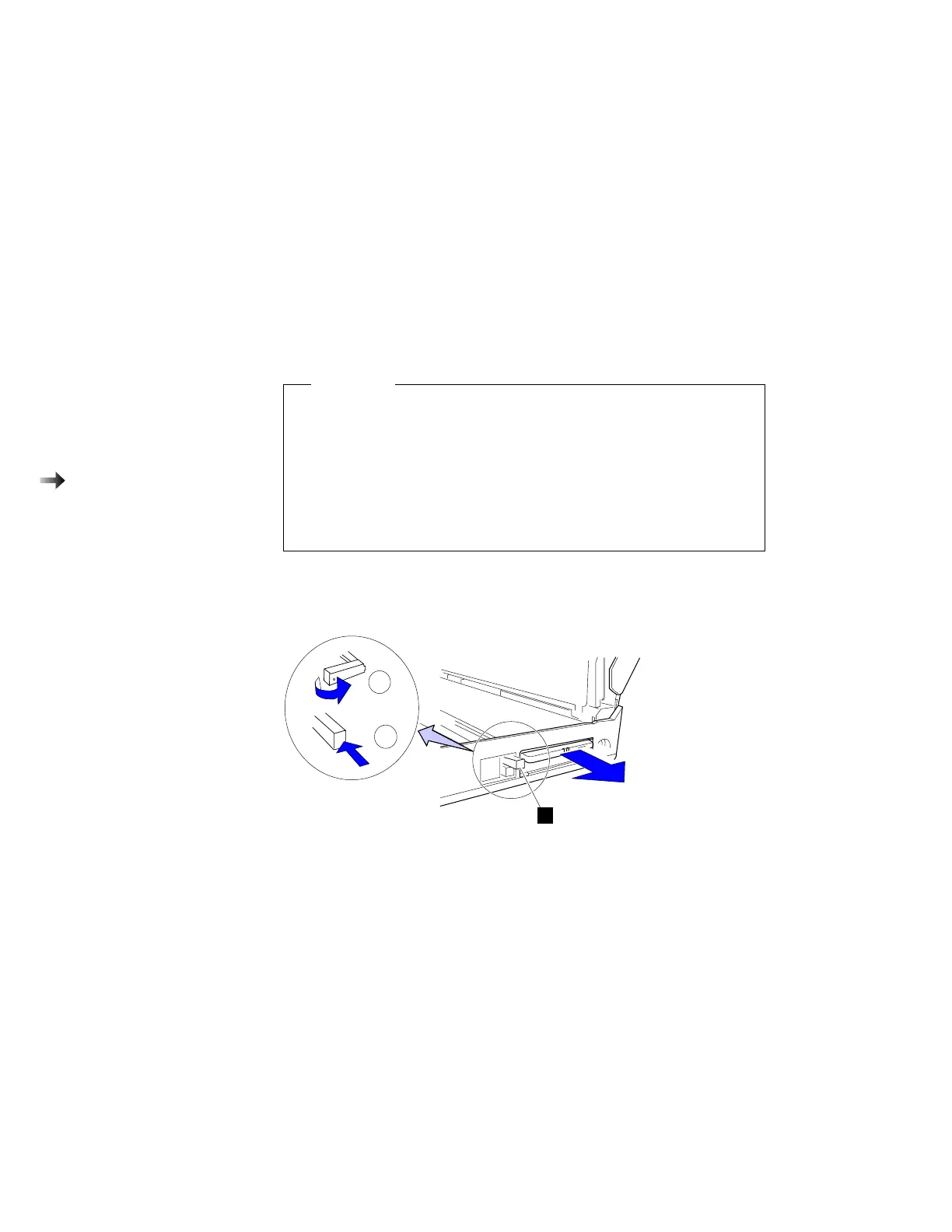Installing and Removing PC Cards
Removing the PC Card
Attention:
Make sure the PC Card lock is
removed.
To remove PC Card lock:
Page 120.
Attention
Before removing such storage PC Cards as the hard disk PC
Card, flash memory PC Card, or SRAM PC Card from the PC
Card slot,
turn off the computer.
Otherwise, data in the PC
Card may be corrupted or lost.
However, there is a safe way to remove the storage PC Card
without turning off the computer. See page 48.
Raise the PC Card eject button 1 for the PC Card you want to
remove. Then press the PC Card eject button and remove the PC
Card.
1
2
1
124 IBM ThinkPad 760E, 760ED, or 760EL User's Guide