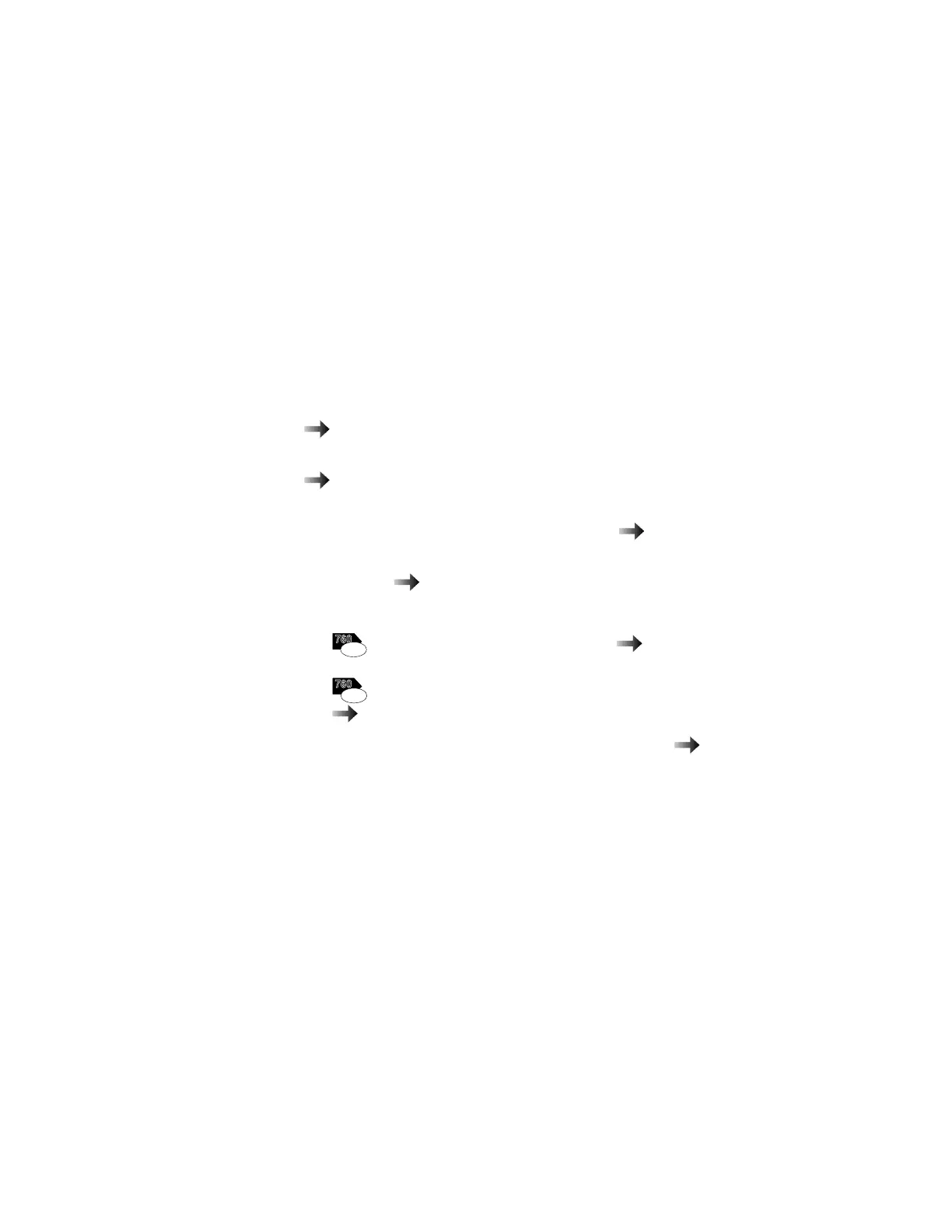Installing Windows NT Workstation Software
Install the following diskettes to use Windows NT on your ThinkPad
computer:
1 Install Microsoft Windows NT Workstation Version 3.51 or later
Page 218.
2 Install the ThinkPad Video Features Diskette for Windows NT 3.51
Page 218.
3 Install the Windows NT PCMCIA Token Ring Device Driver,
NTTRCC for IBM PCMCIA Token Ring User
Page 220.
4 Install the Windows NT ThinkPad Features Program Diskette,
UTTP1WNT
Page 221.
5 Install one of the following:
760
M
wave
The Windows NT Mwave Diskette
Page 222.
or
760
ESS
The Windows NT ESS Audio Driver Diskette
Page 223.
6
Install the ThinkPad PCI-IDE Driver for Windows NT
Page 225.
Chapter 7. Installing Software 217