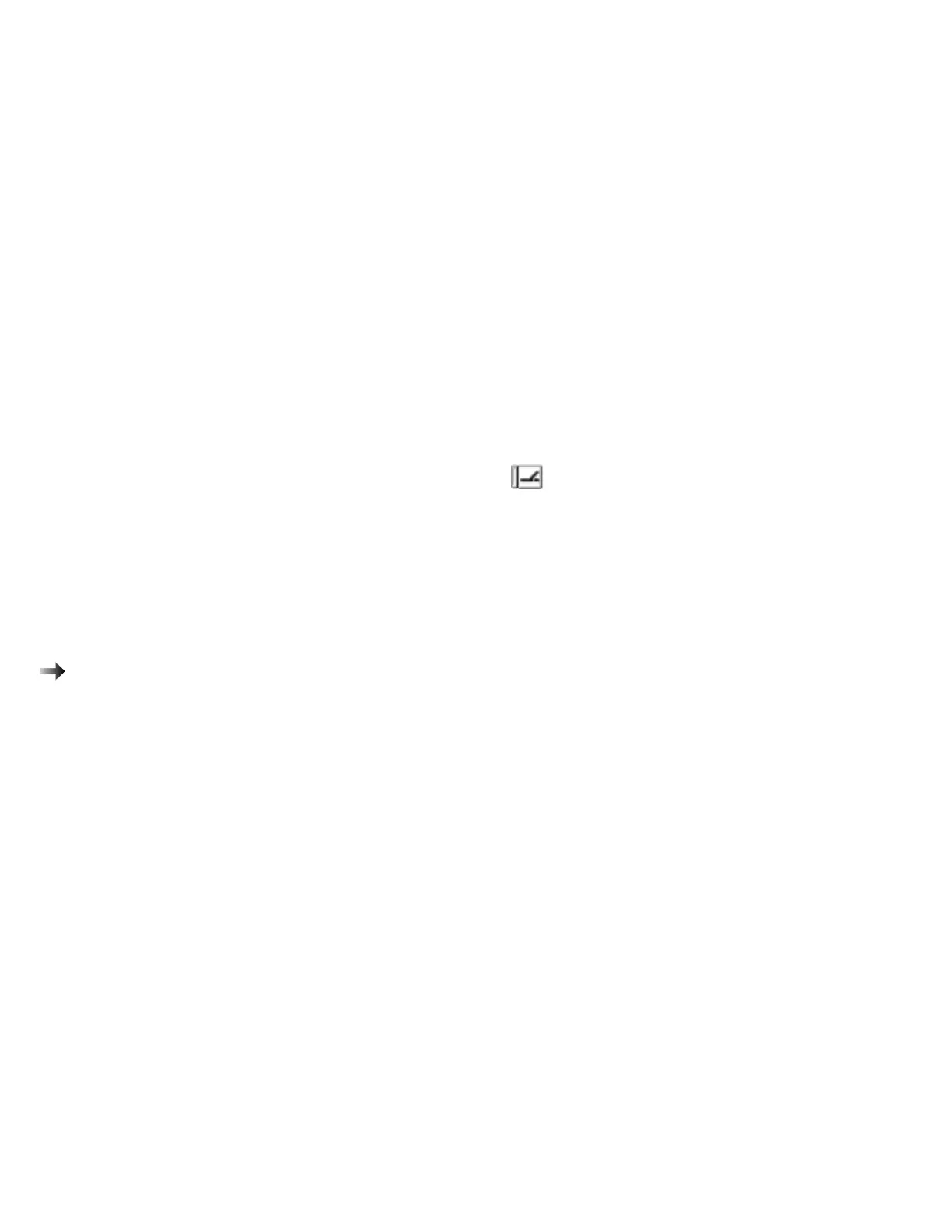System Resources
Example 2:
When you install an ISA adapter card in the docking station, do the
following:
1
Start the ThinkPad Features program.
2
Click on the Docking Station ( ) icon and click on Advanced.
3
Click on ISA device setup and specify the resource information for
that adapter card in the appropriate fields.
For resource information for the adapter card, see the manual that
came with the adapter card.
4
Click on OK.
5
Install the adapter card in the docking station.
List of system resources:
Page 272.
You can see from the list of default settings on page 272 which system
resources are already used by the devices in the computer.
268 IBM ThinkPad 760E, 760ED, or 760EL User's Guide