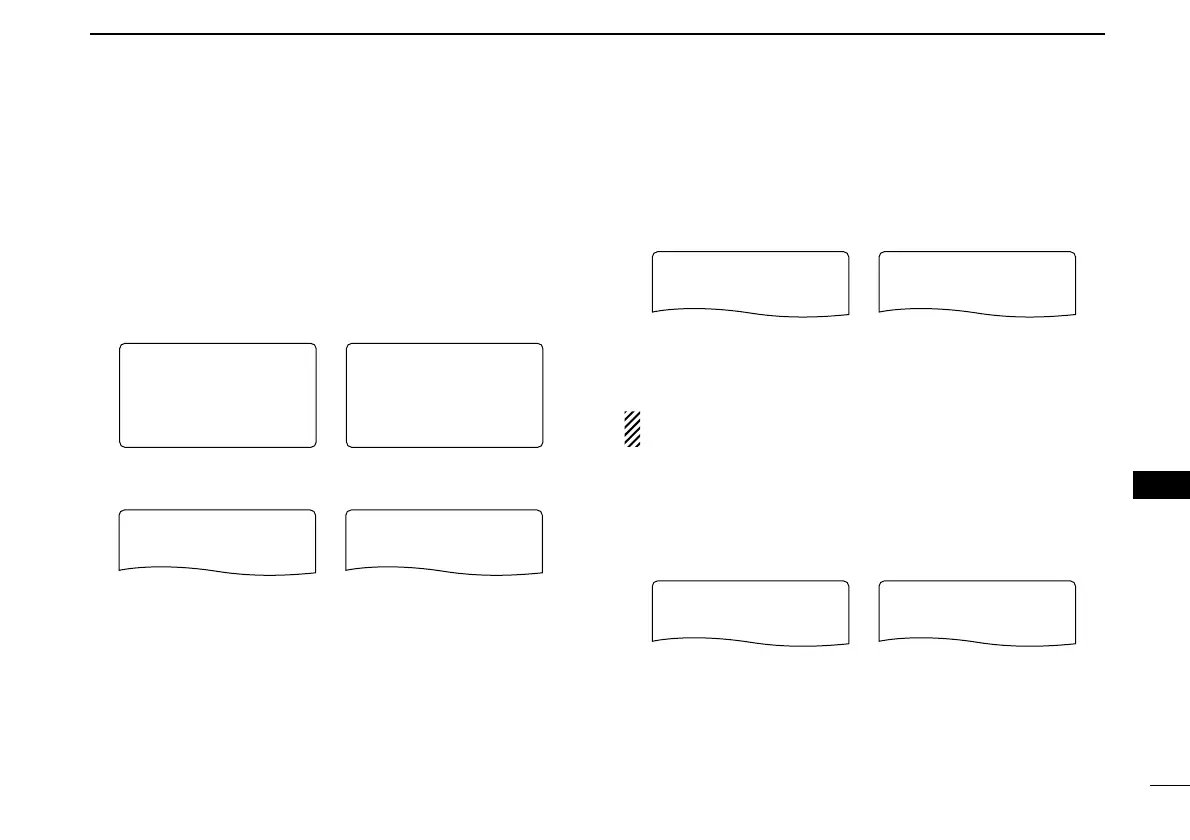97
11
MENU SCREEN OPERATION
1
2
3
4
5
6
7
8
9
10
11
12
13
14
15
16
17
18
19
DD
Memory bank link function
Sets the memory bank link function ON (default) and OFF. The
link function provides continuous bank scan, scanning all con-
tents in the selected banks during bank scan.
• Bank link setting
q Rotate [DIAL]
†
to select the bank that you want to change.
w Push [ï](5)
†
to enter bank setting.
e Rotate [DIAL]
†
to select the setting.
r Push [ï](5)
†
to set and return to the BANK LINK screen.
t Rotate [DIAL]
†
to select next bank and repeat steps w to
r, or push [MENU/LOCK] to exit scan set mode.
■ DUP/TONE set mode items
DD
Offset frequency
Sets the offset frequency for duplex (repeater) operation within
0 to 159.995 MHz range.
The default value may differ according to the selected fre-
quency band
(before accessing DUP/TONE set mode) and trans-
ceiver version.
The selected tuning step in VFO mode is used for setting
the offset frequency.
DD
Repeater tone frequency
Selects subaudible tone frequency for accessing a repeater,
etc. Total of 50 tone frequencies
(67.0–254.1 Hz) are available.
(default: 88.5)