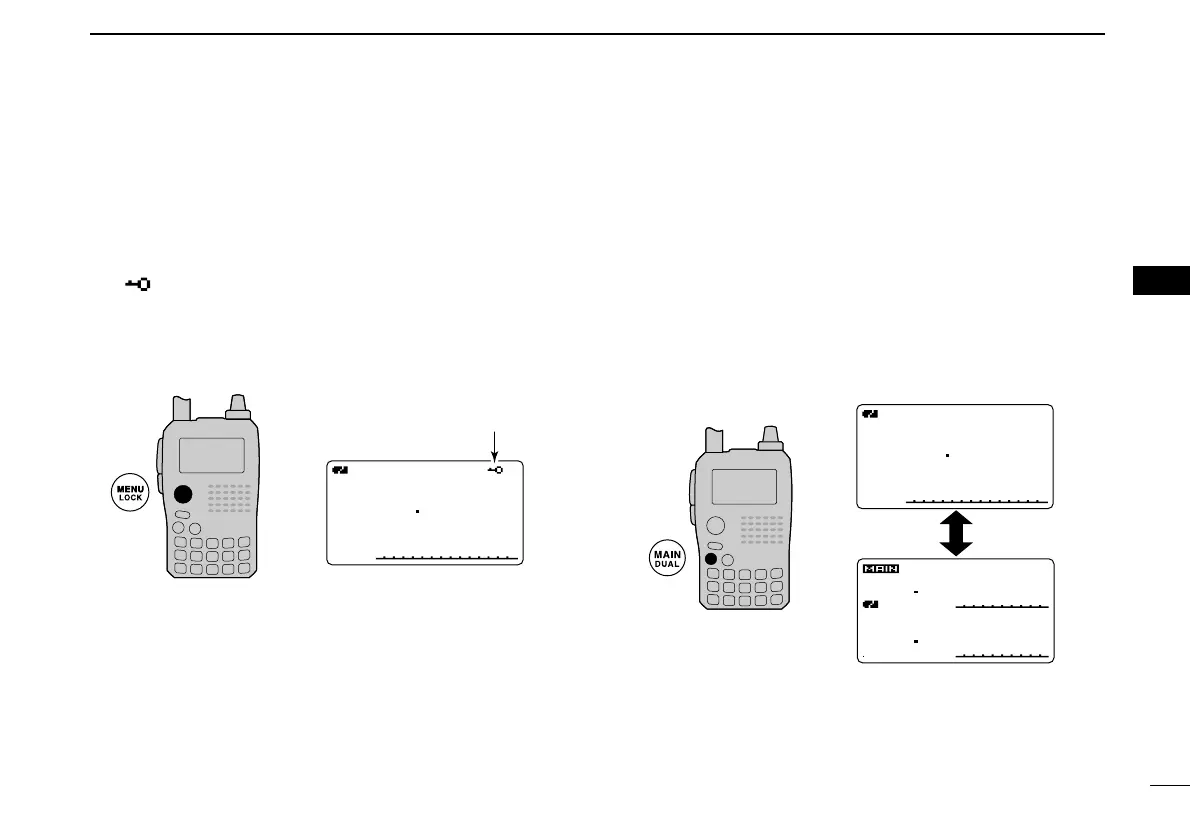25
5
BASIC OPERATION
1
2
3
4
5
6
7
8
9
10
11
12
13
14
15
16
17
18
19
■ Lock function
To prevent accidental frequency changes and unnecessary
function access, use the lock function.
➥ Push and hold [MENU/LOCK] for 1 sec. to turn the lock
function ON and OFF.
•“ ” appears while the lock function is activated.
• The squelch control and volume control can be used while the
lock function is in use with default setting. Either or both the
squelch control and volume control can also be locked in set
mode. (p. 90)
■ Dualwatch operation
Dualwatch operation monitors two frequencies simultane-
ously. The IC-91A/91AD has two independent receiver cir-
cuits as A band and B band
(available frequency bands and
operating mode are different depending on bands).
DD
Dualwatch operation
➥ Push and hold [MAIN/DUAL] for 1 sec. to turn the dual-
watch operation ON and OFF.
• While in dualwatch operation, the display indicates A band in the
upper half and B band in the lower half.