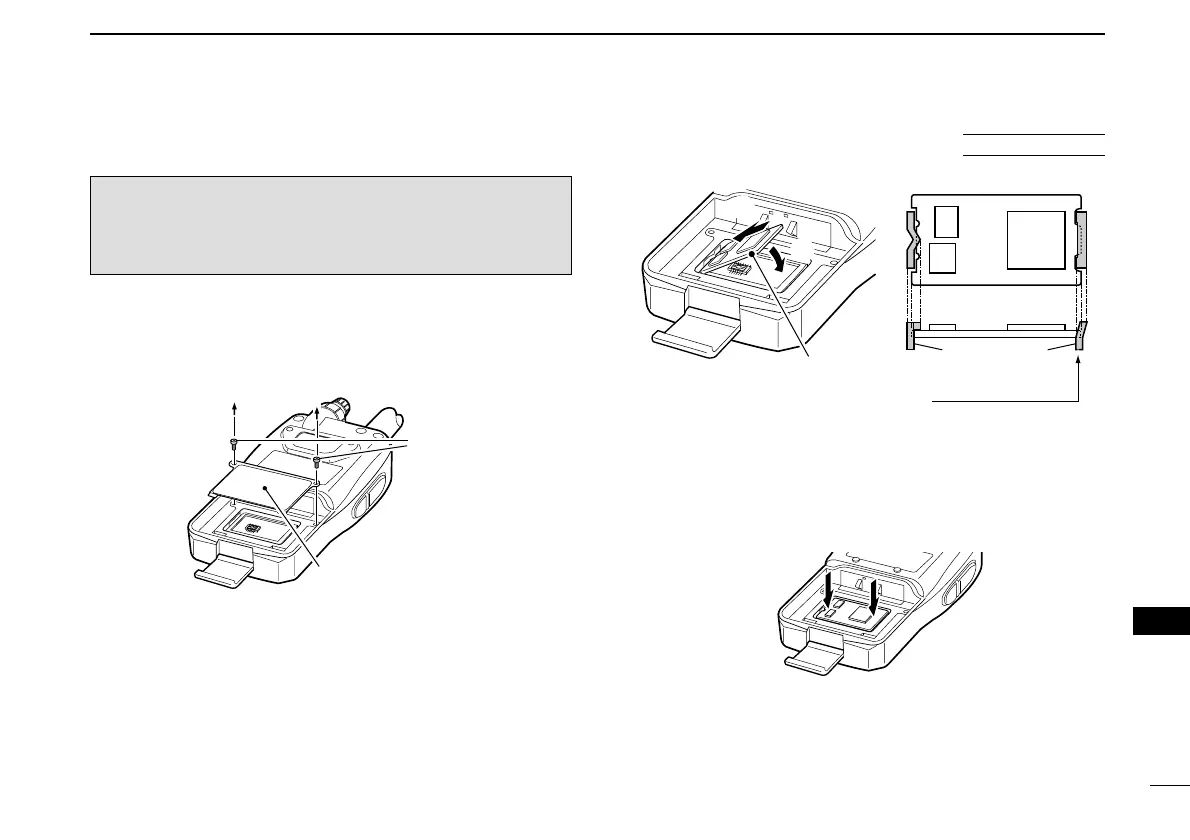123
15
OPTIONS
1
2
3
4
5
6
7
8
9
10
11
12
13
14
15
16
17
18
19
The optional UT-121 is installed inside the unit holder which is
located under the battery pack/case’s space.
Install the optional UT-121 as following procedures.
q Unscrew 2 screws to remove the unit cover.
w Insert the UT-121’s fixed part to the unit holder (q), then
take down it to the unit holder (w) as the right illustration.
r Check the UT-121 position where is located under the
transceiver’s chassis.
t Push both edges of the UT-121 to install it into the trans-
ceiver, then confirm to install it completely.
y Screw 2 screws to assemble the unit cover.
q
w
UT-121
UT-121
• Upper view
• Side view
• Check it clicks when the optional UT-121 is installed.
• Check the optional UT-121 is locked to the unit installer guide.
Unit installer guide
RECOMMENDATION:
Critical technique is necessary for the UT-121 instal-
lation, therefore, we recommend you to install it at
your dealer or service center.
■ Optional UT-121 installation
IC-91A only