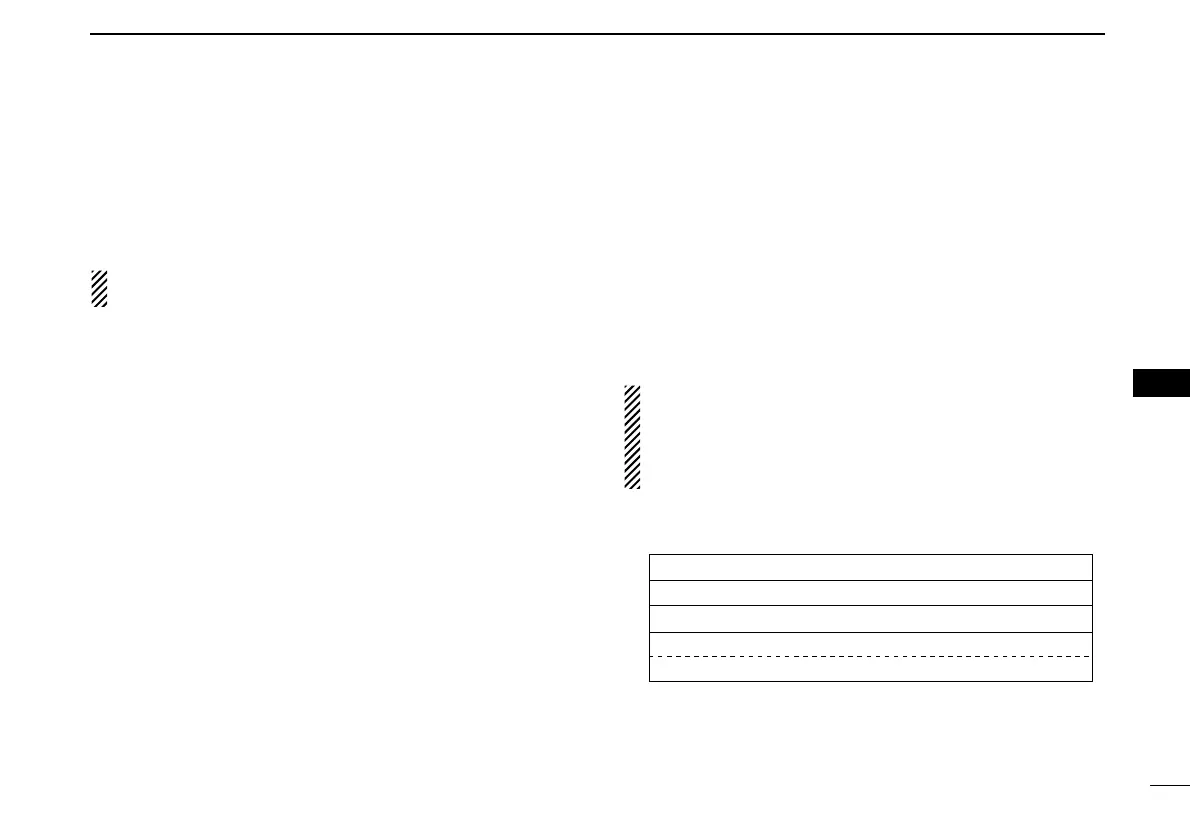69
8
MEMORY/CALL CHANNELS
1
2
3
4
5
6
7
8
9
10
11
12
13
14
15
16
17
18
19
■ Programming memory/bank/scan name
Each memory channel can be programmed with an alphanu-
meric channel name for easy recognition and can be indi-
cated independently by channel. Names can be a maximum
of 8 characters.
NOTE: Scan name indication can be turned ON or OFF in
display set mode.
(p. 101)
qPush [MR] to select memory mode.
• When programming a call channel name, push [CALL] to select
call channel mode.
wRotate [DIAL] to select the desired memory channel.
• Select scan edge channels (0A/0B to 24A/24B) for programming
a scan name.
ePush and hold [S.MW](MR) for 1 sec. to enter select mem-
ory write mode.
• 1 short and 1 long beep sound.
•“
µµ
” indicator blinks.
rPush [
∫∫
](2) or [
√√
](8) several times to select “BNAME,”
“MNAME” or “SNAME” when programming the bank name,
the memory name or the scan name, respectively.
• After selecting the name to be programmed, a cursor blinks for
the first character.
tRotate [DIAL] to select the desired character.
• The selected character blinks.
• Push [A/a](3) to change the character group from “AB” (alphabeti-
cal characters; capital letters), “ab” (alphabetical characters; lower
case letters), “12” (numbers) and “ !”” (symbols) in sequence.
• Push [
≈≈
](6) to move the cursor right; push [
ΩΩ
](4) to move the
cursor left.
• Push [CLR](1) to erase the selected character, or push and hold
[CLR](1) for 1 sec. to erase all characters following the cursor.
yRepeat step t until the desired channel name is pro-
grammed.
uPush and hold [S.MW](MR) for 1 sec. to program the name
and exit channel name programming.
• 3 beeps sound.
NOTE: Only one bank name can be programmed into
each bank. Therefore, the previously programmed bank
name will be displayed when bank name indication is se-
lected. Also, the programmed bank name is assigned for
the other bank channels automatically.
DD
Available characters