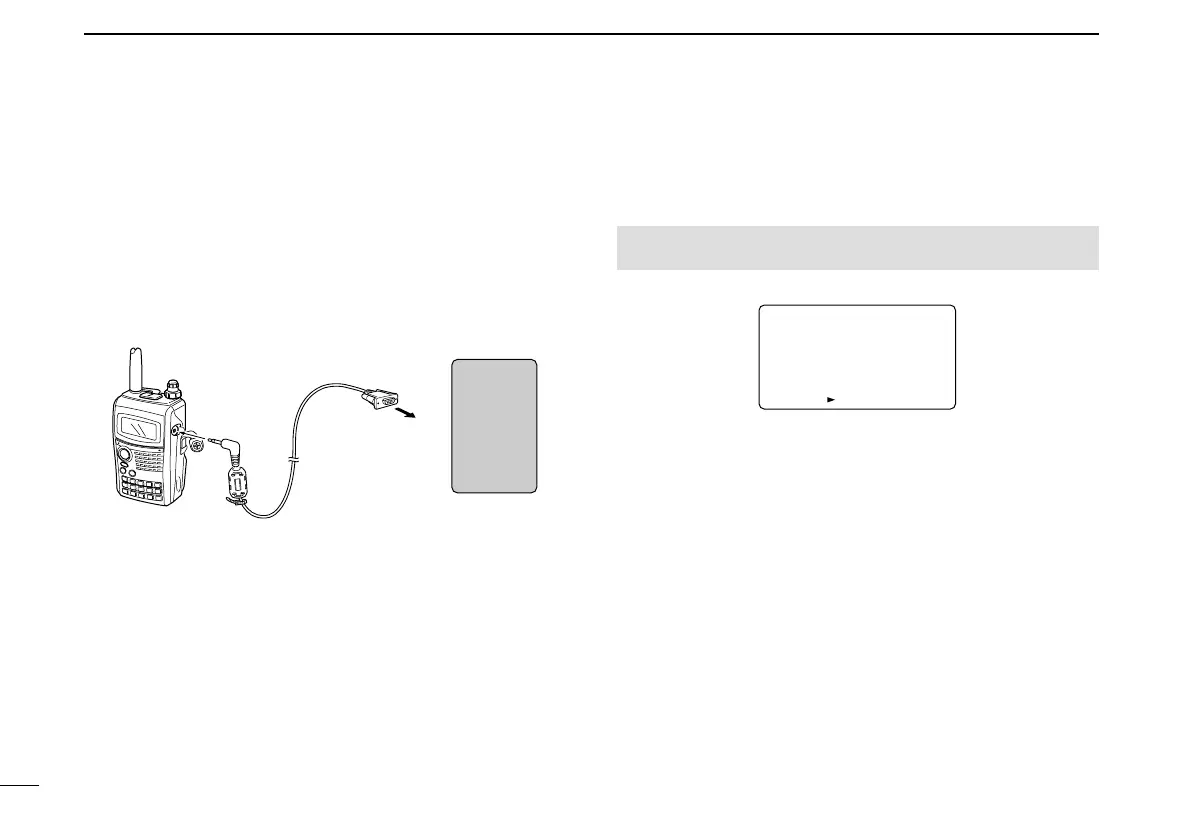58
7 DV MODE OPERATION (Optional UT-121 is required for IC-91A)
■ GPS operation
During GPS mode operation, a GPS receiver (RS-232C out-
put/NMEA format) can be connected to the [DATA] socket of
the IC-91A/91AD to indicate the current position
(Latitude and
Longitude). The position data is transmitted with your voice sig-
nals at the same time.
In addition, the GPS message transmission is also available
for the GPS mode operation.
DD
Sentence formatter setting
qEnter “GPS MODE” in DV set mode. (p. 94)
• GPS MODE screen is displayed.
wRotate [DIAL]
†
to select “ON.”
ePush [ï](5)
†
to select GPS SENTENCE screen.
rRotate [DIAL]
†
to select the desired GPS sentence, then
push [ï](5).
• A total 5 sentences, RMC, GGA, GLL, GSA and VTG are avail-
able.
tRotate [DIAL]
†
to turn the sentence usage ON and OFF.
yPush [ï](5)
(or [
ΩΩ
](4)) to return to GPS SENTENCE
screen.
uRepeat the steps r to y to set another GPS sentence
usage.
• Up to 3 GPS sentences are usable at the same time.
iPush [MENU/LOCK] to return to frequency indication.