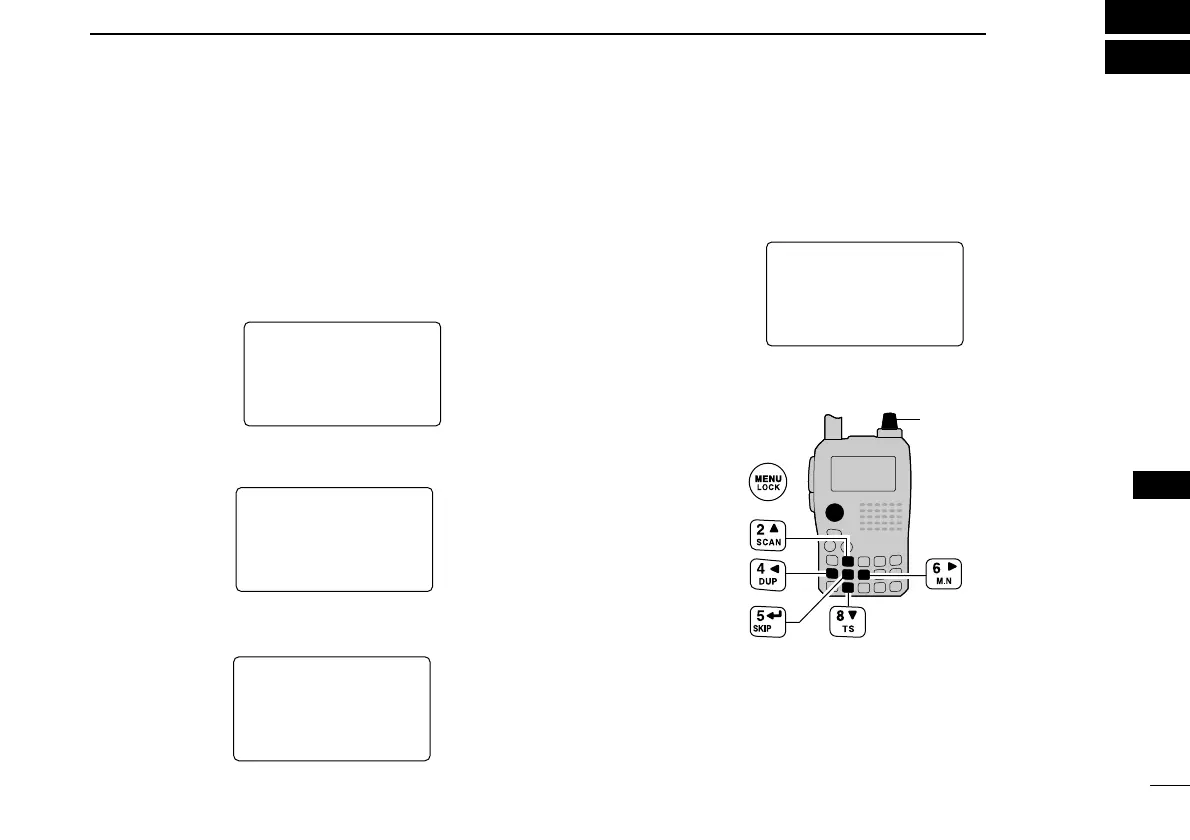85
11
MENU SCREEN OPERATION
1
2
3
4
5
6
7
8
9
10
11
12
13
14
15
16
17
18
19
■ General
MENU screen is used for programming infrequently changed
values or conditions of functions.
DD
Entering MENU screen and operation
e.g.) Set “AUTO power OFF” to 30 minutes.
qPush [MENU/LOCK] to enter MENU screen.
wRotate [DIAL]
†
to select the desired menu group, then
push [ï](5)
†
.
eRotate [DIAL]
†
to select the desired item, then push
[ï](5)
†
.
rRotate [DIAL]
†
to select the desired value or condition,
then push [ï](5) to return to the setting item selection
mode.
tPush [MENU/LOCK] to return to frequency indication, re-
peat steps w to r to set another items.