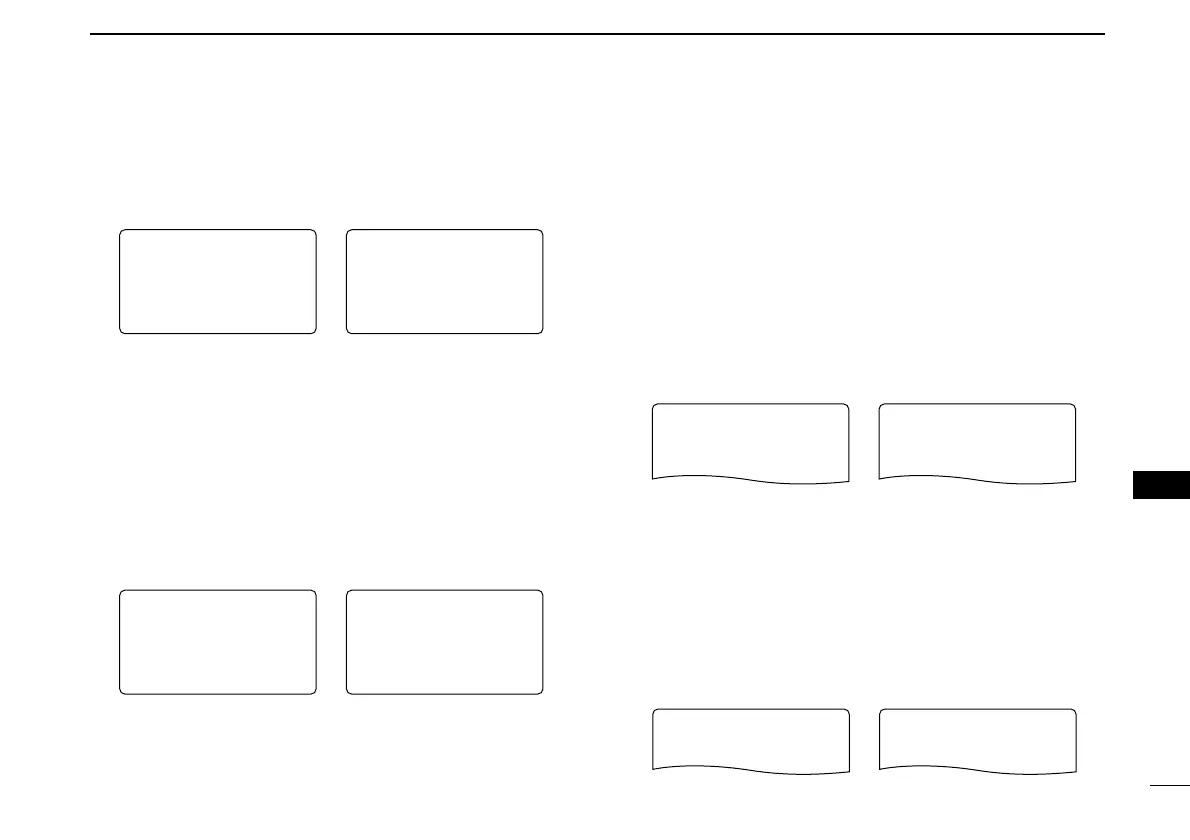99
11
MENU SCREEN OPERATION
1
2
3
4
5
6
7
8
9
10
11
12
13
14
15
16
17
18
19
DD
DTCS polarity
Sets DTCS polarity from “BOTH N” (TX/RX: normal), “TN-RR”
(TX: normal, RX: reverse), “TR-RN” (TX: reverse, RX: normal) and
“BOTH R”
(TX/RX: reverse). (default: BOTH N)
DD
DTMF speed
Select the desired DTMF transmission speed from 100 msec,
200 msec, 300 msec, 500 msec.
• 100 : 100 msec. interval; 5.0 characters per second
(default)
• 200 : 200 msec. interval; 2.5 characters per second
• 300 : 300 msec. interval; 1.6 characters per second
• 500 : 500 msec. interval; 1.0 character per second
■ Display set mode items
DD
Display backlighting
The transceiver has display backlighting with a 5 sec. timer
for night time operation. The display backlighting can be
turned ON continuously or turned OFF, if desired.
• OFF : The backlight is turned OFF.
• ON : The backlight continuously lights ON.
• AUTO: Lights when an operation is performed, goes out
after 5 sec. (default)
*Continuously lights ON while operating with an
external DC power source.
DD
Busy LED
The TX/RX indicator lights green while receiving a signal or
when the squelch is open. This indication can be turned OFF
to conserve the battery power, if desired.
• OFF : The indicator does not function even if a signal is
received.
• ON : The indicator lights green while receiving a signal
or when the squelch is open.
(default)