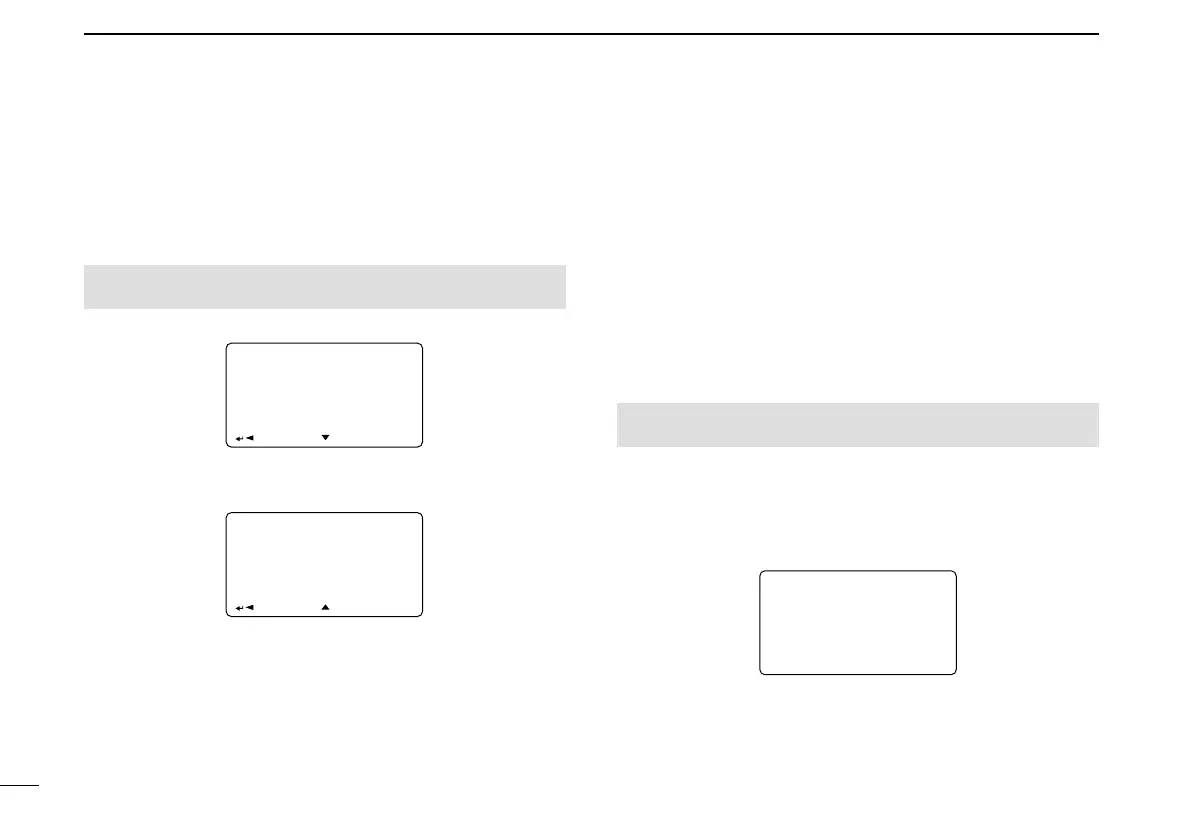54
7 DV MODE OPERATION (Optional UT-121 is required for IC-91A)
DD
RX message indication
The received message can also be checked in DV set mode.
qSelect “RX MESSAGE” in message/position set mode.
• The received message is displayed in RX MESSAGE screen.
wRotate [DIAL] or push [
√√
](8) to display the station call
sign.
ePush [ï](5) or [
ΩΩ
](4) to return to MESSAGE/POSITION
screen.
rPush [MENU/LOCK] to return to frequency indication.
■ Automatic reply function
The automatic reply function replies to calls by a station that
specified your call sign.
Two methods of replying are available— one is making a
reply call with your own call sign, and other one is making a
reply call with reply voice audio that has been recorded in DV
voice memory.
DD
Automatic reply function setting
qEnter “AUTO REPLY” in DV set mode. (p. 92)
• AUTO REPLY screen is displayed.
wRotate [DIAL]
†
to select the desired reply condition.
OFF : Deactivate the automatic reply function.
(default)
ON : Reply to the call with your own call sign.
VOICE : Reply to the call with the recorded voice memory.
ePush [ï](5).
• Returns to DV SET MODE screen automatically.
rPush [MENU/LOCK] to return to frequency indication.