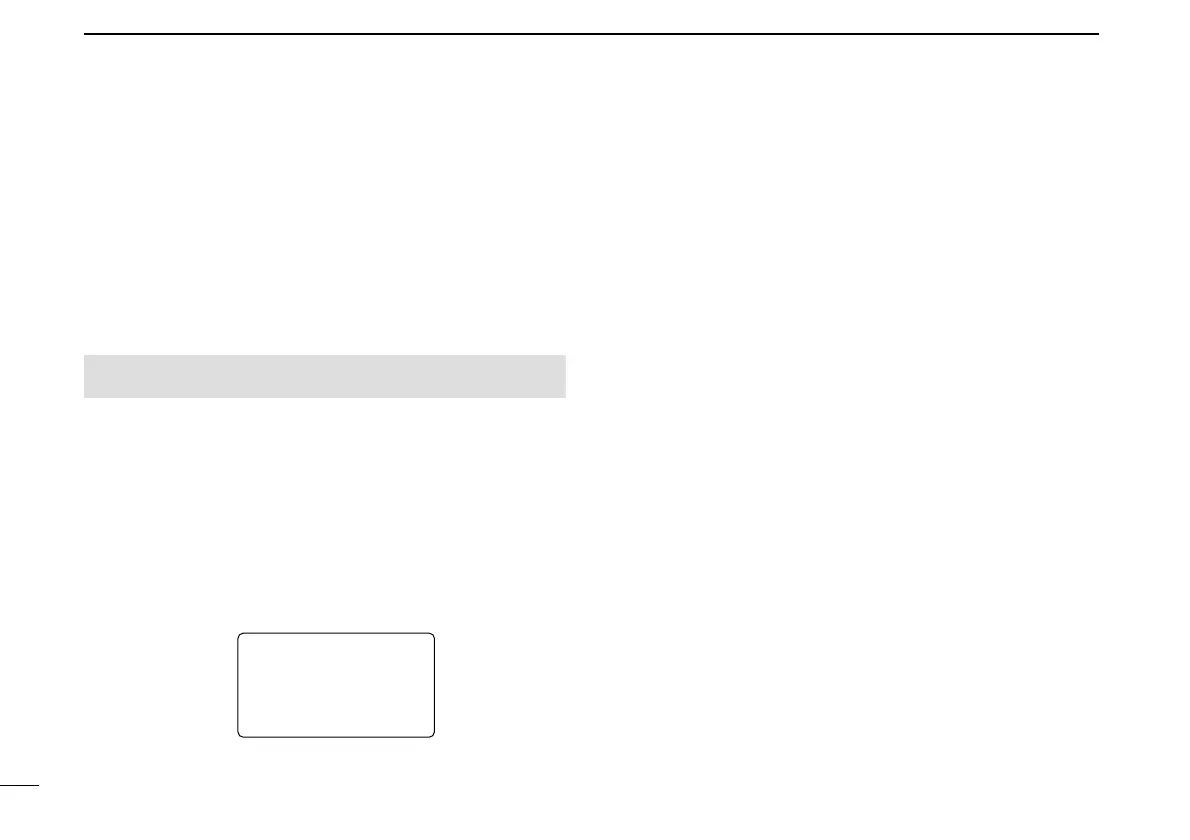42
7 DV MODE OPERATION (Optional UT-121 is required for IC-91A)
DD
Repeater operation in the same zone
qSet the desired repeater’s frequency, offset and shift direc-
tion in B band.
(pgs. 18, 31)
• Select DV mode in advance. (p. 21)
wSet your own call sign. (p. 38)
• See p. 34 for your own call sign programming.
eSet the desired station call sign. (p. 39)
• See p. 36 for station call sign programming.
rSet the repeater’s call sign as follows;
zEnter “R1” in call sign set mode.
xRotate [DIAL]
†
to select the nearest repeater’s call sign.
cPush [ï](5) to set the call sign for “R1.”
• Return to CALL SIGN screen.
vRotate [DIAL]
†
to select “R2” then push [ï](5)
†
.
• RPT2 CALL SIGN screen is displayed.
bRotate [DIAL]
†
to select the desired repeater’s (in the
same zone) call sign.
• Select “NOT USE✱” when not operating RPT2.
nPush [ï](5) to set the call sign for “R2.”
• Return to CALL SIGN screen.
mPush [MENU/LOCK] to return to frequency indication.
tPush [PTT] to transmit; release to receive.