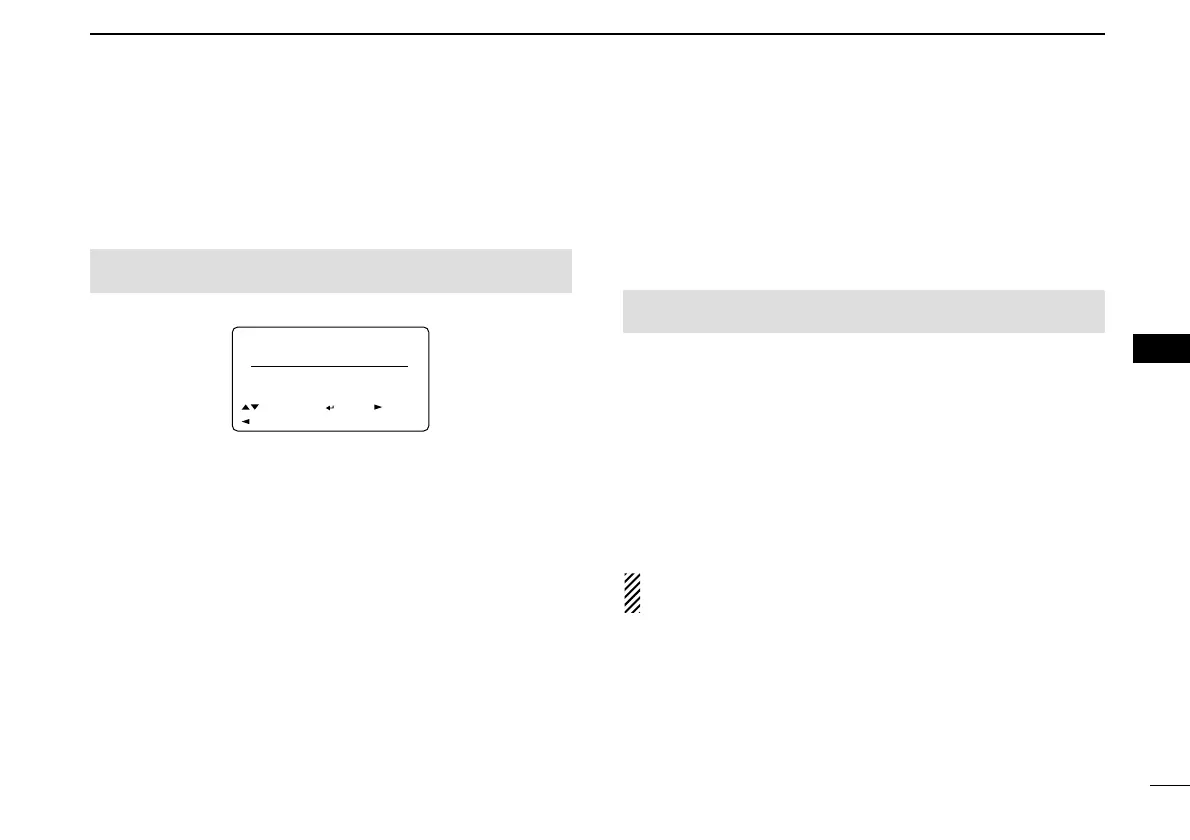63
7
DV MODE OPERATION (Optional UT-121 is required for IC-91A)
1
2
3
4
5
6
7
8
9
10
11
12
13
14
15
16
17
18
19
◆ Playing-back and erasing the recorded audio
qSelect DV mode in B band, and deactivate the priority
watch
(p. 83) and weather alert function (p. 114) if activated.
wEnter “TRACK” in DV voice memo set mode.
• TRACK screen is displayed
eRotate [DIAL]
†
to select the desired audio track to be play-
back or erased.
•“✱” is displayed beside the track number when the selected track
has been recorded.
rPush [ï](5) to play-back the recorded audio.
• Push [ï](5) again to pause, push [
≈≈
](6) to stop play-back.
tPush and hold [CLR](1) for 1 sec. to erase the recorded
audio.
yPush [
ΩΩ
](4) to return to DV VOICE MEMO screen.
uPush [MENU/LOCK] to return to frequency indication.
DD
DV automatic detect
The “DV” mode indicator blinks when a non-DV signal is re-
ceived during DV mode operation.
The IC-91A/91AD DV automatic detection monitors in FM
mode when other than DV mode signal is received.
qEnter “AUTO DETECT” in DV set mode.
(p. 95)
wRotate [DIAL]
†
to turn the DV automatic detect function ON
and OFF.
OFF : “DV” mode indicator blinks, however the trans-
ceiver receives in DV mode even if non-DV mode
signals are received.
ON : “DV” mode indicator blinks and the transceiver
monitors the signal in FM mode.
ePush [ï](5)
(or [
ΩΩ
](4)) to return to DV SET MODE screen
rPush [MENU/LOCK] to return to frequency indication.
NOTE: The received FM audio may be distorted when re-
ceiving an FM signal with DV automatic detect function.
MENU screen ➪ DV SET MODE ➪ AUTO DETECT
(Push [MENU/LOCK]) (Rotate [DIAL]
†
, then push [ï](5)
†
.)