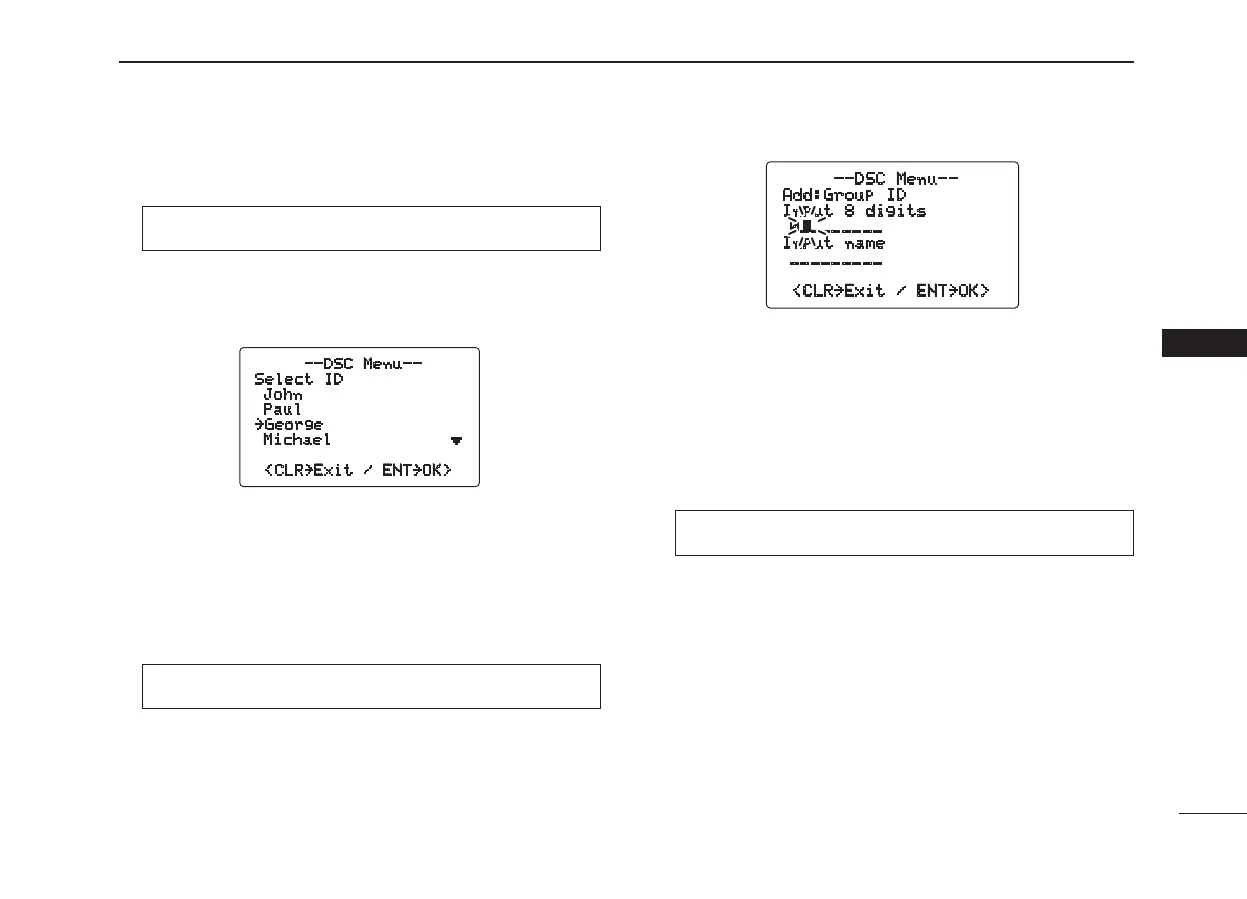17
6
DSC OPERATION
6
D Deleting Individual ID
q Enter “DEL:INDV ID” in DSC Set up menu.
DSC Menu ➪ Set up ➪ DEL:INDV ID
(Push [MENU]) (Rotate [SELECTOR], then push [ENT].)
• When no address ID is programmed, “No ID” is displayed.
Push [CLR] to exit.
w Rotate [SELECTOR] to select the desired ID name for
deleting.
--DSC Menu--
Select ID
John
Paul
˘George
Michael
≥
<CLR˘Exit / ENT˘OK>
e Push [ENT] to delete the selected individual ID and return
to the DSC Set up menu.
r Push [CLR] or rotate [SELECTOR] to select “Exit,”
push [ENT] to return to DSC menu.
• Repeat again to return to the normal operation condition.
D Programming Group ID
q Enter “Add:Group ID” in DSC Set up menu.
DSC Menu ➪ Set up ➪ Add:Group ID
(Push [MENU]) (Rotate [SELECTOR], then push [ENT].)
w Set the group ID and ID name directly with the keypad.
• Edit the 8-digits of the group ID directly with the keypad.
• Rotate [SELECTOR] to move the cursor backward or forward.
• Push [CE] to clear the ID and name.
• Push [CLR] to cancel and exit the condition.
e Push [ENT] to program and return to the DSC Set up
menu.
r Push [CLR] or rotate [SELECTOR] to select “Exit,”
push [ENT] to return to DSC menu.
• Repeat again to return to the normal operation condition.
D Deleting Group ID
q Enter “DEL:Group ID” in DSC Set up menu.
DSC Menu ➪ Set up ➪ DEL:Group ID
(Push [MENU]) (Rotate [SELECTOR], then push [ENT].)
• When no address ID is programmed, “No ID” is displayed.
Push [CLR] to exit.
w Rotate [SELECTOR] to select the desired ID name for
deleting.
e Push [ENT] to delete the selected group ID and return to
the DSC Set up menu.
r Push [CLR] or rotate [SELECTOR] to select “Exit,”
push [ENT] to return to DSC menu.
• Repeat again to return to the normal operation condition.
--DSC Menu--
Add:Group ID
Input 8 digits
0________
Input name
_________
<CLR˘Exit / ENT˘OK>
