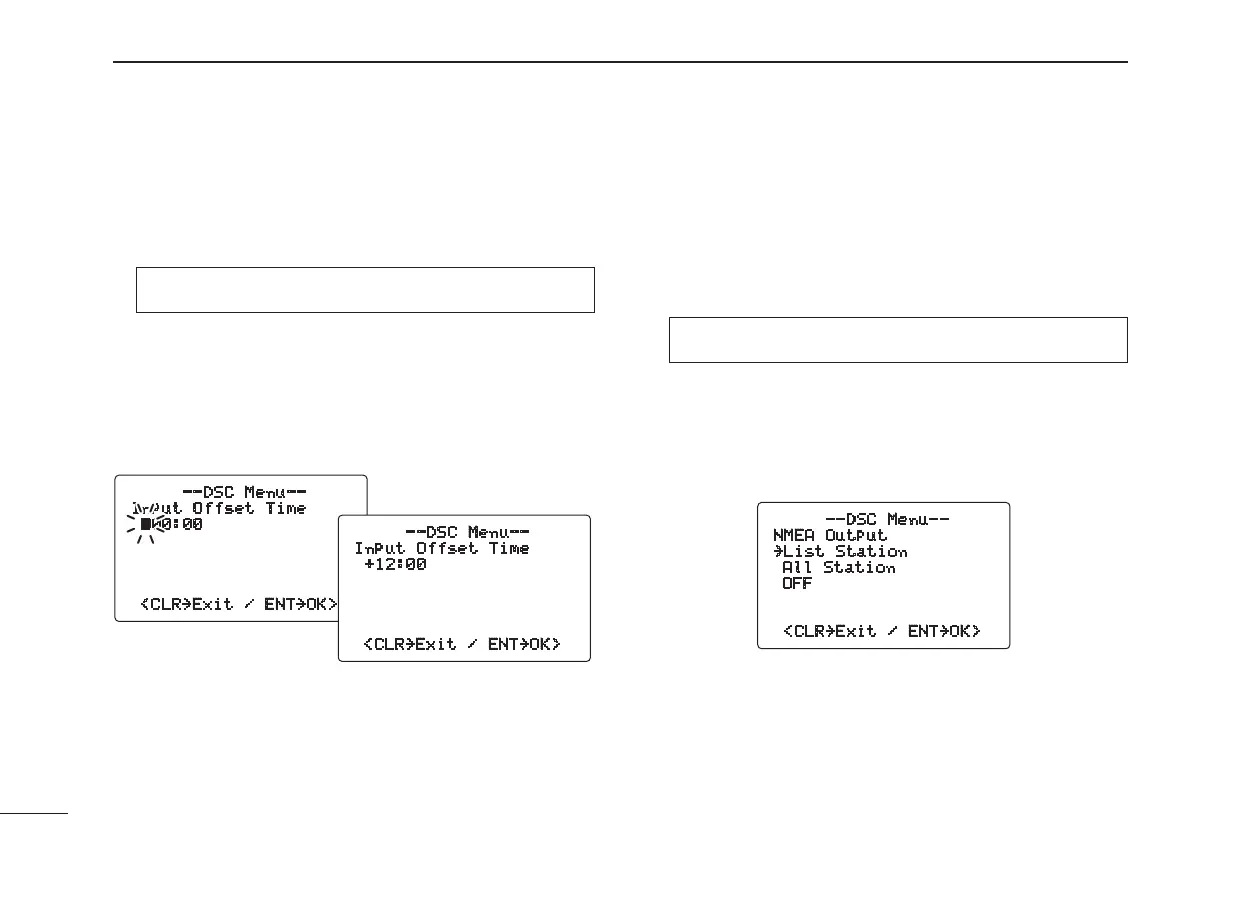38
6
DSC OPERATION
D Offset Time
This item sets the offset time from the UTC (Universal Time
Coordinated) time.
q Enter “Offset Time” in DSC Set up menu.
DSC Menu ➪ Set up ➪ Offset Time
(Push [MENU]) (Rotate [SELECTOR], then push [ENT].)
w Set the offset time from the UTC (Universal Time Coordi-
nated) time.
• Edit the digit of offset time directly with the keypad.
• Push [0• –/.] to edit “-” or “+”, when the cursor is on the first digit.
• Rotate [SELECTOR] to move the cursor backward or forward.
• Push [CE] to clear the time data.
•
Push [CLR] to cancel and exit the condition to DSC set up menu.
--DSC Menu--
Input Offset Time
000:00
<CLR˘Exit / ENT˘OK>
No offset time (default)
+12 hours
<CLR˘Exit / ENT˘OK>
--DSC Menu--
Input Offset Time
+12:00
e Push [ENT] to set and to exit the condition to DSC set up
menu.
r Push [CLR] or rotate [SELECTOR] to select “Exit,”
push [ENT] to return to the DSC menu.
• Repeat again to return to the normal operation condition.
D NMEA Output
Select an NMEA Output function from List Station, All Sta-
tion or OFF.
When receiving position acknowledgment, the transceiver
outputs it to the external equipment via the NMEA connector.
q Enter “NMEA Output” in DSC menu.
DSC Menu ➪ Set up ➪ NMEA Output
(Push [MENU]) (Rotate [SELECTOR], then push [ENT].)
w Rotate [SELECTOR]
to s
elect the NMEA Output function
from List Station, All Station or OFF.
• List Station : Outputs the position data from the specified ves-
sels listed on the DSC individual ID screen.
• All Station : Outputs the position data from all vessels.
• OFF : Outputs no position data to external equipment.
--DSC Menu--
NMEA Output
˘List Station
All Station
OFF
<CLR˘Exit / ENT˘OK>
e Push [ENT] to set and to exit the condition to DSC set up
menu.
• Push [CLR] to cancel and exit the condition to DSC set up menu.
r Push [CLR] or rotate [SELECTOR] to select “Exit,”
push [ENT] to return to the DSC menu.
• Repeat again to return to the normal operation condition.
