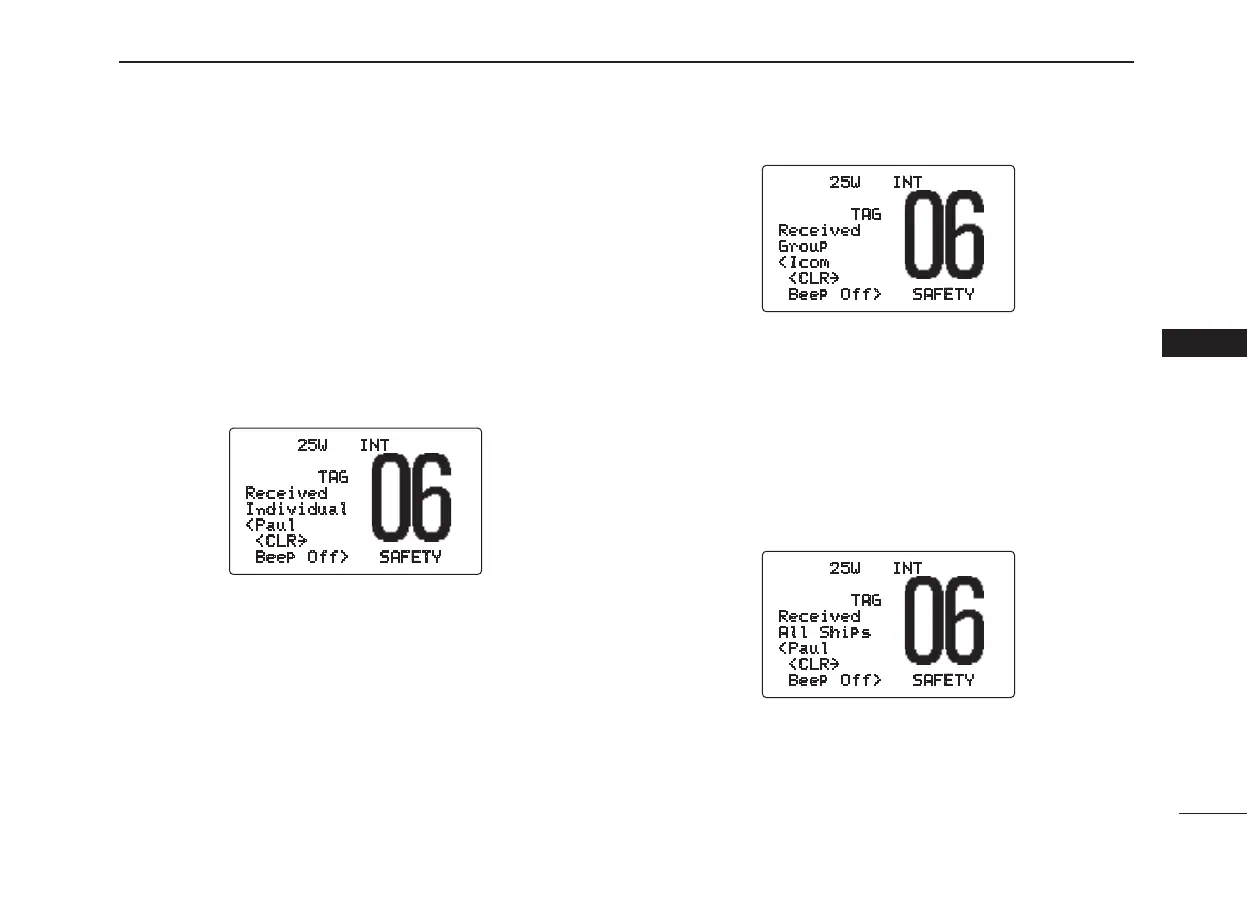33
6
DSC OPERATION
6
D Receiving an Individual call
While monitoring Channel 70 and an Individual call is re-
ceived:
➥ The emergency alarm or beeps sound depending on the
received category.
➥ “Received Individual” appears in the display.
➥ Push [CLR] to stop beep, then push [ENT] to reply the
call and select the channel specified by the calling sta
-
tion for voice communication (depending on your replying
condition see page 25 for individual acknowledgement
call procedure for details.); push
[CLR] to ignore the Indi-
vidual call.
25W INT
TAG
Received
Individual
<Paul
<CLR
˘
Beep Off> SAFETY
D Receiving a Group call
While monitoring Channel 70 and a Group call is received:
➥ The emergency alarm or beeps sound depending on the
received category.
➥ “Received Group” appears in the display.
➥ Push [CLR] to stop beep, then push [ENT] to select the
channel specified by the calling station for voice commu
-
nication; push
[CLR] to ignore the Group call.
25W INT
TAG
Received
Group
<Icom
<CLR
˘
Beep Off> SAFETY
D Receiving an All Ships call
While monitoring Channel 70 and an All Ships call is re-
ceived:
➥ The emergency alarm sounds when the category is ‘Dis-
tress’ or ‘Urgency’; 2 beeps sound for other categories.
➥ “Received All Ships” appears in the display.
➥ Push [CLR] to stop beep, then push [ENT] to monitor
channel 16 for an announcement from the calling vessel,
push [CLR] to ignore the call.
25W INT
TAG
Received
All Ships
<Paul
<CLR
˘
Beep Off> SAFETY
