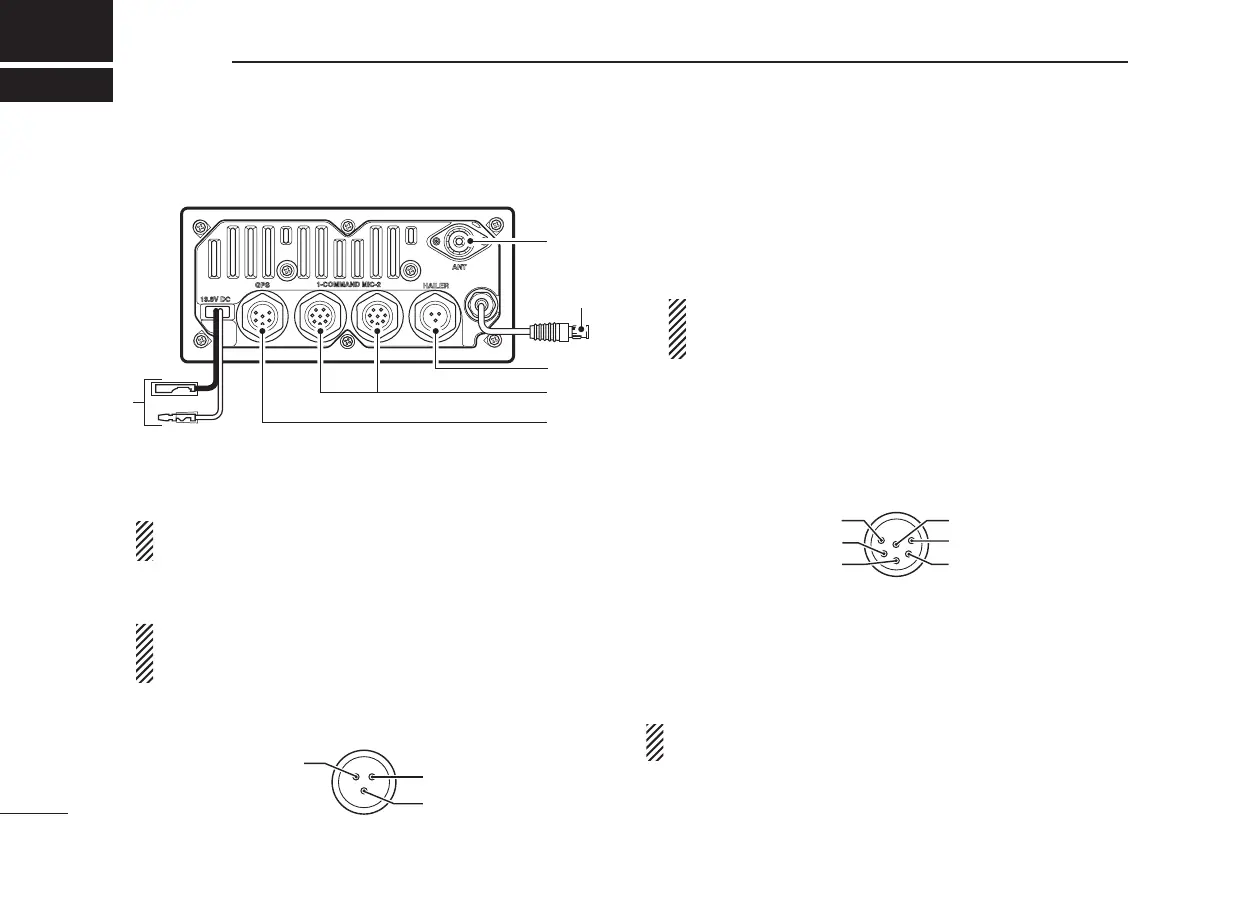46
CONNECTIONS AND MAINTENANCE
9
■ Connections
q ANTENNA CONNECTOR
Connects a marine VHF antenna with a PL-259 connec
-
tor to the transceiver.
CAUTION: Transmitting without an antenna will dam-
age the transceiver.
w MICROPHONE CONNECTOR
Connect the supplied microphone only.
CAUTION: NEVER connect other microphones here,
such as the optional HM-157/HM-162, for they may
cause damage to the transceiver.
e HAILER/FOGHORN CONNECTOR
Connects a hailer speaker (30 W nominal at 13.8 V/ 4
Ω).
HAIL (+)
HAIL (–)
NC
Transceiver’s
rear panel view
r EXTERNAL MICROPHONE CONNECTORS
[COMMAND MIC-1]/[COMMAND MIC-2]
Connects the optional COMMANDMIC™ (HM-157/
HM-162.)
CAUTION: NEVER connect other microphone here,
such as the HM-134, may cause damage to the trans-
ceiver.
t GPS RECEIVER/EXTERNAL SPEAKER CONNECTOR
➥ Connects a GPS receiver for position and time indica-
tions.
• An NMEA0183 ver. 2.0 or 3.01 (sentence formatters RMC,
GGA, GNS, GLL) compatible GPS receiver is required. Ask
your dealer about suitable GPS receivers.
NMEAOUT (+)
NMEAOUT (–)
NMEAIN (+)NMEAIN (–)
SP (+)
SP (–)
Transceiver’s rear panel view
➥ Connects a PC or navigation equipment (NMEA0183
ver. 3.01 sentence formatters DSC, DSE compatible)
for plotting received other ships position data.
➥ Connects an external speaker.
NOTE: Attach the supplied connector covers to w, e, r
or t when they are not in use.
