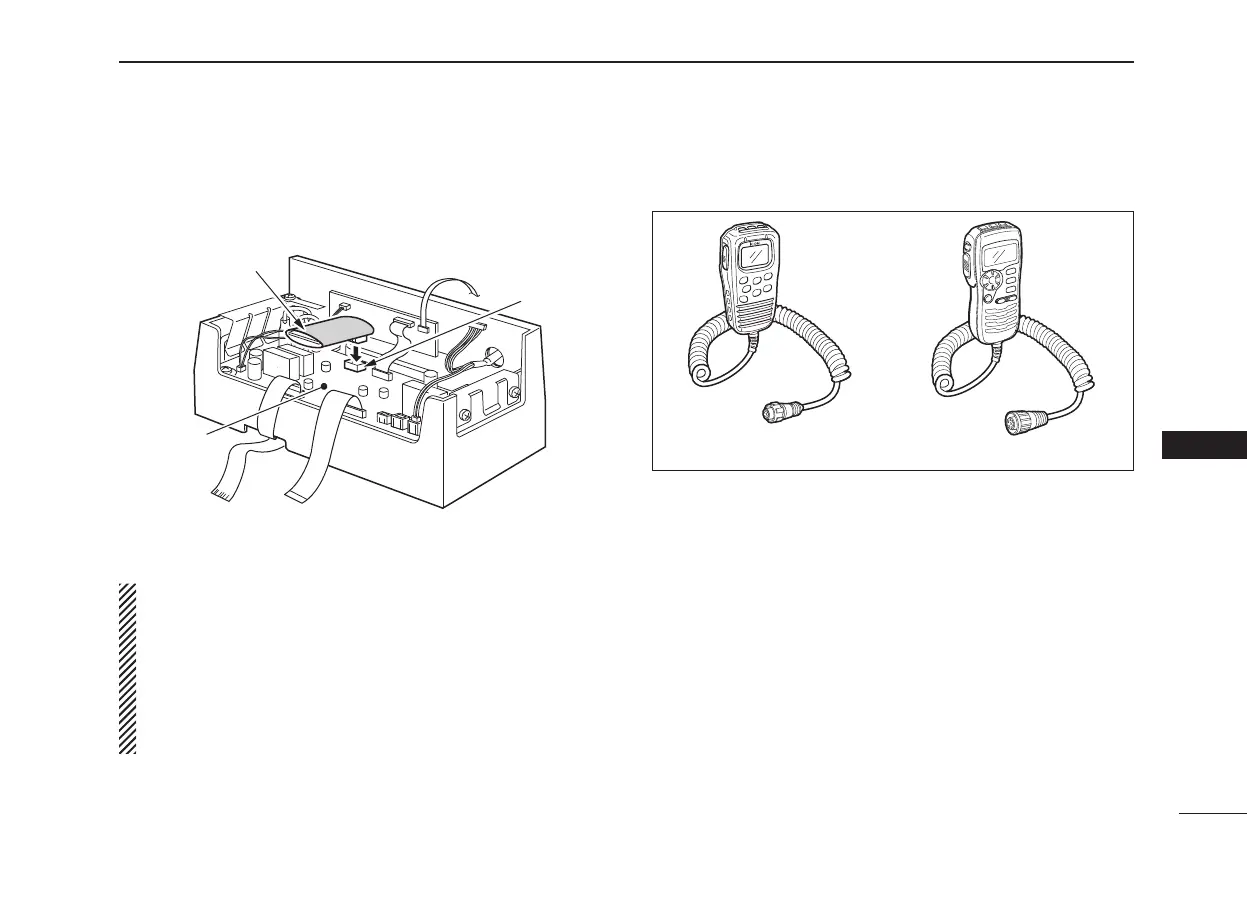51
9
CONNECTIONS AND MAINTENANCE
9
e Install an optional unit to J3 on the AF board as shown
below.
r Assemble the units to their original positions.
CAUTION:
• When re-assembling the case and tightening the
screws, you must keep the specified torque (0.7 N.m).
Otherwise the transceiver may be damaged (torque too
high) or lose waterproof efficiency (torque too low).
• When unistalling the optional unit, remove it vertically.
Wiggling the unit from side to side may damage the op
-
tional unit's connector.
■ HM-157/HM-162 installation
The optional HM-157 can be connected to the transceiver di-
rectly, as well as via the supplied connection cable for longer
distance remote operation. The connector of the connection
cable can be installed into a cabinet, wall, etc., as a built-in plug.
• The optional HM-162 should be installed to the transceiver using
the supplied connection cable.
For longer distance remote operation, the optional extension
cable, OPC-999/OPC-1541* (6 m; 20 ft/connecting between
transceiver and the connection cable), is available, and up to
two OPC-999/OPC-1541* can be added.
* OPC-999 : For the HM-157
OPC-1541 : For the HM-162
Do not connect the HM-157 to the OPC-1541, and the
HM-162 to the OPC-999/OPC-1000.
