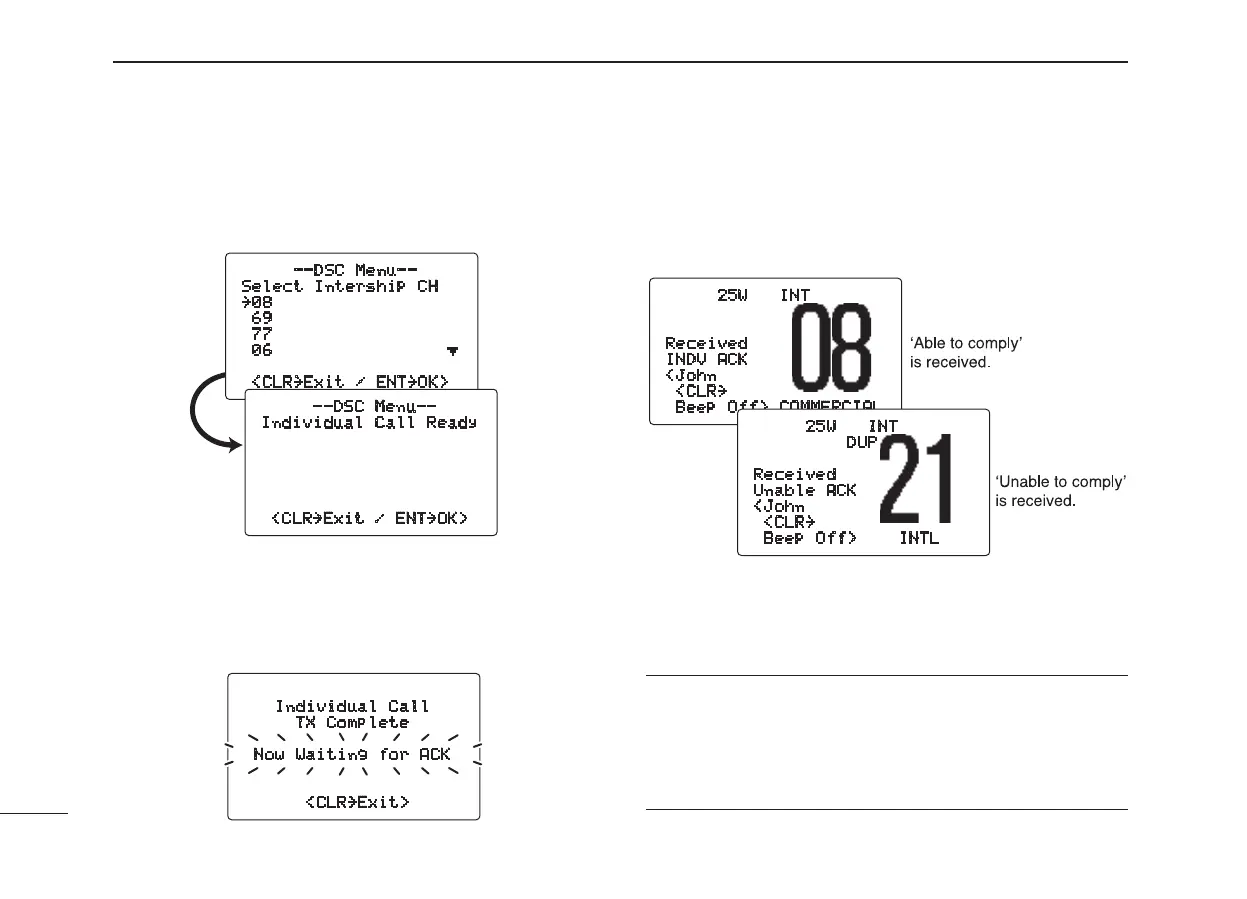24
6
DSC OPERATION
e Rotate [SELECTOR] to select a desired intership chan-
nel, or “Manual Input,” push [ENT].
• Intership channels are already preset into the transceiver in
recommended order.
--DSC Menu--
Select Intership CH
˘08
69
77
06
≥
<CLR˘Exit / ENT˘OK>
--DSC Menu--
Individual Call Ready
<CLR˘Exit / ENT˘OK>
r Push [ENT] to transmit the Individual call.
• If Channel 70 is busy, the transceiver stands by until the chan-
nel becomes clear.
t Standby on Channel 70 until an acknowledgement is re-
ceived.
Individual Call
TX Complete
Now Waiting for ACK
<CLR˘Exit>
y When the acknowledgement ‘Able to comply’ is received,
the specified channel (in step e) is
selected with beeps
automatically. Or, when the acknowledgement ‘Unable to
comply’ is received, the display returns to the operated
channel (before enter the DSC menu) with beeps.
25W INT
Received
INDV ACK
<John
<CLR
˘
Beep Off> COMMERCIAL
25W INT
DUP
Received
Unable ACK
<John
<CLR
˘
Beep Off> INTL
ÔAble to complyÕ
is received.
ÔUnable to complyÕ
is received.
u Push [CLR] to stop the beep, then push and hold [PTT]
to communicate your message to the responding ship.
✔Convenient!
When the lcom MA-500TR
class b ais transponder is con-
nected to your transceiver, an individual DSC call can be
transmitted to a selected AIS target using the transponder,
without needing to enter the target’s MMSI code.
See the leaflet that comes with this manual for more details.
