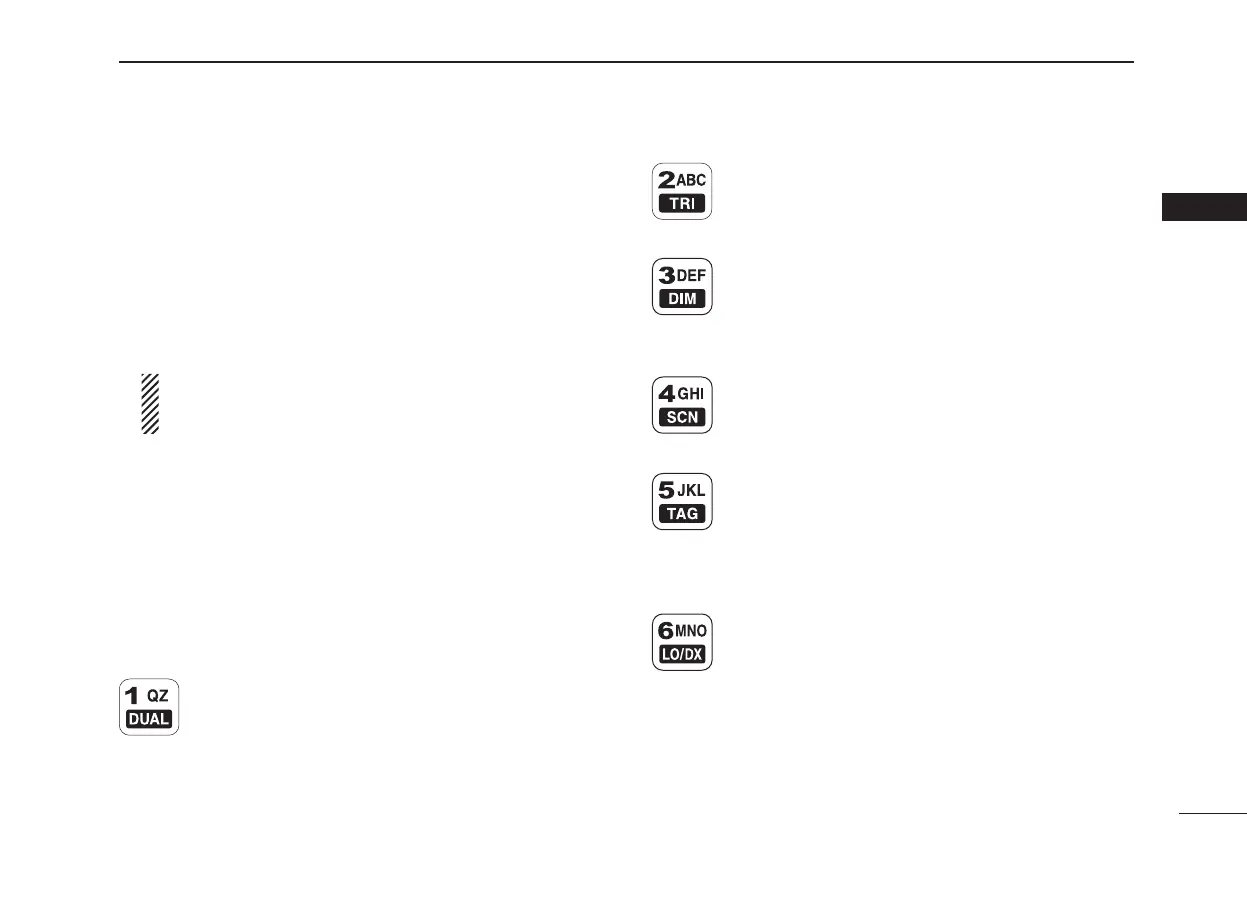3
2
PANEL DESCRIPTION
2
!0 TRANSMIT POWER KEY [H/L]
➥ Push to toggle the output power high or low. (p. 9)
• Some channels are set to low power only.
➥ While pushing and holding this key, some keys perform
secondary functions.
!1 VOLUME CONTROL [VOL] (p. 9)
Rotate to adjust the audio level.
!2 MIC CONNECTOR
Connect the supplied microphone only.
CAUTION: NEVER connect another microphone here,
such as the optional COMMANDMIC
™s. It may cause
damage to the transceiver.
!3 KEYPAD
➥ Inputs numerals for channel number input, etc.
• After inputting the desired channel number, push [ENT].
• Push and hold [0•A] to input ‘A’ for simplex channels.
➥ Inputs numeral, alphabet and some symbols for chan-
nel comment input.
➥
After pushing [F], push to perform the secondary function.
• Most of secondary functions (except TAG channel setting,
Attenuator, RX speaker and Auto foghorn functions) can be
cleared or cancelled when [CLR] is pushed.
➥ Number input: ‘1’
➥ Comment input: ‘1,’ ‘Q,’ ‘Z,’ ‘q,’ ‘z’ or space
➥ After pushing [F], push to turn the Dualwatch
function ON or OFF. (p. 13)
➥ Number input: ‘2’
➥ Comment input: ‘2,’ ‘A,’ ‘B,’ ‘C’ ‘a,’ ‘b’ or ‘c’
➥ After pushing [F], push to turn the Tri-watch
function ON or OFF. (p. 13)
➥ Number input: ‘3’
➥ Comment input: ‘3,’ ‘D,’ ‘E,’ ‘F,’ ‘d,’ ‘e’ or ‘f’
➥ After pushing [F], push this key then rotate
[SELECTOR] to adjust the brightness of the
LCD and key backlight. (p. 10)
➥ Number input: ‘4’
➥ Comment input: ‘4,’ ‘G,’ ‘H,’ ‘I,’ ‘g,’ ‘h’ or ‘i’
➥ After pushing [F], push to start or stop the scan
function. (p. 15)
➥ Number input: ‘5’
➥ Comment input: ‘5,’ ‘J,’ ‘K,’ ‘L,’ ‘j,’ ‘k’ or ‘l’
➥ After pushing [F], push to set the displayed
channel as a TAG channel. (p. 15)
➥ While pushing and holding [H/L], push for 3 sec.
to clear or set all TAG channels. (p. 15)
➥ Number input: ‘6’
➥ Comment input: ‘6,’ ‘M,’ ‘N,’ ‘O,’ ‘m,’ ‘n’ or ‘o’
➥ After pushing [F ], push to turn the Attenuator
function ON or OFF. (p. 9)
• “LOC” appears when the Attenuator is activated.
