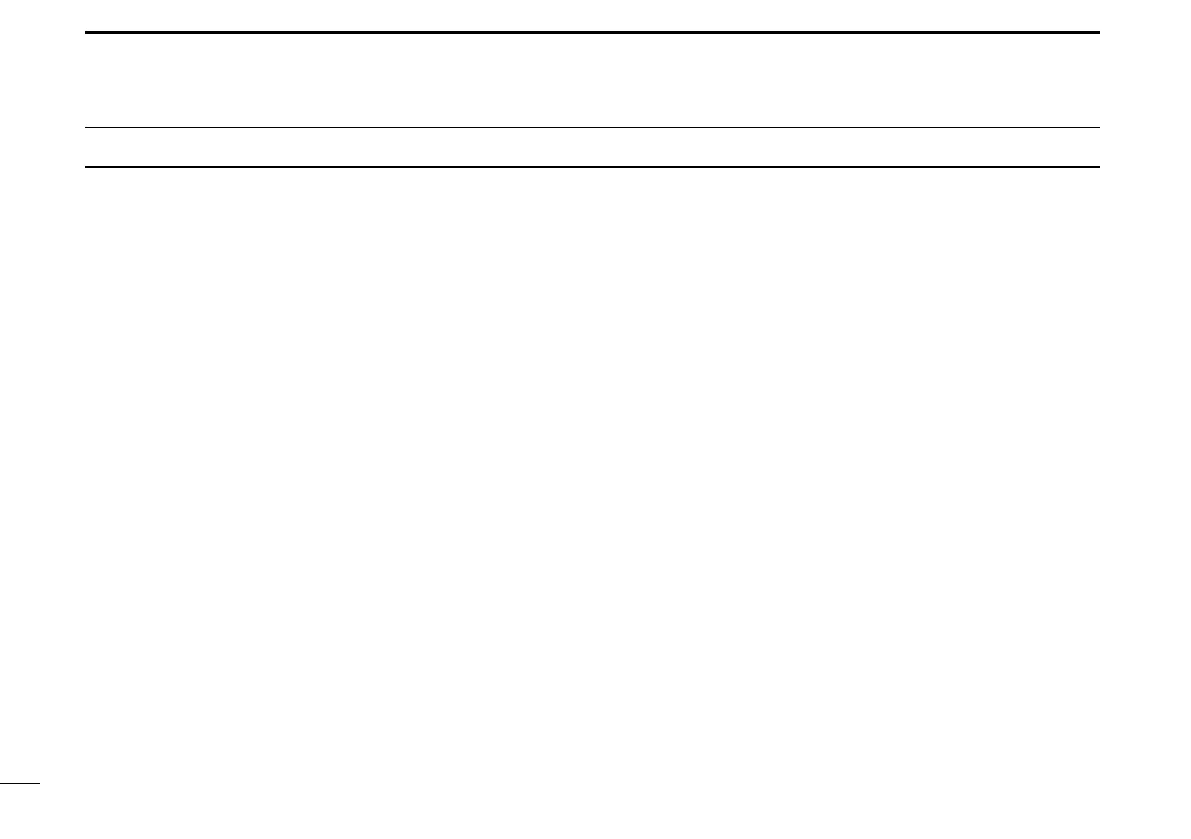ix
New2001
TABLE OF CONTENTS (Continued)
6 SCAN OPERATION (Except for the Dutch version) ........22–23
■
Scan types ............................................................................22
■
Favorite channels ..................................................................23
■
Starting a scan ...................................................................... 23
7 DUALWATCH/TRI-WATCH (Except for the Dutch version) ..24
■
Description ............................................................................ 24
■
Operation ..............................................................................24
8 DSC OPERATION ...............................................................25–64
■
DSC address ID .................................................................... 25
■
Entering the position and time ..............................................27
■
DSC Task mode (Single) .......................................................29
■
DSC Task mode (Multiple) ....................................................30
■
Sending a Distress call .........................................................31
■
Sending a Non-Distress call ..................................................37
■
Receiving DSC calls .............................................................45
■
Received Call log .................................................................. 56
■
Transmitted Call log ..............................................................57
■
DSC Settings ........................................................................58
■
Making an Individual call using an AIS transponder .............63
9 OTHER FUNCTIONS .......................................................... 65–70
■
Using the Intercom ................................................................65
■
Using the RX Hailer ..............................................................66
■
Using the Hailer ....................................................................66
■
Using the Horn ...................................................................... 67
■
Using the Voice Scrambler ...................................................69
■
Using the Voice Recorder .....................................................70
10 AIS RECEIVER ................................................................... 71–81
■
About AIS .............................................................................. 71
■
AIS Classes ..........................................................................71
■
Function display .................................................................... 72
■
About the detail screen .........................................................74
■
AIS Settings ..........................................................................78
11 MENU ITEMS ...................................................................... 82–91
■
Menu items ...........................................................................82
■
GPS Information ...................................................................83
■
Conguration .........................................................................83
■
Radio Settings .......................................................................86
■
NMEA Settings ......................................................................89
■
Radio Information ..................................................................91
12 CONNECTIONS AND MAINTENANCE ..............................92–99
■
Connections .......................................................................... 92
■
Antenna .................................................................................94
■
Fuse replacement .................................................................94
■
Cleaning ................................................................................94
■
Supplied accessories ............................................................ 95
■
Mounting the transceiver .......................................................96
■
MB-75 installation .................................................................97
■
Microphone installation .........................................................98
13 SPECIFICATIONS AND OPTIONS .................................100–103
■
Specications ......................................................................100
■
Options ................................................................................102
14 TROUBLESHOOTING .................................................... 104–105
15 CHANNEL LIST ......................................................................106
16 INFORMATION .......................................................................107
■
Country code list .................................................................107
■
Disposal ..............................................................................107
INDEX...................................................................................108–110