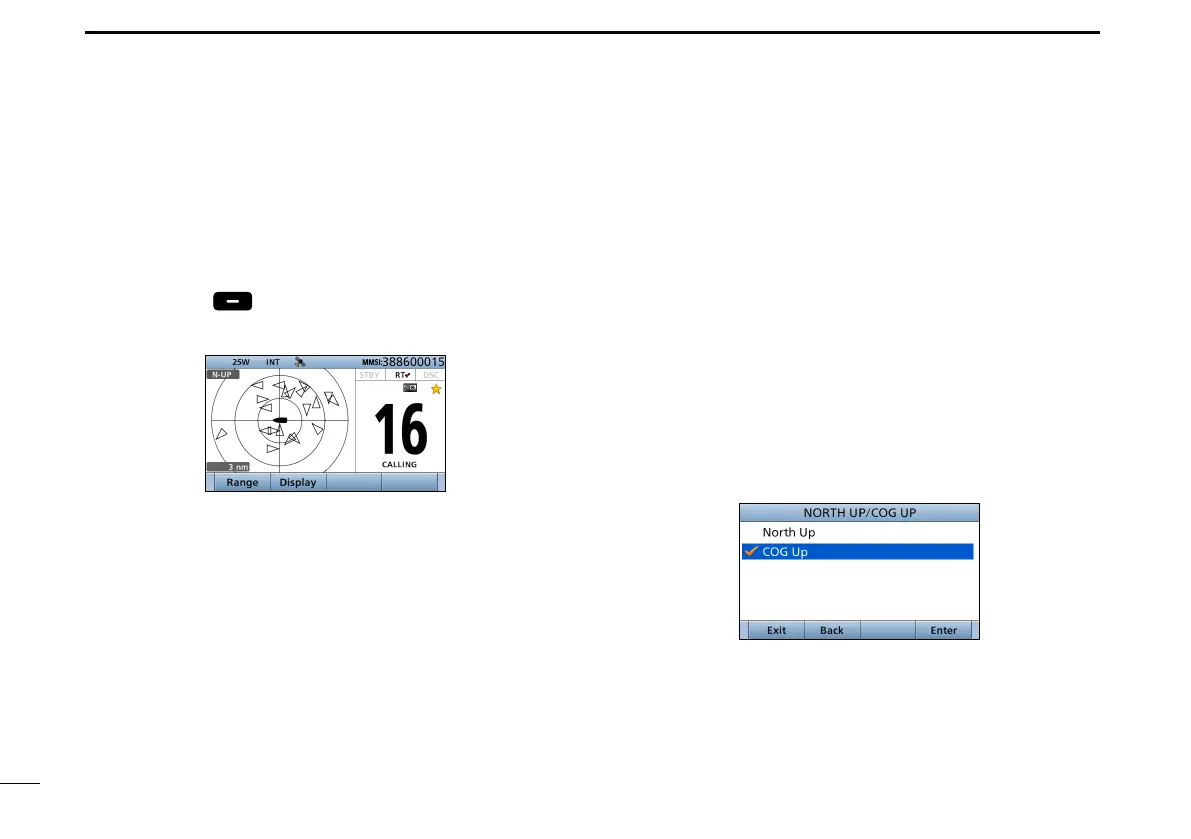78
10
AIS RECEIVER
New2001
D AIS combo screen
You can display the AIS plotter during basic operation.
•
Push [AIS] to display the
AIS plotter on the left side of the
screen
.
• Rotate [CH/ENT] to select an operating channel.
• Push [Ω]/[≈] to select a vessel.
• Push [Range]
to select display range.
• Push [CLR] to exit the AIS combo screen.
■ AIS Settings
AIS settings can be customized from “AIS Settings” on the
menu screen.
1. Push [MENU].
2.
Select “AIS SET,” then push [ENT].
D North up/COG UP:
Select the display type for the AIS plotter.
L When “N-UP” is displayed, the top of the plotter display
represents North.
L When “COG-UP” is displayed, the top of the plotter display
represents the direction your course is heading.
• Push [EXIT] to return to the Main screen.
• Push [BACK] to return to the previous screen.