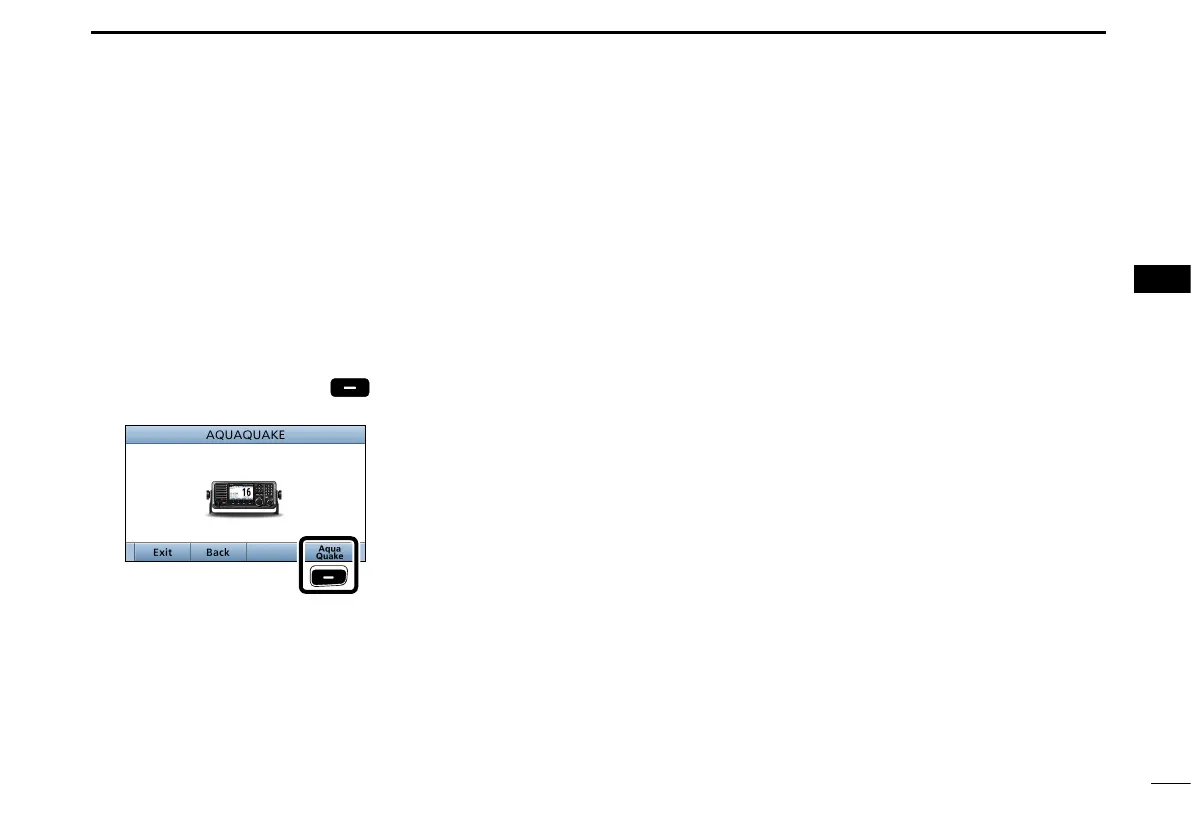21
5
BASIC OPERATION
New2001
1
2
3
4
5
6
7
8
9
10
11
12
13
14
15
16
■ Using the AquaQuake water draining function
Water in the speaker grill may mufe the sound coming
from the speaker. The AquaQuake Water Draining function
removes water from the speaker grill by vibrating the
speaker.
1. Push [MENU].
• The “MENU” screen is displayed.
2. Rotate [CH/ENT] to select “AquaQuake,” then push
[ENT].
3. Hold down [Aqua Quake]
until all water is removed
from the speaker grill.
Hold down
• A low frequency vibration beep sounds to drain the water,
regardless of the volume level setting.
L This function is activated for a maximum of 10 seconds,
even if you continue to hold down the Software Key.
4. Push [MENU] to return to the Main screen.
