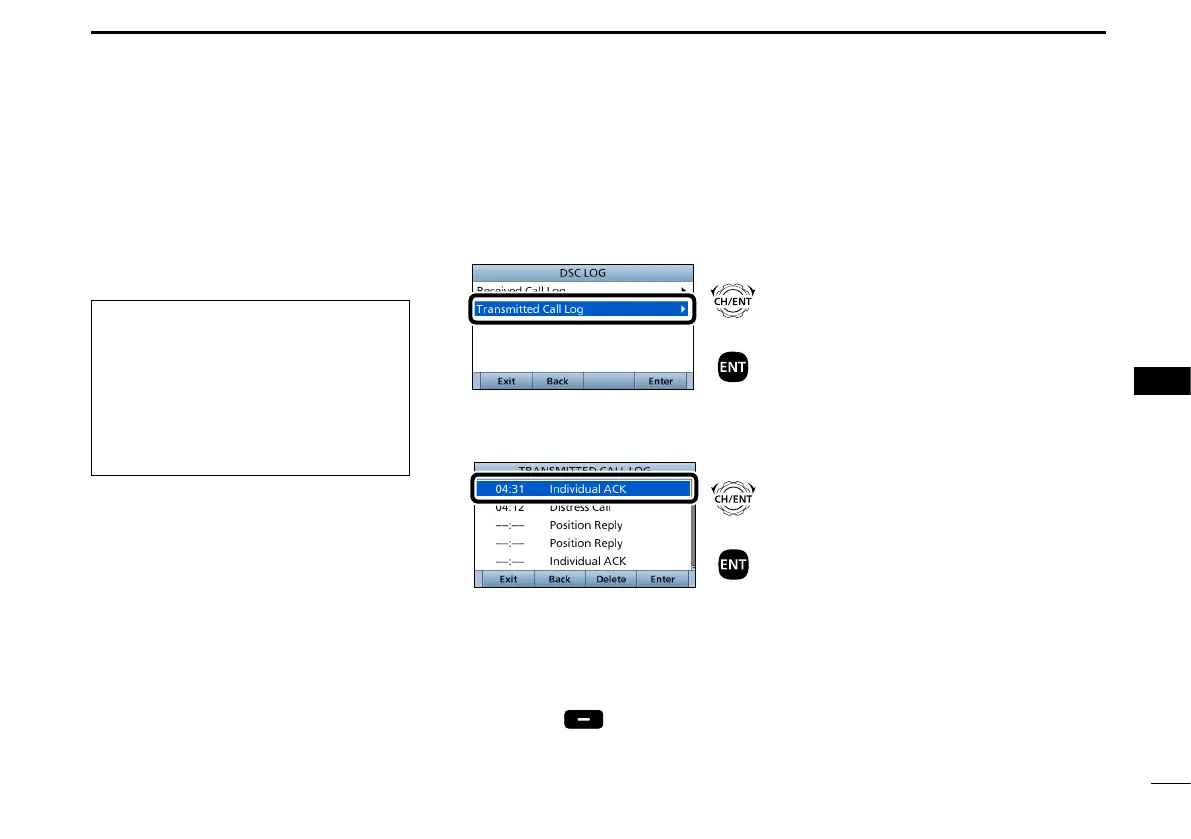57
8
DSC OPERATION
New2001
1
2
3
4
5
6
7
8
9
10
11
12
13
14
15
16
■ Transmitted Call log
The transceiver automatically stores
up to 50 transmitted calls, and the logs
can be used as a supplement to your
logbook.
1. Push [MENU].
2. Select “Transmitted Call Log.”
( DSC Log > Transmitted Call Log)
+
Push
Rotate
3.
Select the message,
then push
[ENT].
+
Push
Rotate
4. Rotate [CH/ENT] to view the
contents.
• To view another message, push [CLR]
to return to the previous screen. Then
select the message.
5. Push [Exit] to return to the
Main screen.
Software key functions in the
TRANSMITTED CALL LOG screen:
[Exit]: Push to return to the Main screen.
[Back]: Push to return to the previous
screen.
[Delete]: Push to delete the selected
message.
[Enter]: Push to go to the next screen.