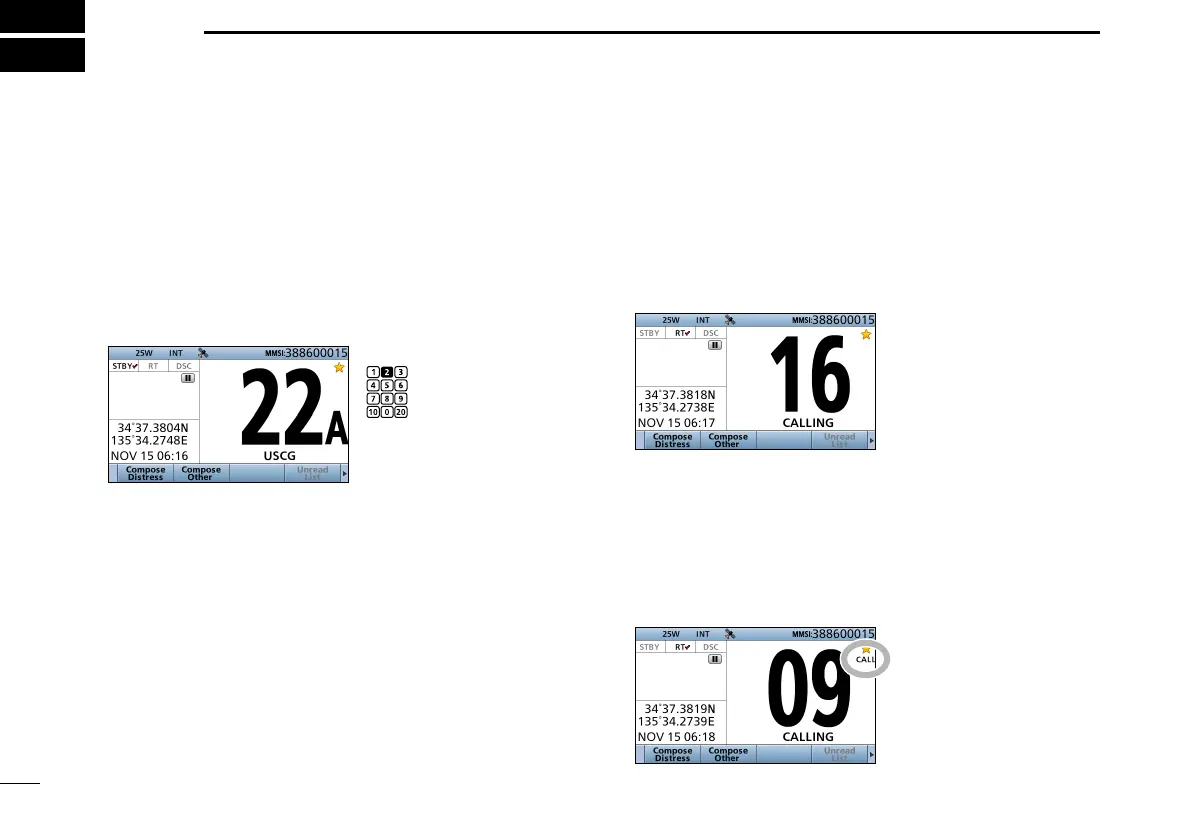14
New2001
BASIC OPERATION
5
New2001New2001
D Selecting a regular channel
z Rotate [CH/ENT].
z Push [∫] or [√].
z Push the keypad to directly enter the channel number.
(Example: Selecting Channel 22)
Push [2
abc] → [2 abc].
■ Selecting a channel
D Selecting Call channel
You have a leisure use Call channel for quick recall.
To set your most used channel, see page 17.
The default Call channel differs, depending on the
transceiver version.
z Hold down [16/C] for 1 second.
Displayed
D Selecting Channel 16
Channel 16 is the distress and safety channel. It is used for
establishing initial contact with a station, and for emergency
communications.
While standing by, you must monitor Channel 16.
z Push [16/C].
twice
Push