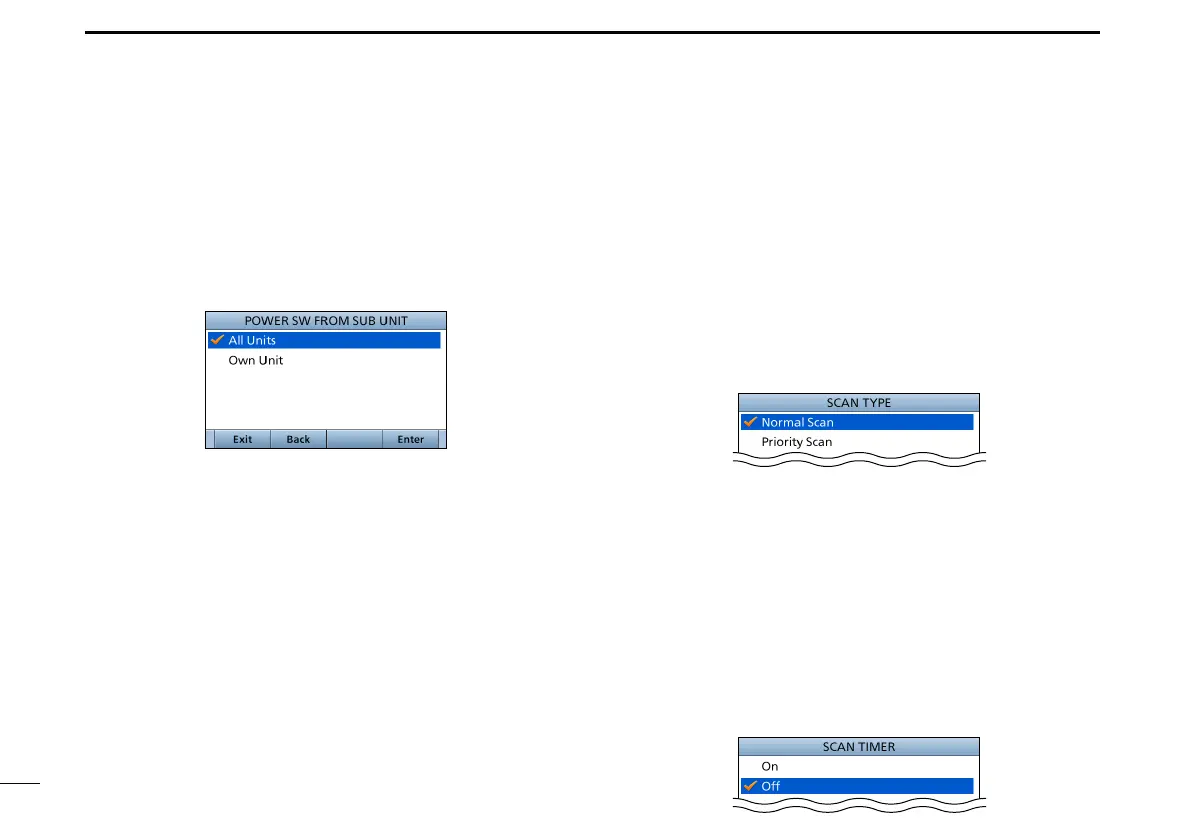86
11
MENU ITEMS
New2001
D Power Switch from sub unit
(Conguration > Power SW from Sub Unit:)
Select weather or not to turn OFF the transceiver at same
time that you turn OFF the command microphone or
command head.
(Default: All Units)
L The optional HM-195 or HM-229 command microphone or
RC-M600 command head is required to use this function.
All Units: When you turn OFF the command microphone or
command head, the transceiver is turned OFF at
same time.
Own Unit: The transceiver is not turned OFF even if you
turn OFF the command microphone or command
head.
■ Radio Settings
D Scan Type (Except for the Dutch version)
(Radio Settings > Scan Type)
Select the Scan type to locate signals.
• Normal Scan: Sequentially searches all Favorite channels.
(Default for the USA version.)
• Priority Scan: Sequentially searches all Favorite channels,
while also monitoring Channel 16.
(Default for the transceiver other than USA
version.)
D Scan Timer (Except for the Dutch version)
(Radio Settings > Scan Timer)
Turn the Scan Resume timer ON or OFF.
• On: When a signal is detected on a channel, the scan
pauses for 5 seconds, and then resumes.
If the signal disappears in less than 5 seconds, the
scan immediately resumes.
• Off: When a signal is detected on a channel, the scan
pauses until the signal disappears, and then
resumes. (Default)