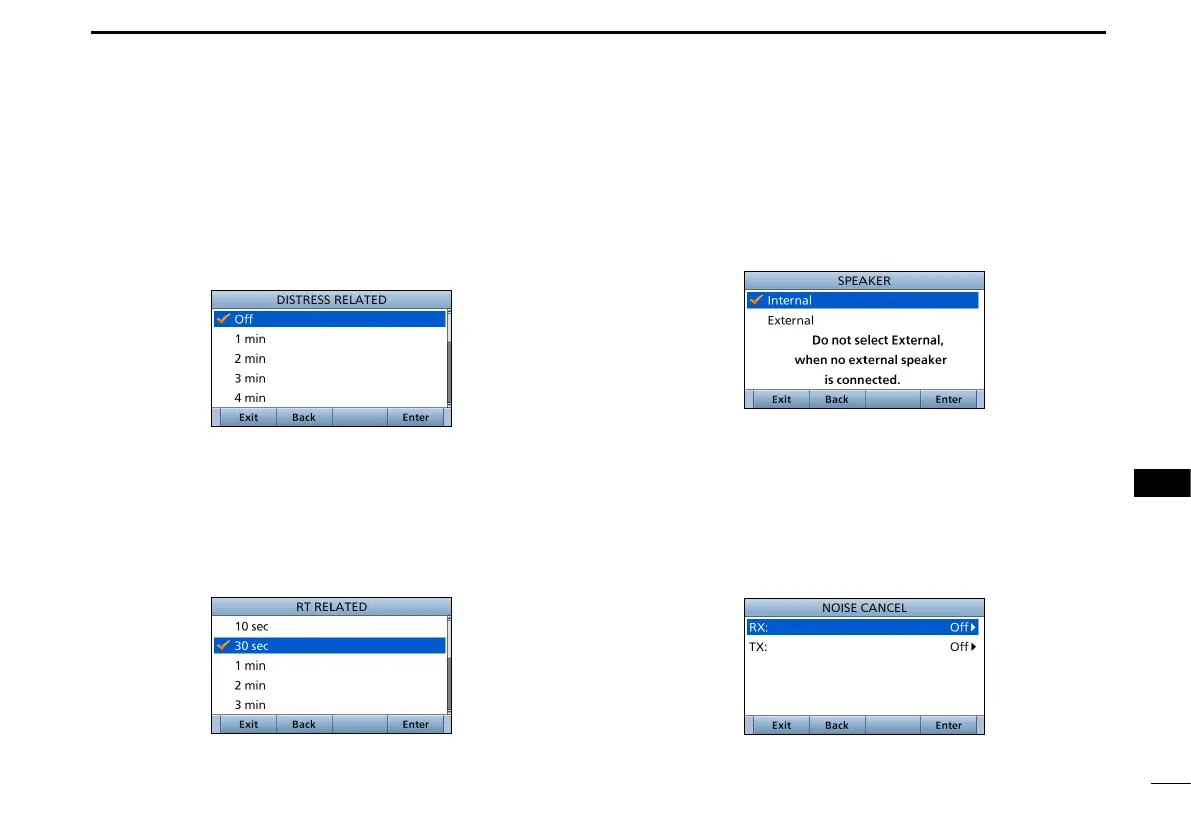85
11
MENU ITEMS
New2001
1
2
3
4
5
6
7
8
9
10
11
12
13
14
15
16
D Speaker
(Conguration > Speaker:)
Select the speaker to use. (Default: Internal)
When you connect an external speaker, and the
transceiver's internal speaker is not used, the internal
speaker is disabled.
D Noise Cancel
(Conguration > Noise Cancel)
Set the Noise Cancel function for both receive and transmit.
RX: The function reduces noise component in your receive
audio for your smooth reception.
TX: It is effective to turn ON the TX noise cancel function
when you operate under a noisy surround area.
• Distress Related
(Conguration > Inactivity Timer > Distress Related:)
The transceiver automatically returns to the Main screen if
no key is pushed
for this set period of time. (Default: Off)
This setting is for when the LCD displays a screen that is
related to a Distress call.
• RT Related
(Conguration > Inactivity Timer > RT Related:)
The transceiver automatically returns to the standby mode if
you push no key for this set period of time. (Default: 30 sec)
This setting is for when the transceiver is in the Radio
Telephone mode.