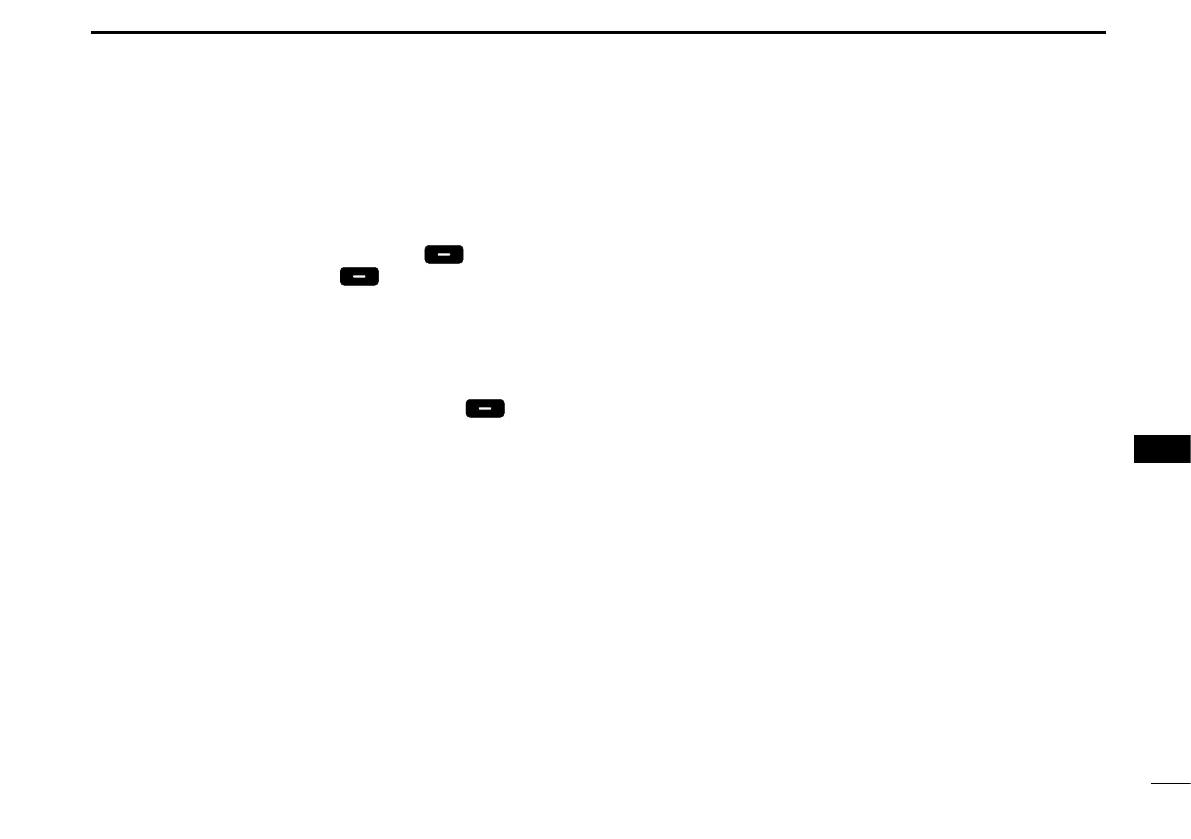81
10
AIS RECEIVER
New2001
1
2
3
4
5
6
7
8
9
10
11
12
13
14
15
16
• Editing an ID
1. Push [MENU].
2. Select “ID Blocking,” then push [ENT].
(AIS Settings > ID Blocking)
3. Select the ID to edit, then push [Edit]
.
4. After editing, push [Finish]
to set it.
• Deleting an ID
1. Push [MENU].
2. Select “ID Blocking,” then push [ENT].
(AIS Settings > ID Blocking)
3. Select the ID to delete, then push [Delete]
.