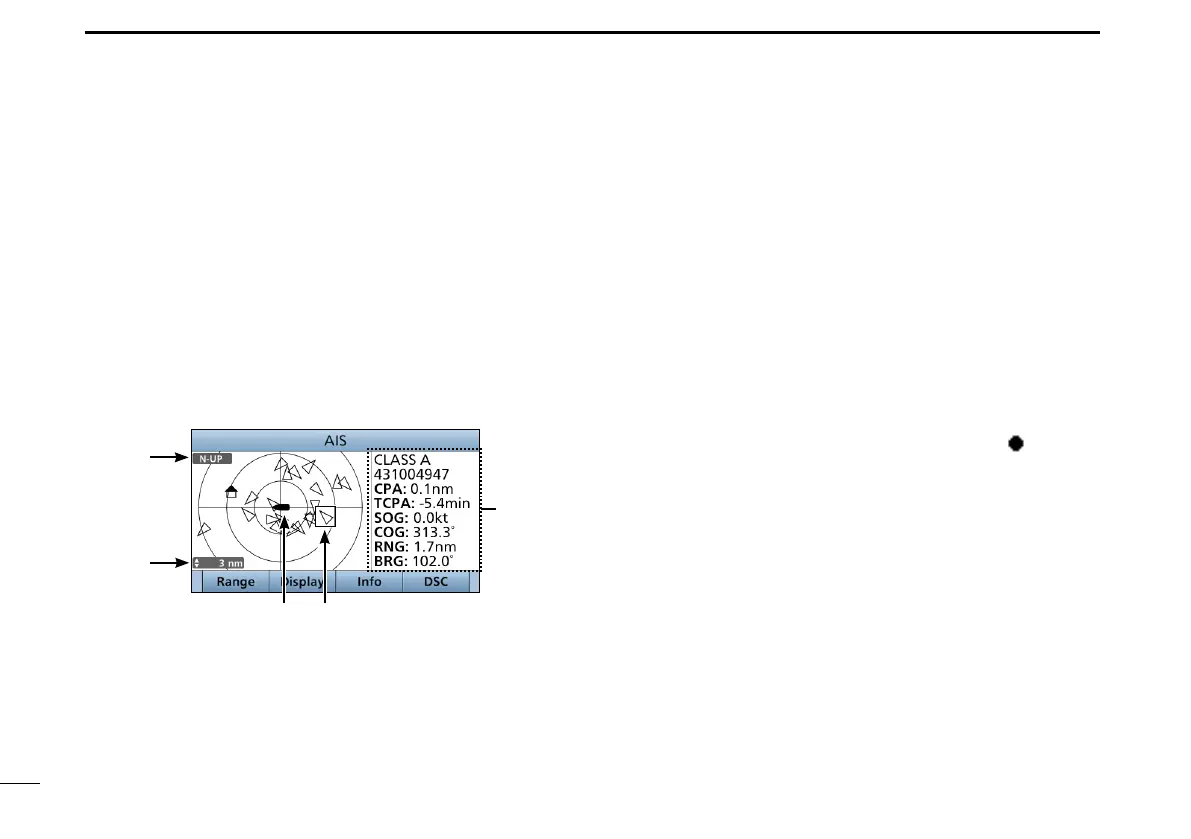72
10
AIS RECEIVER
New2001
■ Function display
There are 3 types of function displays, plotter, target list and
danger list. Select the display type using the [Display] key.
1. Push [MENU].
2. Select “AIS” then push [ENT].
• The Plotter screen is displayed.
D Plotter screen
If the GPS is connected and it receives signals from a satellite,
the plotter screen shows the display range and the icons of the
AIS targets.
q
t
r
e w
q INFORMATION
Displays the selected target’s information.
w TARGET BOX
Displays the selected AIS target.
L When a target box is displayed, push [ENT] to display the
detail screen of the selected AIS target.
e YOUR VESSEL ICON
Displayed
in the center of the screen.
L When “N-UP” is displayed, the vessel icon automatically
points in the direction you are heading, in 45 degrees steps.
L When “COG-UP” is displayed, the vessel icon constantly
points to the top of the plotter screen.
L When your vessel moves less than 2 knots, the “
” icon is
displayed.
r DISPLAY RANGE
Displays the selected display range.
Push [Range] to select display range.
L 0.125, 0.25, 0.5, 0.75, 1.5, 3, 6, 12, 24 nm (nautical miles) are
selectable.
t DISPLAY TYPE
Displays the selected display type. You can select the
display type from the menu screen (p. 78).
L When “N-UP” is displayed, the top of the plotter screen
represents North.
L When “COG-UP” is displayed, the top of the plotter screen
represents the direction your course is heading.