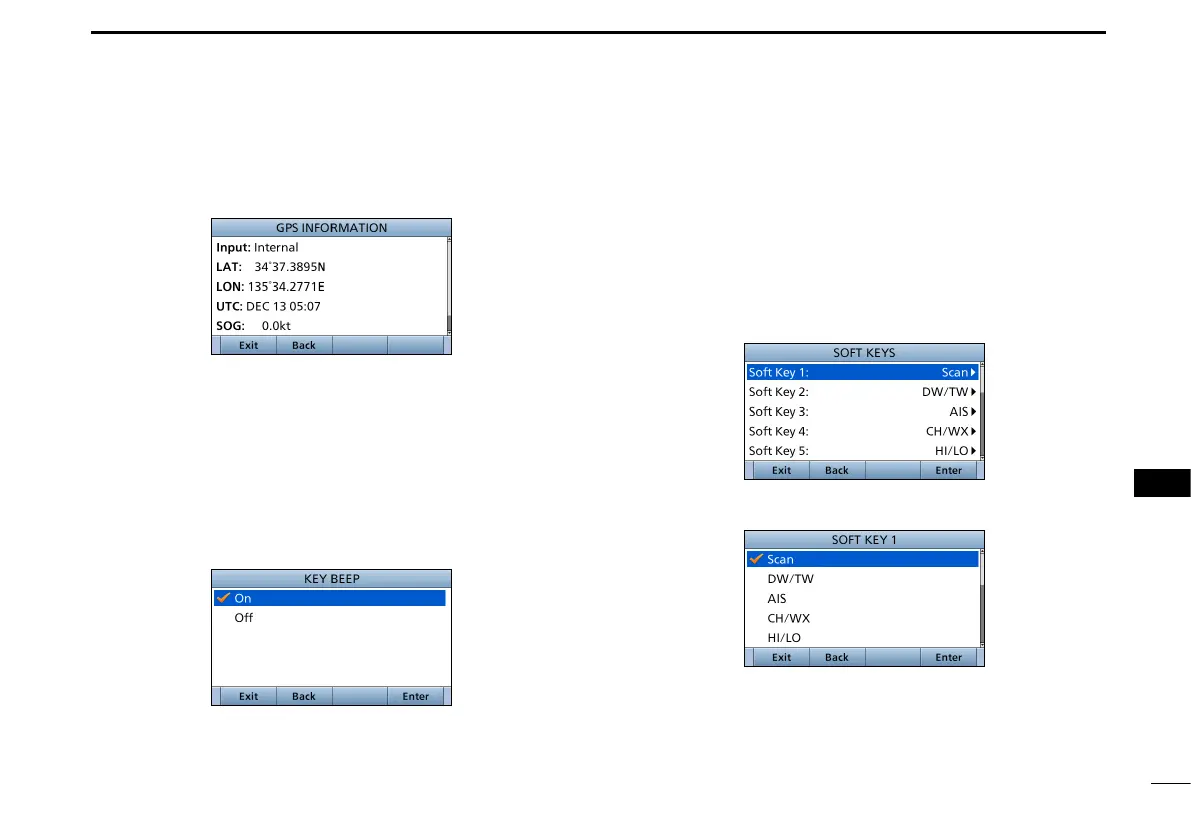83
11
MENU ITEMS
New2001
1
2
3
4
5
6
7
8
9
10
11
12
13
14
15
16
New2001
■ GPS Information
Displays the data received by the connected GPS receiver.
■ Conguration
D Key Beep
(Conguration > Key Beep:)
Turn the Key Beep function ON or OFF.
• On: Sounds a beep when pushing a key. (Default)
• Off: Does not sound a beep when pushing a key, for silent
operation.
D Key Assignment
(Conguration > Key Assignment)
Assign functions to Software keys. The assigned function
can be used when its key icon is displayed.
See page 4 for details of the assignable key functions.
1. Select the Software key, then push [ENT].
2. Select the function to assign, then push [ENT].