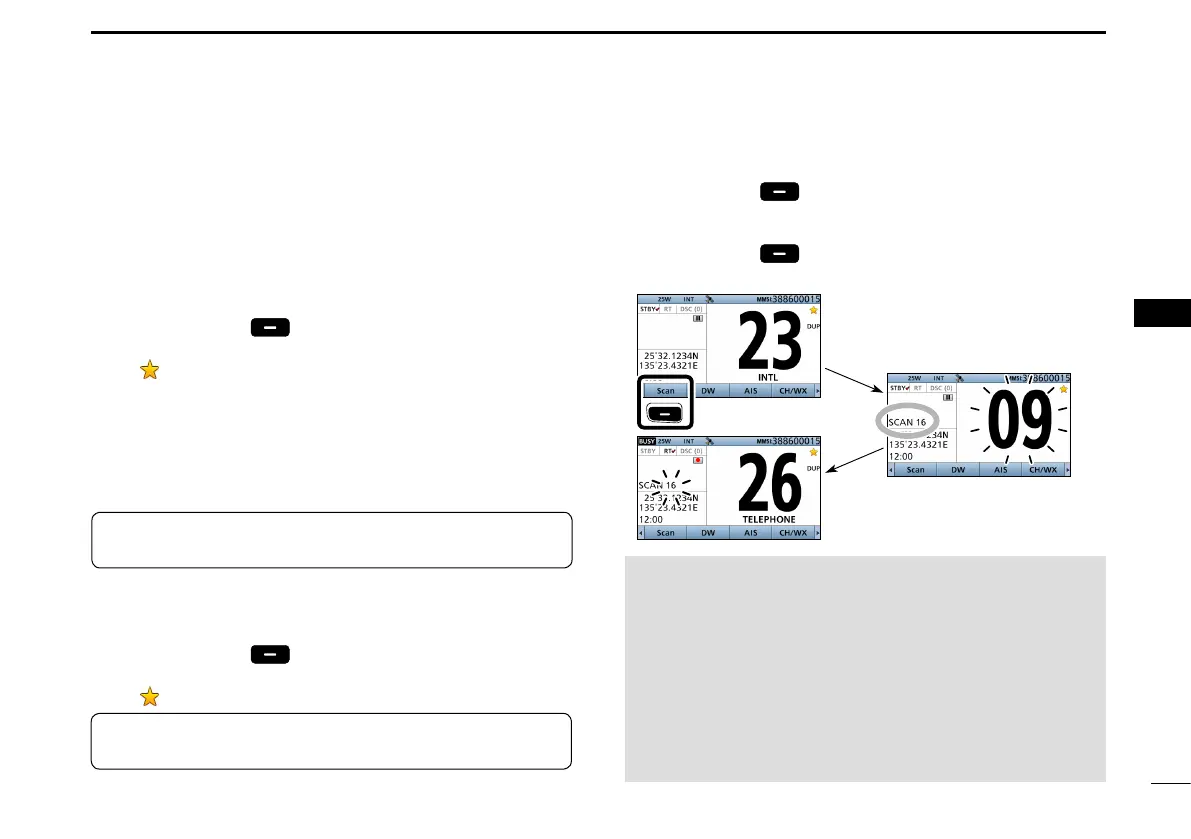23
6
SCAN OPERATION (Except for the Dutch version)
New2001
1
2
3
4
5
6
7
8
9
10
11
12
13
14
15
16
■ Favorite channels
You can quickly recall often-used channels by setting them
as Favorite channels.
All channels are set as Favorite channels by default.
D Setting
1. Rotate [CH/ENT] to select a channel.
2. Push [Favorite]
to set the channel as a Favorite
channel.
• “ ” is displayed.
■ Starting a scan
1. Push [Scan] to start a scan.
• During a Priority scan, “SCAN 16” is displayed.
• During a Normal scan, “SCAN” is displayed.
2. Push [Scan] again to cancel the scan.
• “SCAN 16” or “SCAN” disappears.
D Selecting
z Push [∫] or [√] on the microphone.
• Non-Favorite channels are skipped and not displayed.
• When the “FAV on MIC” item is set to “OFF,” you can select all
channels. (p. 88)
D Clearing
1. Select a Favorite channel to clear.
2. Push [Favorite]
to clear the channel as the
Favorite channel.
• “ ” disappears.
Example:
Starting a priority scan.
Scanning starts
When a signal
is received
NOTE:
• When a signal is received, the scan pauses until the signal
disappears, or resumes after pausing for 5 seconds, depending
on the “Scan Timer” setting. (p. 86)
• You can check the scanning channel, change the scan direction,
or manually resume the scan by pushing [∫] or [√] on either the
transceiver or the microphone.
• A beep tone sounds and “16” blinks when a signal is received on
Channel 16 during a Priority scan.
• In order to properly receive signals, you must adjust the squelch
to the proper level. (p. 18)
Push
TIP: You can clear all Favorite channels in the Menu screen.
(p. 88)
TIP: You can select all channels by rotating [CH/ENT] or
pushing
[∫] or [√] on the transceiver
. (p. 14)